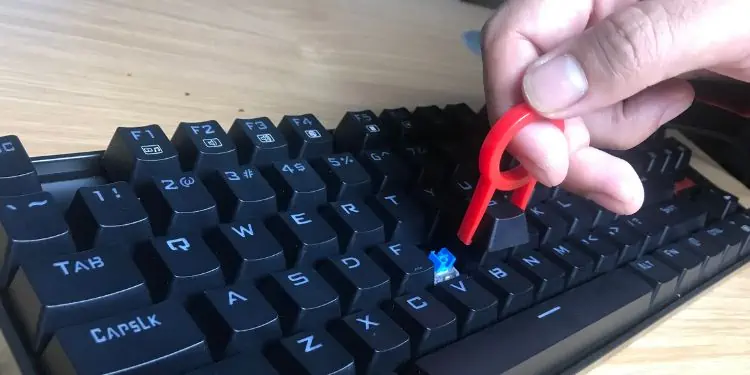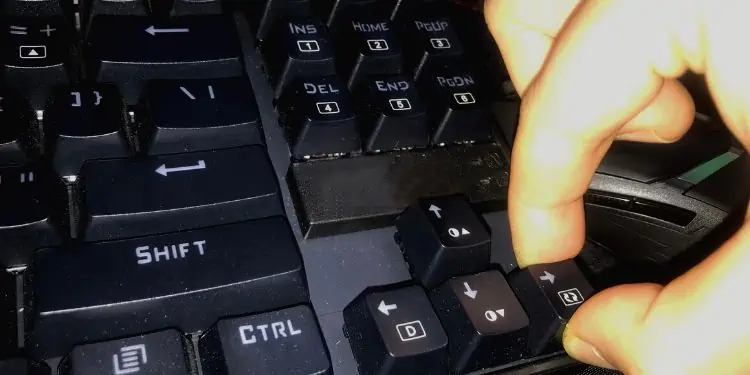Taking off keyboard keys seems to be an easy task. However, if you do not remove them the right way, there’s a chance you may break the cap or even its switch.
Well, taking off keys is most important when cleaning the keyboard under keycaps. Moreover, we also pull out a certain key when we need to replace it.
Surprisingly, there are different techniques to take off keys on different keyboards. This article explores each of them and makes you understand how to do it correctly.

When Should I Take off Keyboard Keys?
It’s good to take off the keys once in a whilefor cleaning purposes. Other than that, we do not recommend pulling them off unnecessarily.
Also, you should remove the longer keys only when needed, mainly the Spacebar. This is because they have a stabilizer under them that may break easily. So, here are some of the scenarios when it’s best to take off keyboard keys:
Different Types of Keyboard
Before moving ahead, let’s explore the different types of keyboards. Learning about them gives you an idea of how removing keys on different keyboards differ.

Well, there are several types of keyboards based on their looks, key arrangement, and functionality. However, as per keyboard construction and user demand, we have classified keyboards into three different types:
Mechanical keyboards are those that have aswitch under each key. These provide appreciable tactile feedback when we press each key.
Most gamers and programmers are keen on trying out mechanical keyboards as they are cost-friendly. In fact, thesekeyboards can be customizedas per your need.

Moving on, mechanical keyboards are constructed using aswitch-loaded spring, a colored stem, and a keycap. Whenever we press a key, its stem goes down and turns on the switch, sending an electric signal to the PC.
Hence, when taking off keys from a mechanical keyboard, we must ensure that wedo not break or damage the switch.
Membrane keyboards aremade up of rubber dome switches. The dome goes down and connects with the small electrical contacts, informing the PC that the user has pressed a key.

Unlike mechanical, membrane keyboards are much quieter and lighter. Also, you do not require maximum pressure while pressing the keys. However, they lack tactile feedback, which is why many users complain about typing errors.