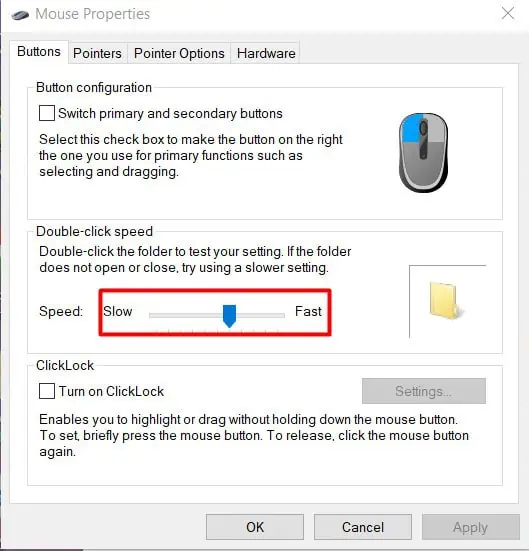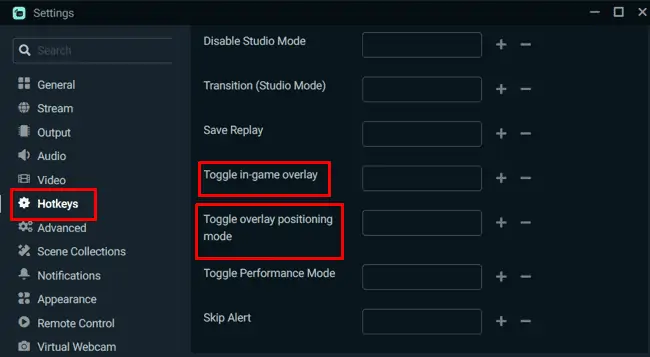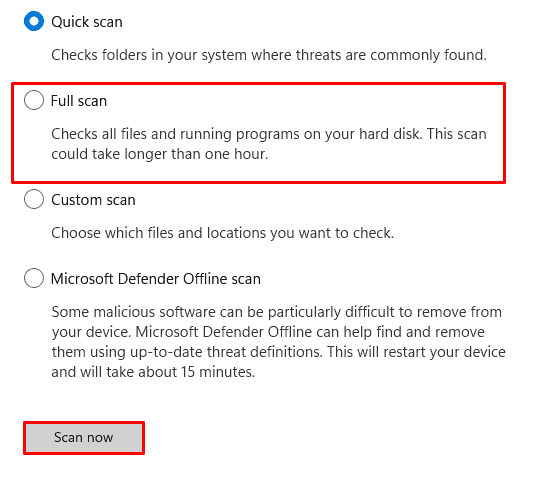Streaming your content on the internet has become more popular nowadays. One of the main reasons for its growing popularity is the fact that streamers and viewers can interact with one another mid-stream.
However, managing the stream along with its various features and settings can sure feel a bit overwhelming, and much so if you are doing it through a single monitor.
Streamers usually prefer setting up multiple monitors as that extra screen canvas does make the job a lot easier. Nevertheless, there is no limit on how many monitors you choose for the streaming purpose.
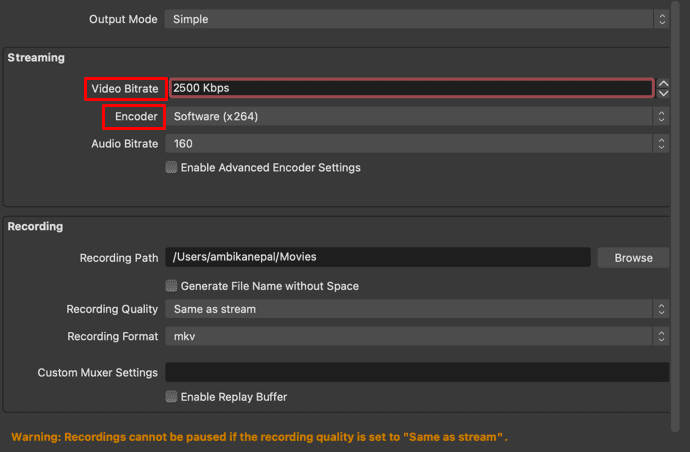
Although a single-screen stream setup makes it somewhat harder for you to manage your chats, notifications, and whatnot, it is still possible to achieve this feat efficiently.
So, if you are an up-and-coming streamer or even if you are not new to the game, this guide shall help make the most out of your single monitorwhilst the stream cam is on. So, before we waste any more time, let’s begin!
Is It Possible to Stream With One Monitor?
To put it simply, it is possible to stream using only one monitor. However, the experience of doing so is comparatively worse than streaming with multiple screens.
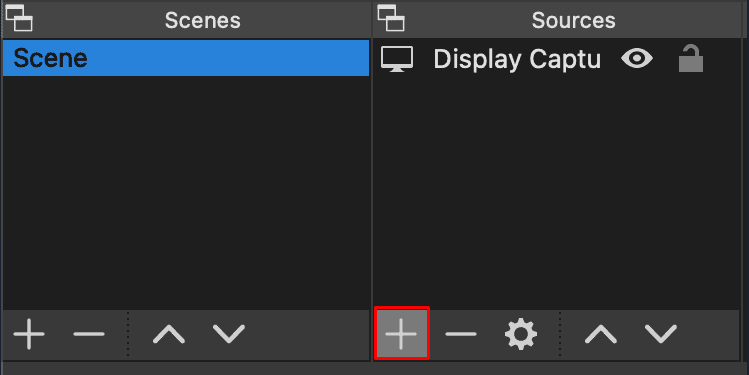
You as a streamer mainly need to manage your stream, the chatbox, and the in-app settings when you go live. Switching between windows to check your stream status is impossible and unprofessional. It breaks the engagement with the viewers while making the content feel clunky and mismanaged.
However, there are various hacks and workarounds you may follow to manage your single monitor streaming service a bit more efficiently.
How to Stream With One Monitor
The main difficulty while streaming with one monitor arises when you have to manage your stream status and read your viewers’ messages. So, that’s exactly what we are going to work on. Using the workarounds shown below, you may manage these things effectively to ultimately up to your game streaming.
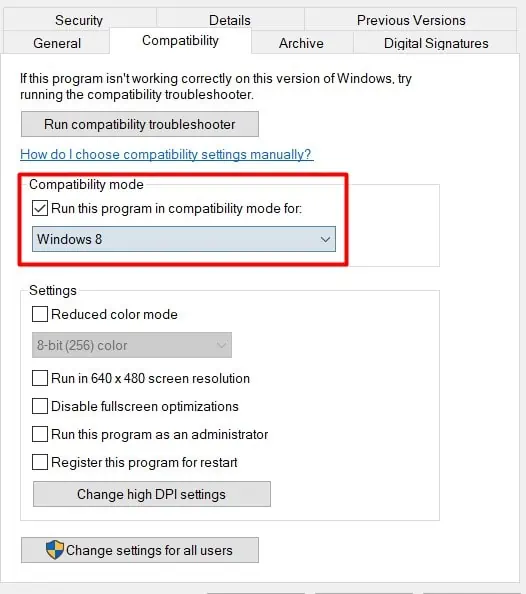
Single screen streaming is a bit different than streaming via multiple monitors. So, the streaming application’s settings must be altered in a way that shall provide the most efficient output for a single monitor.
Hence, before we begin to understand how you may manage your stream on a single monitor, let’s skim past the ways to set up your stream on a single screen. So, we’ll utilize the OBS studio live streaming software as a reference. Here are the steps to set up your stream for a single monitor:
And voila! The stream has been set up and you are now ready to use some workarounds to make your single-screen streaming service more effective.
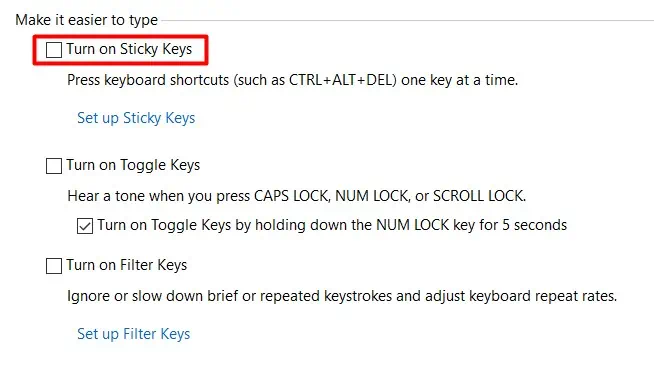
Use Other Devices as a Secondary Screen