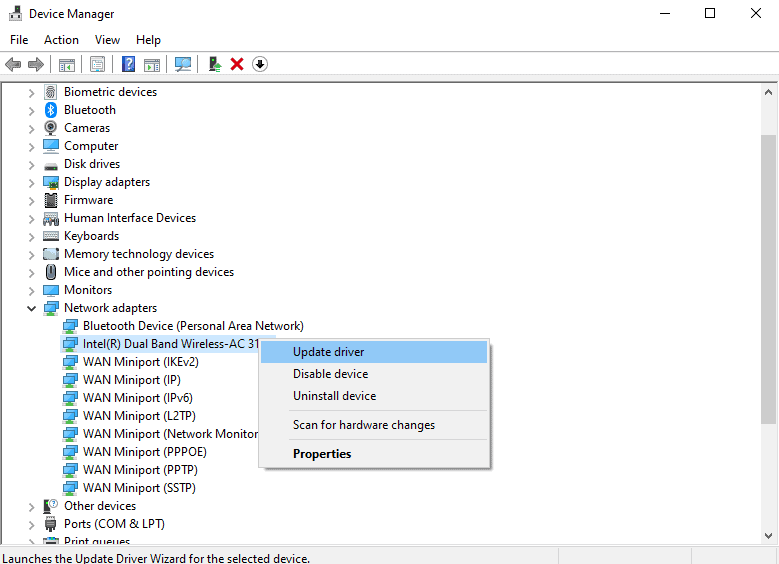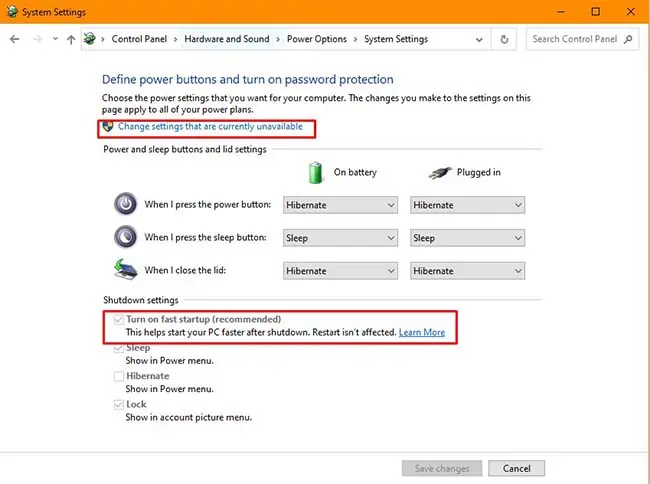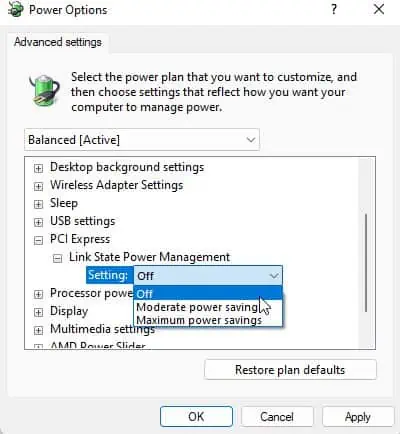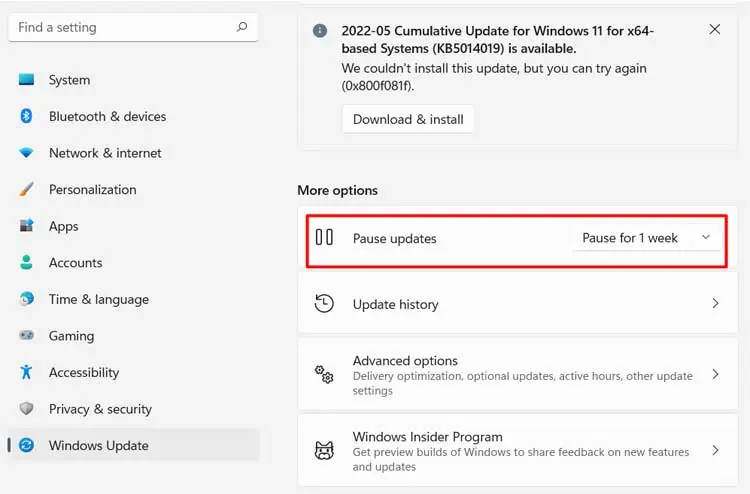Microsoft regularly provides Windows updates to all supported versions to introduce new features and resolve previous bugs. However, sometimes while presenting new features, it may also introduce new bugs that cause varieties of issues.
Your computer crashing during or after an update is one of such issues. It usually happens because of conflicts with pre-existing software.
Microsoft will naturally create patches or fixes for the issue in the next major or minor update. But there are a few things you may do at the moment to stop the system crashes.
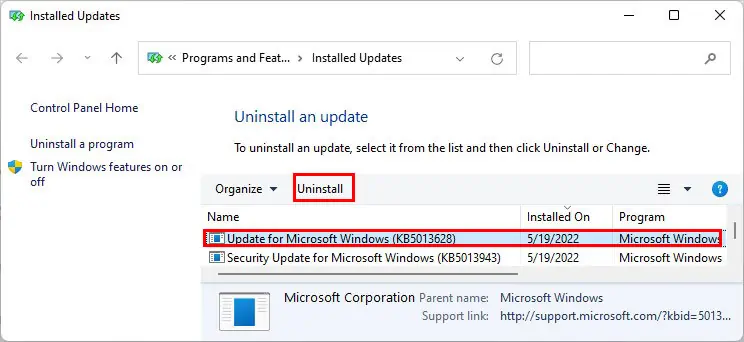
Causes for Windows Update Crashing Computer
Here are the causes for Windows Update Crashing Computer, whether the crash occurs during the update or after:
How to Stop Windows Crashing After Update
If your Windows started crashing after successfully performing an update, it’s usually due to a problem with the update. So, the best solution is to roll back your system. However, there are also some other things you may do depending on your issue.
The most common reason for this issue includes new bugs introduced by the update. We recommendupdating your OSas soon as new system and optional updates are available to resolve such issues.
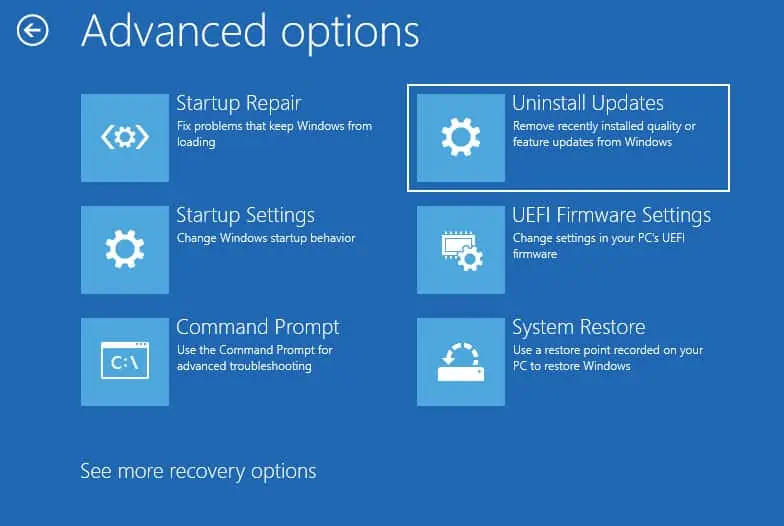
In the meantime, report your error to Microsoft and roll back your system to the previous version. You need to uninstall the latest updates to roll-back your system. To do so:
If you arestuck in a crash loopafter the update and can’t log in to your account, you need to uninstall the latest update from the Windows Recovery Environment.
Here’s how you may do so:
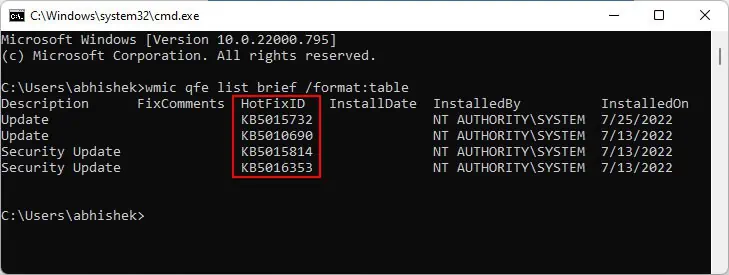
you may also go to Command Prompt to list out and delete your updates. You will also be able toknow the name of the problematic updatewith this method. So you can search on the internet if there’s anything you can do except uninstalling it. To list and uninstall the update:
Restart your PC after rolling back your system and verify if the issue resolves.
If you encountered this issue after upgrading your system, you have 30 days before you canroll back to the previous version. To do so, go toSettings>Windows Update>Advanced options>Recoveryand selectPrevious version of WindowsorGo back.

you may also perform a system restore to the roll back your system if you have a restore point from the time before the update.