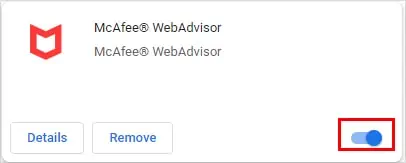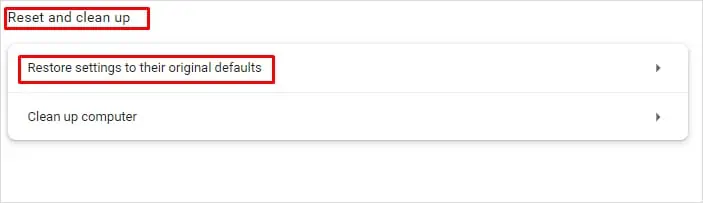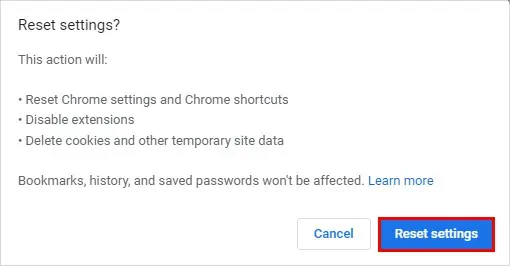Staying informed about potential threats and malware attacks with the McAfee Chrome extension is a good precaution. However, if you constantly get McAfee popups (say every 15 minutes or so), it can interrupt and disrupt your browsing experience.
On the other hand, if you neither have the McAfee app nor the browser extension installed on Chrome or your system, they are probably fake McAfee pop-ups.
So, without further delay, let’s disable the McAfee pop-ups on Chrome and also learn to spot and stop the fake ones.
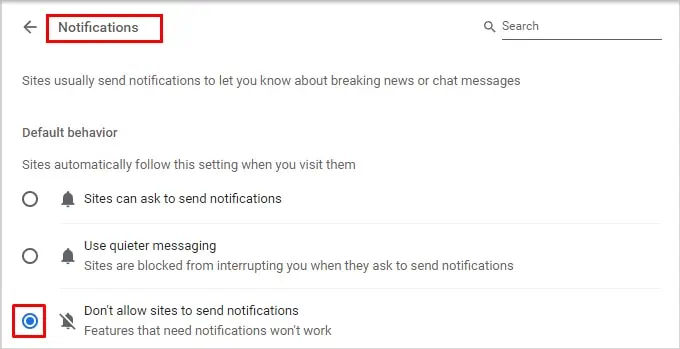
How to Stop McAfee Pop-Ups on Chrome?
For the time being, you may open and use Incognito mode in Chrome to temporarily avoid notification pop-ups from McAfee.
However, to block them completely, you have to change the notification settings on Chrome. Furthermore, you may restore Chrome settings to default or evenuninstall the appas a last resort.
Add the Mcafee Site to Notification Block List
On Chrome, you may block the push notifications you receive from any site, including the McAfee site. By enabling it, you allow Chrome to hide all the McAfee notifications from popping up.
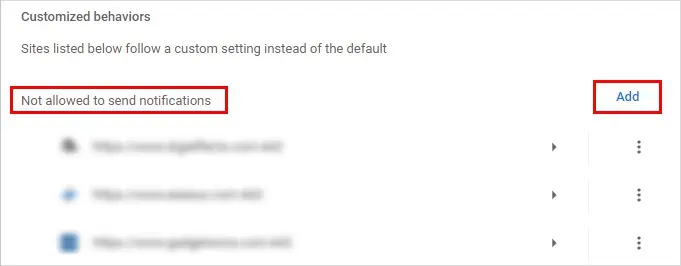
Uninstall the McAfee Chrome Extension
If you still get the McAfee pop-up notification when opening Chrome, you may uninstall the McAfee chrome extension. In case you need it again, you can reinstall it later from theChrome Web Store.
Use the Default Chrome Settings
The McAfee browser extensions could have made unintended changes to your Chrome settings. So, consider using Chrome’s default settings to undo the changes and stop getting the pop-up alert notifications.
How to Spot and Stop Fake McAfee Pop-Ups on Chrome?
In some cases, you might get notification pop-ups that appear to originate from McAfee, when in reality, they arefake malicious pop-ups.
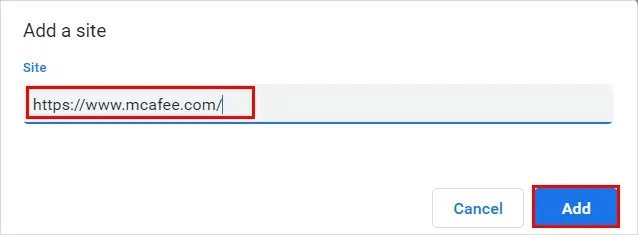
Ironically, hackers send these notifications hoping that someone clicks them to steal credentials by infecting their PC. If you receive these notifications even when you haven’t opened the Chrome browser and don’t have the McAfee desktop application installed on your PC, it’s likely a virus or adware.