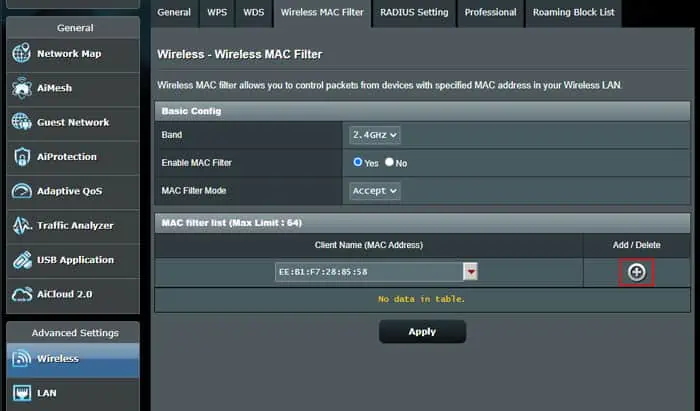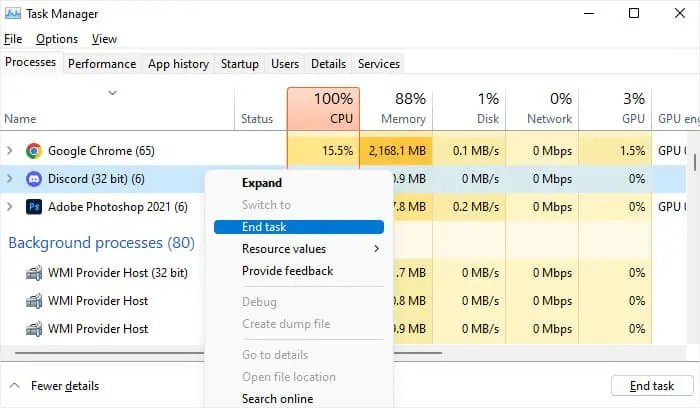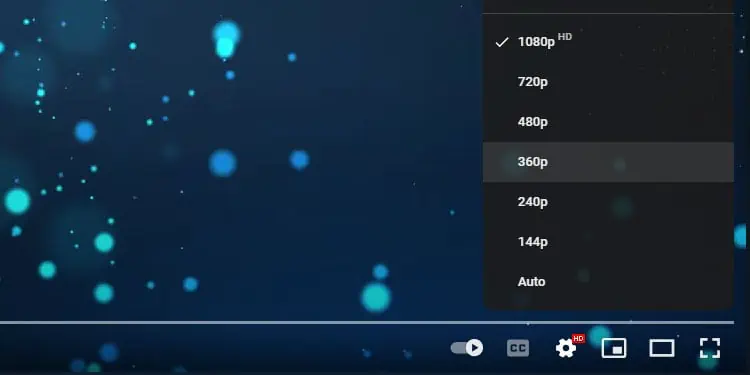While streaming a video or audio, it preloads the streaming data in a temporary memory and you actually watch the preloaded media. If the media platform can’t preload enough data due to slow buffering, you’ll experience many interrupts.
Preloading the data while streaming the media actually requires a lot of bandwidth. So, if you experience slow buffering it shows that the current bandwidth is not sufficient for the streaming. However, it is possible to experience slow buffering despite having high internet speed due to various issues on your end as well as the ISP’s end.
Improve Network Connection
One of the main reasons for slow buffering even with high speed internet may be poor network connection and setup.
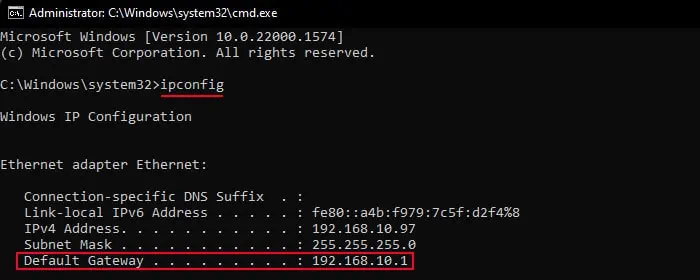
Here’re a few things you need to consider.
Optimize Streaming with Downstream QoS
If you primarily utilize the internet to stream media content, you may enable Downstream Quality of Service to optimize this process.
It increases the priority of streaming while decreasing the priority of other types of Internet traffic. But keep in mind that it will hinder other processes like downloading any content from the internet.
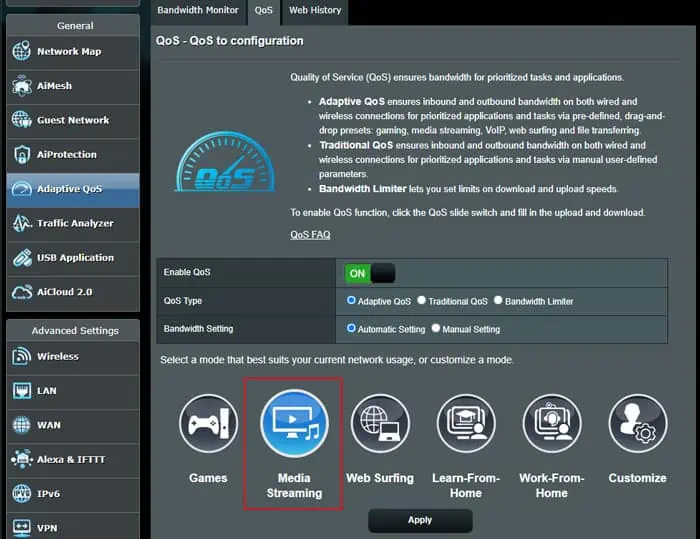
On the other hand, you may also set this configuration temporarily while streaming only and then disable it afterward.
You need toaccess your router’s portalto set up this setting and the process is different for all routers. Here, I have provided how you may do so on an ASUS router. Other routers should also follow a similar pattern.
Disconnect Other Devices
If too many devices are connected to the same local network, the same internet bandwidth is shared among all the devices. So, if one device is using a significant portion of the bandwidth, only the rest of the bandwidth is available for other devices.
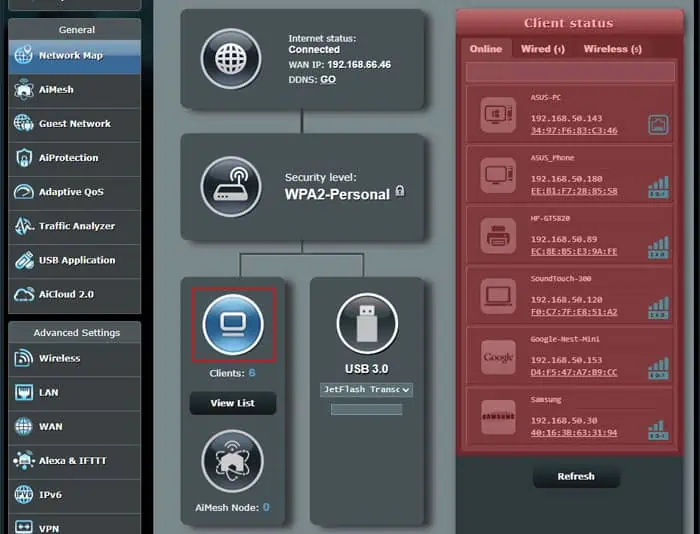
So, it’s best to disconnect all your other devices where you are not using any internet to prevent bandwidth usage due to their background processes.
you may also verify if any unknown devices are connected to your network via the router portal. If so, yourWi-Fi passwordhas likely been leaked and you need to change it immediately. You can alsoenable MAC filteringto limit the number of devices that can connect to the network.
On an ASUS router, here’s how you cancheck the connected devicesand enable MAC filtering: