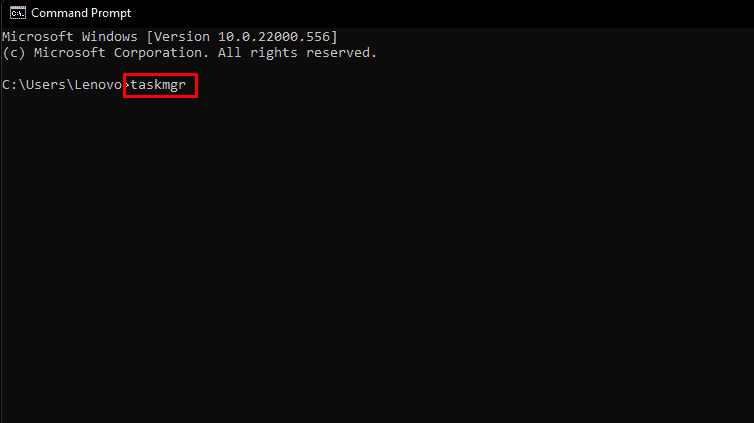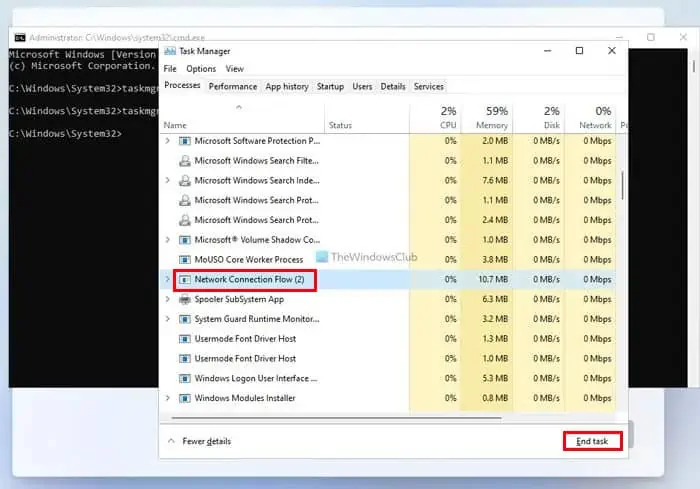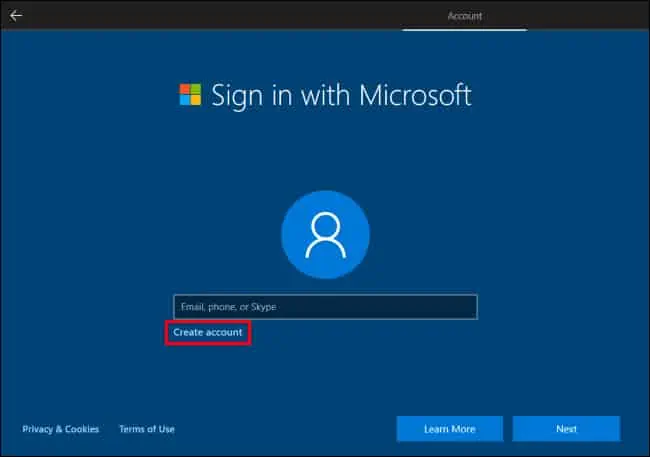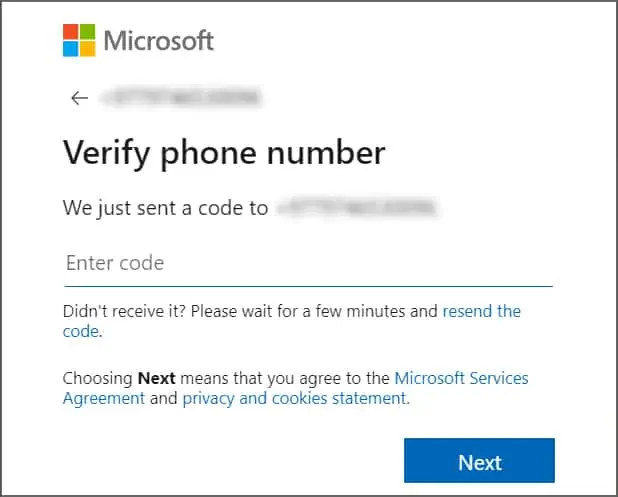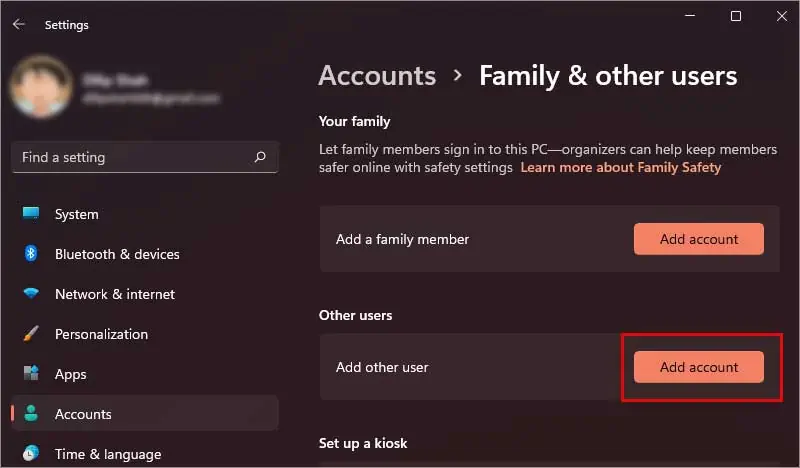Microsoft has always insisted on using a Microsoft account while setting up Windows.
Until Windows 8, users could skip signing in with a Microsoft account and set up their Windows using a local user account.
Even In earlier versions of Windows 10, there was a way toskip signing inwith a Microsoft account. But with the recent updates of Windows 10 and all-new Windows 11, Microsoft has completely removed the skip option.
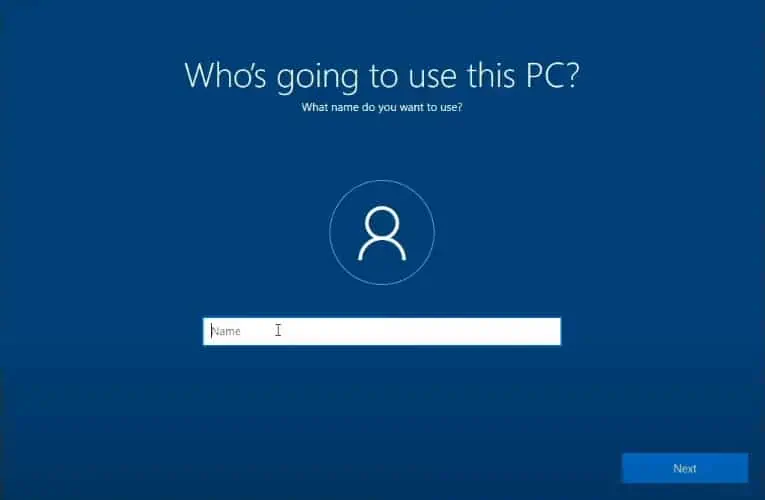
Why Do We Need to Use a Microsoft Account on Setup?
Using a Microsoft account lets you manage everything related to it in one place. It allows unified access to all of their products and services, including Onedrive, Outlook, Office, etc. All while allowing them to collect essentialuser datathat they can utilize to make further improvements.
Microsoft wants its users to have a seamless experience throughout various devices. They utilize the user data collected through countless accounts to ensure this.
Microsoft account helps to secure & back up your files, and settings and allows you to access itfrom any device. So you should to use a Microsoft account while setting up Windows.
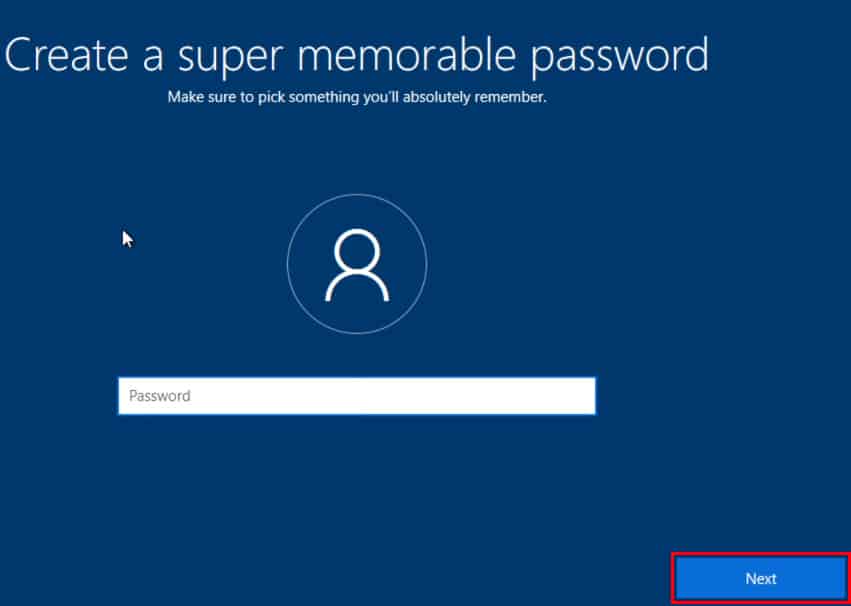
Setup Windows Without Microsoft Account
If you don’t have a Microsoft account, you may create one yourself.
But if you don’t want to use a Microsoft account at all, then there’s ahidden trick that allows you to skip the sign-in with your Microsoft account option.
Here’s how to set up your windows without using a Microsoft account.
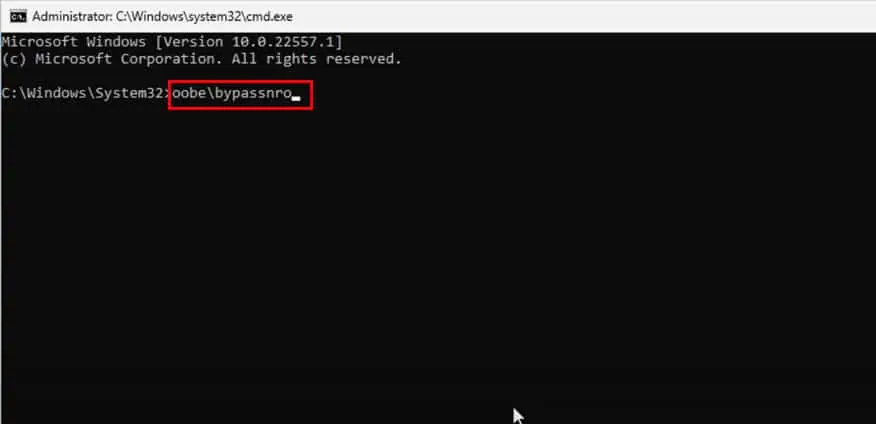
Disconnect the Internet
You might not know it, but Windows only asks you to sign up using a Microsoft account if you’reconnectedto theinternet. Hence disconnecting the device from wi-fi or ethernet can allow you to set up Windows without the account.
First, remove theethernet cableor press the airplane button to disconnect the device from an internet connection. Avoid any warning or prompts. Then a new window will appear asking who’s going to use this PC? Then proceed with these steps:
This will create a local user account. Now you may finish the setup and utilize the local account to use your PC.