Over five years ago, Google renamed the Chromecast application to Google Cast and then migrated it. In truth, you no longer need any of these applicationsto set up the Chromecast for your PC.
Surprisingly, Google makes it quite easy for you. This guide will explore ways you may set up Chromecast for your PC.
Setting Up Chromecast on PC
Google Chrome remains one of the most popular and extensible browsers on the internet. You will be required to install and run Google Chrome to set your Google Chromecast on your PC for casting.

Google Chrome will search for all available cast devices. If it finds your Google Chromecast, it will appear on the menu. Once you select it, you should be able to cast ormirror your screensfrom your computer to your Chromecast.
you may choose what you want to cast from your computer from the sources menu. The three options:
Note:If your Chromecast fails to appear in the Cast menu, it is likely that it is not connected to the same Wi-Fi network. If you are still having connectivity issues, you may try resetting your Chromecast.
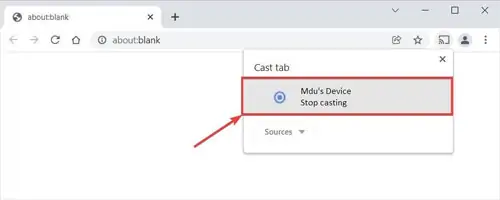
you may select Stop casting or the stop button (⏹) to stop casing. When a tab is cast onto your TV, it will display a blue square icon (). Additionally, when you mirror videos to your TV from your PC, the sound will only play from your TV.
How to Add the Cast Button to The Chrome Toolbar
If you plan to cast regularly, you should consideradding the Cast buttonto Google Chrome’s toolbar. It will make casting quicker and easier. To pin the Cast button () to the Google Chrome toolbar, do the following:
If you follow the above steps correctly, you will be able to select the Cast button from Google Chrome’s toolbar. It should be on the top right-hand corner.
AllChromecast-enabled websites
Some websites have native casting. They are known as Chromecast-enabled websites. When you play media from these websites, the Chromecast button () will be displayed on the website’s media player. It normally appears on the media player toolbar or as a floating icon. The list ofGoogle Cast ready(PC) websites and apps include:
It should be understood, but some of these services, websites, and apps are locked to certain regions. you may bypass this using a VPN. However, this is not the only reason why VPNs are important.