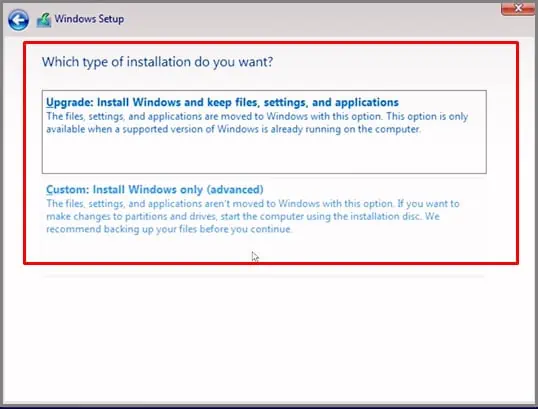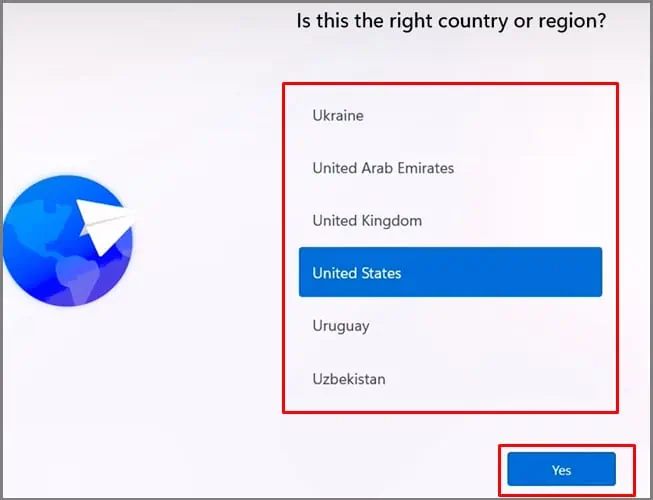Don’t want to compulsory create a Microsoft account during setup? We got you!
Microsoft has created a compulsion for all Windows 11 Home and Prousers to create a Microsoft account during setup. Many users do not like being forced to do this and would like to use windows 11 with a local account.
So how do we bypass this compulsion? Do not worry; we have two reliable ways to bypass it. We have also provided a third alternative which isn’t exactly bypassing it but will eliminate the Microsoft account from windows.
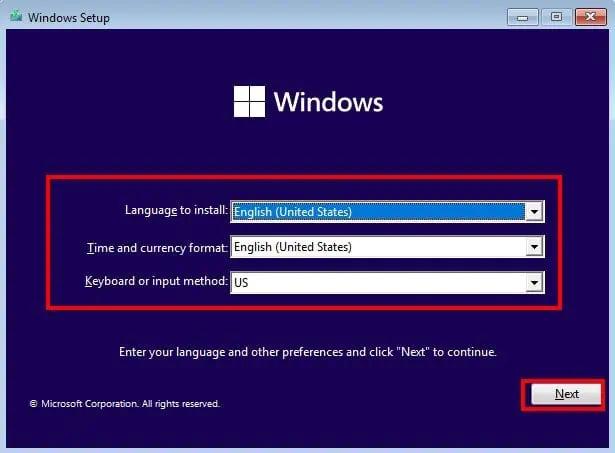
How to Set Up Windows 11 Without a Microsoft Account
As the point of this article is focused on a specific window during windows setup, we assume you have already reached here. So, we will bejumping on the exact thingyou need to do during setup.If you are confused about installing Windows 11 in the first place, do not worry. We have dedicated articles focusing onmany installation scenarioslike:
Once the Installation Media is loaded up, follow the steps below:
Get to the Add Microsoft Account Section
You should now see the“Let’s add your Microsoft Account “Window if you have an internet connection. Else it will show you a window asking you to connect to a network. Follow the next step to bypass it.
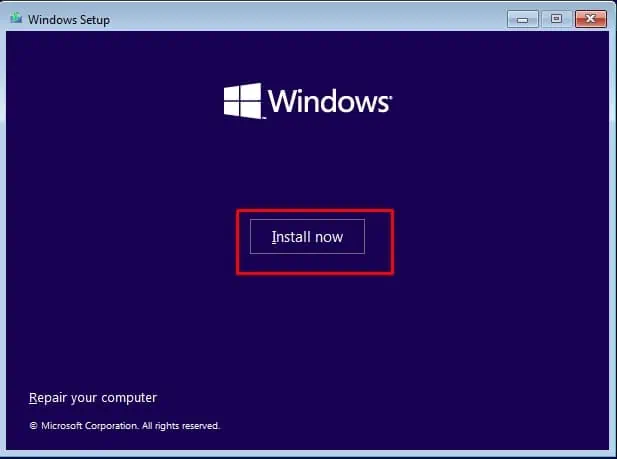
Bypass Microsoft Account
There are two ways you may have your windows 11 without using a Microsoft account. Use any of the alternatives below to do it. If one doesn’t work, go for the next alternative.
If the bypass methodsstop working, move on to thelast alternativein the article.
Use OOBEBYPASS Command
The initial setup part is the same as stated above. We will need to use a specific command prompt command line to get a non-internet option for setup.
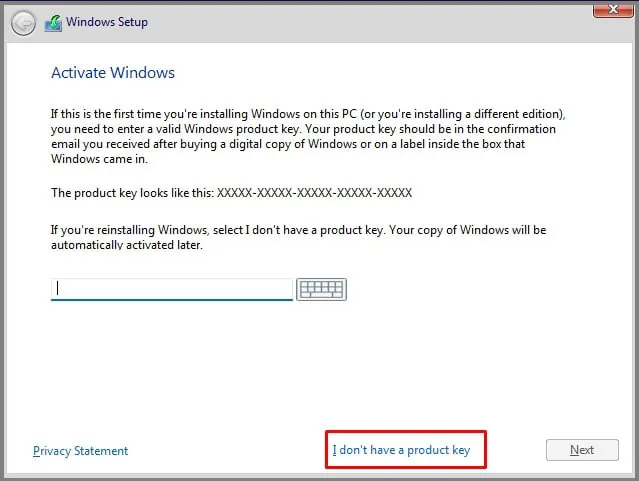
The beginning portion of the setup is the same as stated above. We will use a command line to access the task manager and end the task of a specific process to bypass the Microsoft compulsion.
Setup Windows With a Local Account