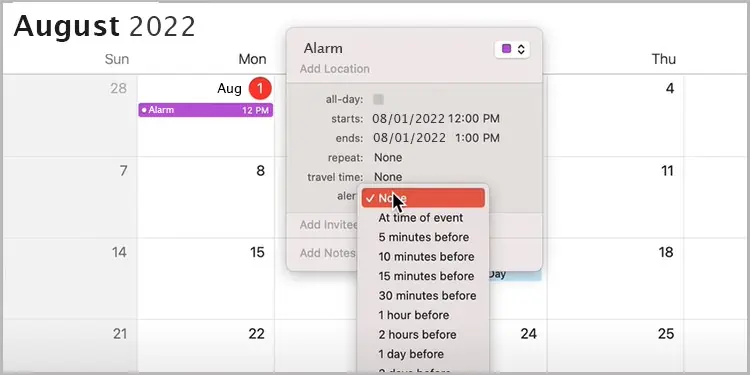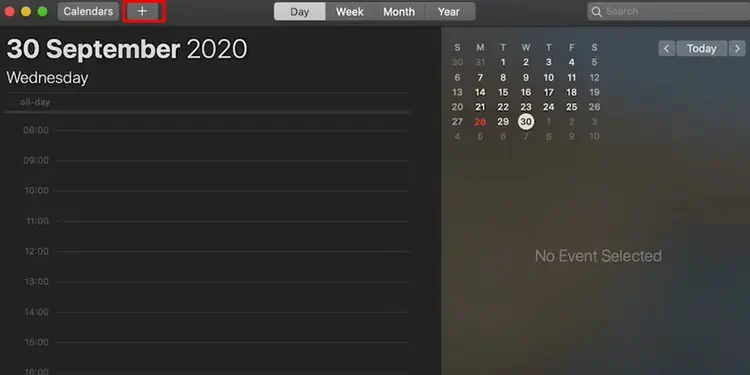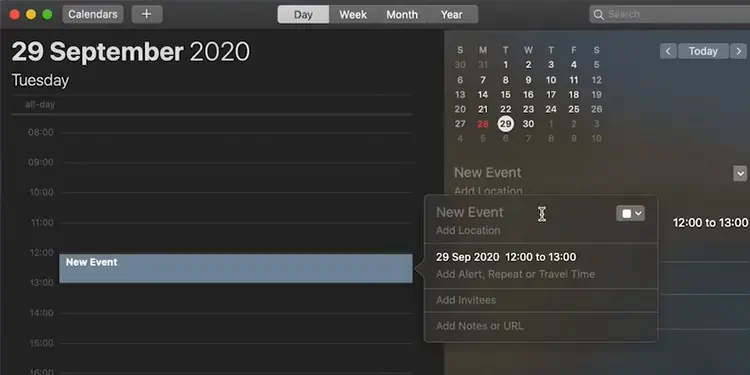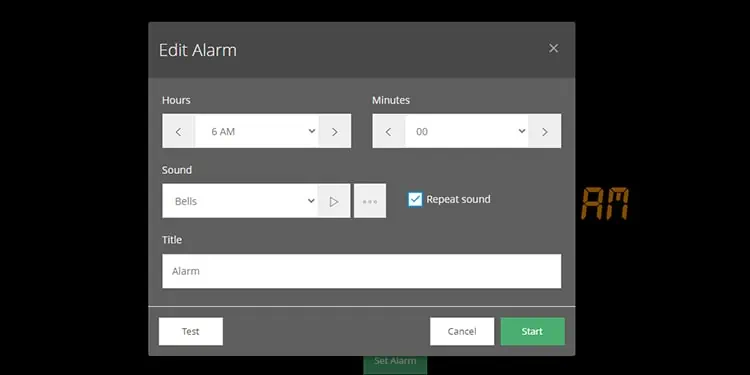Alarms have become an inseparable part of our hectic schedules. Mostly used on mobile phones, alarms are set on computers too. you may basically set the alarm for everything; have a meeting? Want to get reminded to drink water every few hours? Set an alarm to remind yourself.
If you’re interested in setting up an alarm on your computer, we’re here to assist! In this article, we will guide you in ways you set the alarm on both Windows and Mac, so keep reading!
How to Set Alarm on Computer?
If you’re a Windows user, there is a dedicated application called Clock to set an alarm. you may also use theCalendarapplication as a workaround to set alarms. You can easily create, edit, delete and disable the alarms you’ve set.
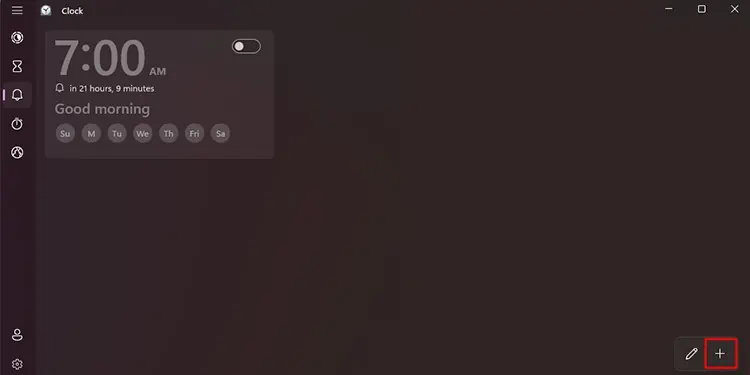
Even if there is no dedicated application for alarms in Mac, you may still set alarms from theCalendarandReminderapplication. These applications will push reminders with audio that acts as alarms.
In addition to computer applications, you may also use online alarms likevClock. Users must consider that their device must be on for the alarm to play at the set time. Set your computer’s power settings according to the alarm set, so your device isn’t asleep when the alarm plays.
Clock Application (Windows)
Windows users can enjoy the Clock application for everything that has to do with time-keeping. It includes features likeTimer,Stopwatch,Focus assistant,andAlarm. To set the alarm through the Clock application, follow these steps:

you may set the alarm from the calendar application. Although the sound it produces may be subtle, it works if you’re only looking for a reminder while you’re active on your computer. For both Windows and Mac, here is how you can set the alarm through the Calendar application:
If you’re a Mac user, follow these steps to set an alarm fromCalendar.
For Windows users, here are steps you may follow to create an alarm on the Calendar application:
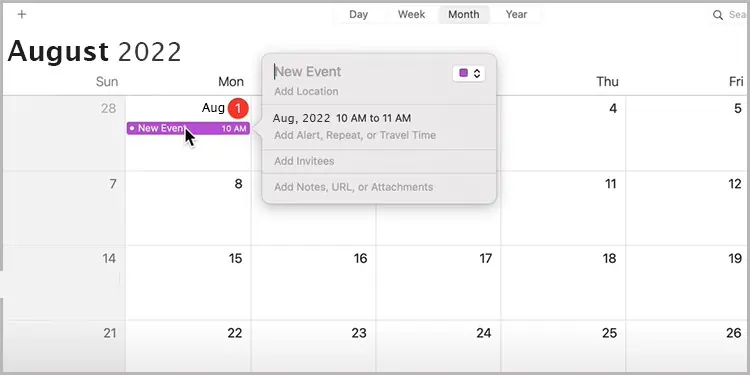
Reminder Application (Mac)
Mac users can also set an alarm-like reminder through the Reminder application. It alerts you by displaying the set event name on the top corner of your screen at the set time. This might be the right fit for you if you want to be alerted about something subtly.
Follow these steps to create an alert on the Reminder application on Mac:
you may set alarms online through your browser on computers. Some of the most used online alarm services areKuKu KlockandvClock.Please ensure that your browser stays open for when your alarm rings. If you want to set an alarm online, you can follow these steps: