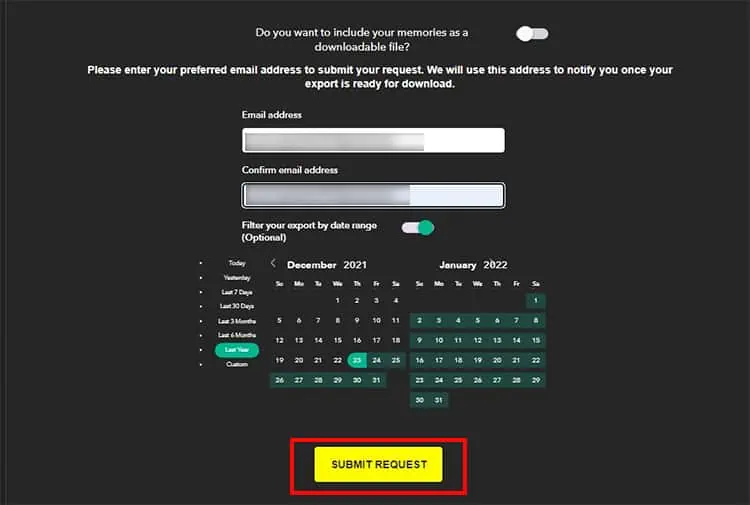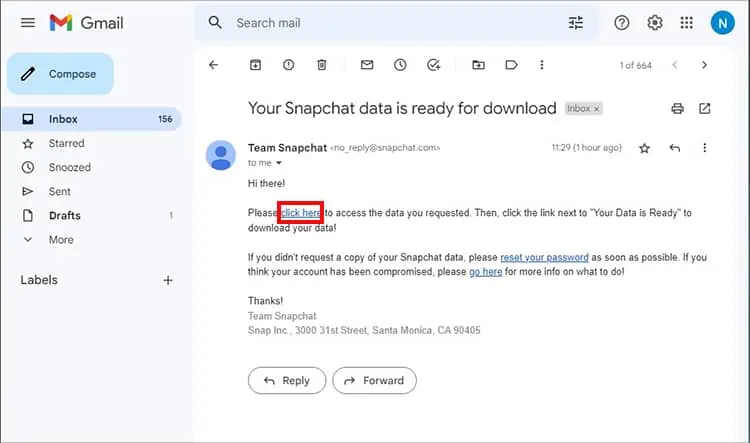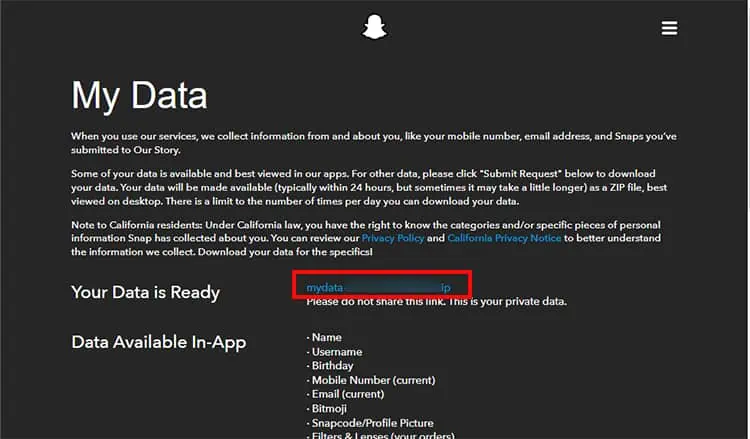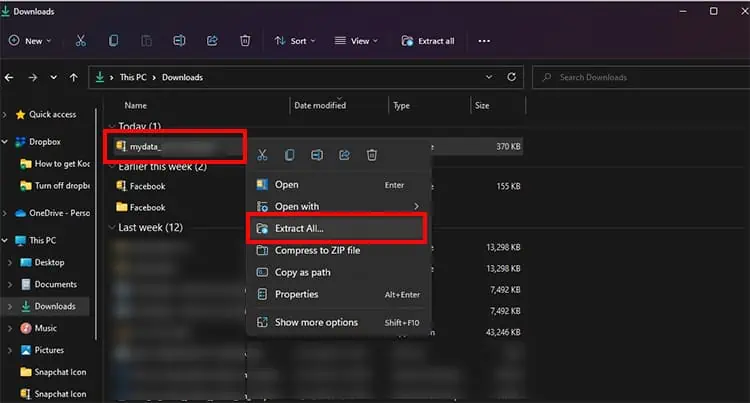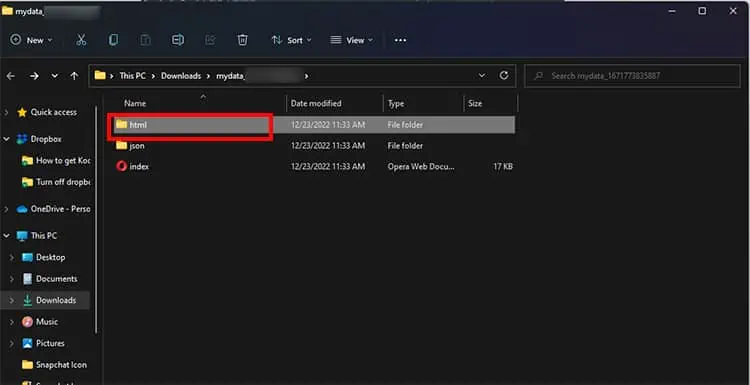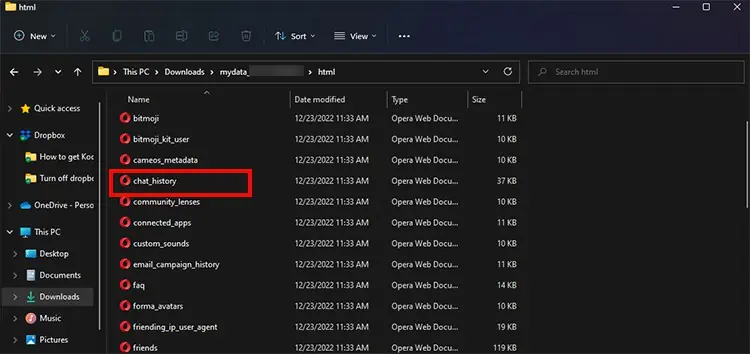Although Snapchat’s messages are designed to delete immediatelyAfter Viewingor24 Hours after Viewing, there are instances when the messages get deleted suddenly. Sometimes, you wish to see or recover such messages.
Snapchat has a strict privacy policy that restricts message previews in the notification. Unless the messages are saved, you cannot see or recover them on your chat after it is expired. However, there is a workaround where you may request Snapchat for the chat data and recover them.
Snapchat stores the data on its server for a certain period of time. you may request the official team for the data and download it to recover them. Although you will have very limited chat information with theMy Datafeature, it is a reliable way to access both sent and received savedChat history.
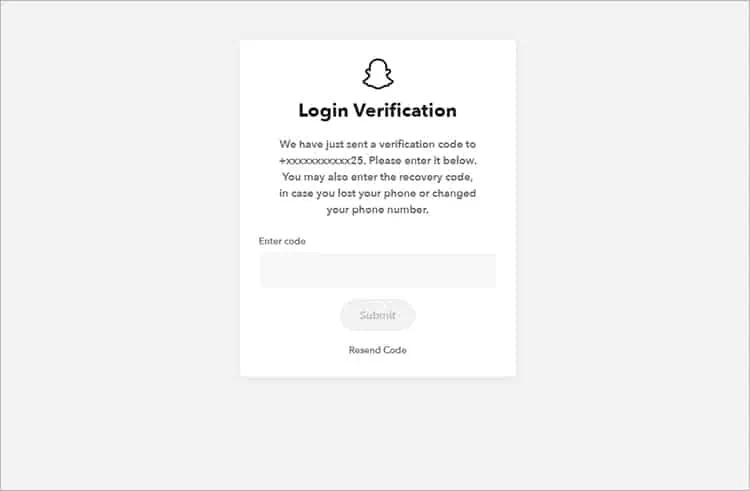
Other information available for download includesLogin History,Snap History,Memories,Search History,Friends,Bitmoji,Snapchat Support History, etc.
You won’t be able to access and download all chat data from the beginning. If you need to recover the messages for legal purposes, you may contact the Snapchat team personally.
There might be a chance the deleted Snapchat messages are temporarily stored on your device’s cache files. Although such cache data do not stay for long, you may recover deleted messages only if there is a Recover file. This method comes in handy for Android users.
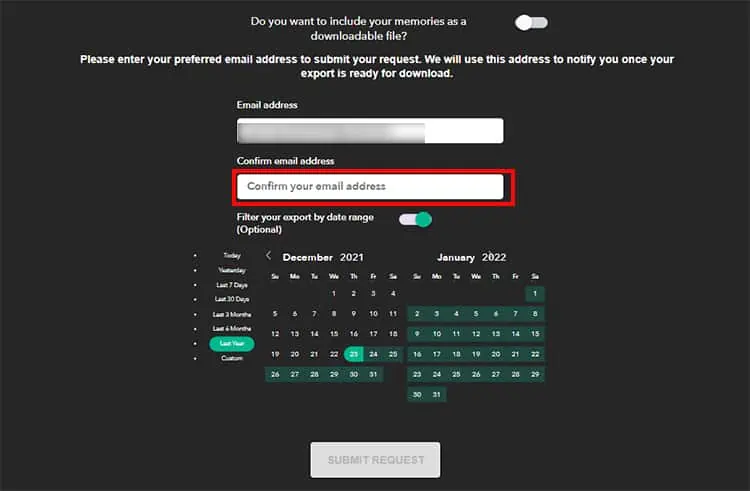
Using Third-party Tools
On iOS, there is no built-in recovery tool. So if you really need to recover data, you may use third-party apps like Fonelab, iBeesoft iPhone Data Recovery, etc. These are premium recovery tools for iPhones to recover lost Snapchat messages.