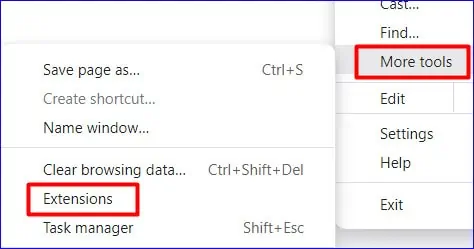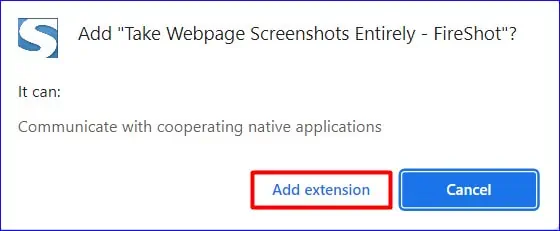Netflix offers a variety of T.V. shows and movies on its platform. However, if you’re trying to take a screenshot of your favorite scene, you might only retain a black image.
Usually, most streaming platforms like Netflix useEncrypted Media Extensions (EME), which prevents you from taking screenshots orscreen recordingsof the media you’re playing. It is to done to protect the video content from copyright infringements.
Fortunately, there are still a few workaround methods that you may apply to take screenshots while you’re streaming on the platform. So, without further ado, let us jump right into it.

How to Screenshot Netflix Without Any Black Screen on Windows?
If you’re using Netflix on your PC’s web browser, you may bypass the black screen by configuring yourgraphic cardorbrowser settings. You can also install third-party applications and extensions to avoid this issue. Let’s get into more details down below.
Disable Hardware Acceleration
By default, the hardware acceleration is always on. This feature helps to improve the overall computer performance as it enables faster loading in videos.
In some instances, it also protects these streaming sites from copyright infringement. So, if you want to take a screenshot of a Netflix movie, you might want todisable this feature.
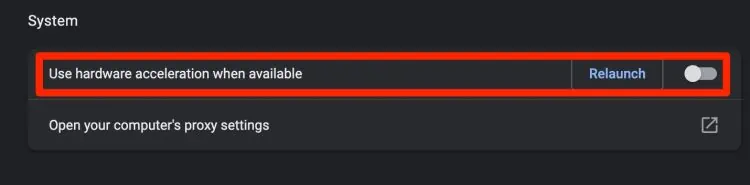
Here is the step-by-step process depending upon your web browser.
If the above workaround method does not solve your issue, you might want to try disabling your graphics card entirely. It is because Netflix depends upon your PC’s graphics card to operate and helps protect the content on the site. To disable your graphics card,
Install Browser Extension
Another alternative workaround way is to install a browser extension. Several online extensions are available to help you avoid the black screen while you screenshot a scene through Netflix.FireShotis one of the most popular browser extensions to prevent the black screen image.
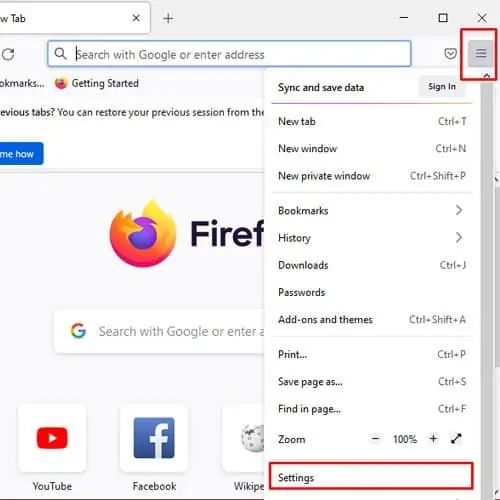
Use Third-Party Applications
For many users, using third-party applications has also come in handy to avoid the black screen when taking a screenshot on Netflix. The most common application used for this issue isSandbox.This application helps by diminishing the usage of system graphics on your device. As a result, it allows you to bypass Netflix’s anti-screenshot policy.
How to Screenshot Netflix Without Any Black screen on Mac?