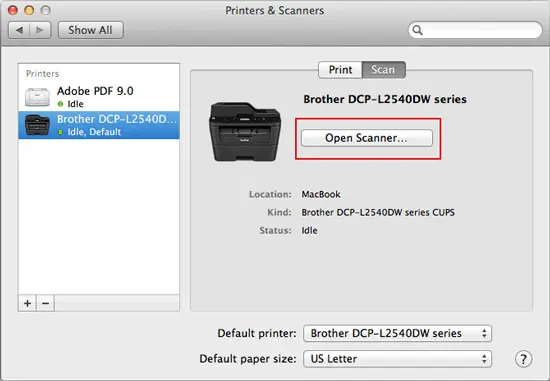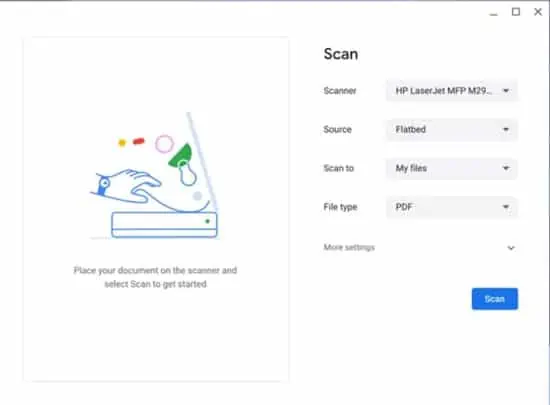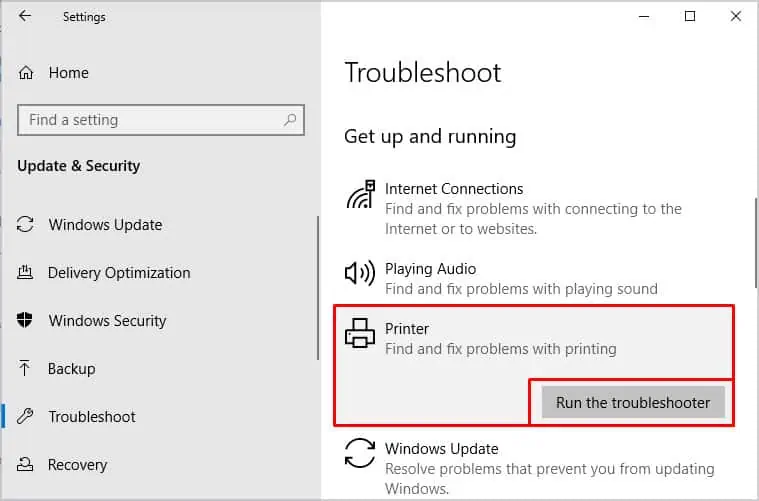Scanning a document is the best way to create a copy for backup and sharing. Traditionally people had to use separate scanners to scan a document. However, most modern printers also include integrated scanners, so you don’t have to use another device.
In this guide, we have listed how you may scan from your printer to computers for different systems.
Before scanning, ensure to add the printer to your computer. Also, don’t forget to power up the printer and place the documents face down on the scanner.
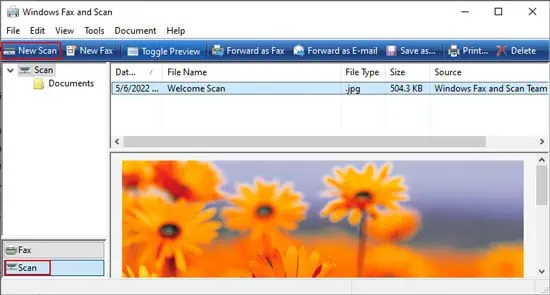
How to Scan From Printer to Windows
There are mainly two programs you may use to scan from a printer or a scanner on Windows. Pick one according to your preference.
Scan Through Windows Fax and Scan
Windows includes a built-in application to scan documents, the Windows Fax and Scan. To scan from a printer using this program,
You’ll find the scanned file insideC:\Users\ “username” \Documents\Scanned Documents.
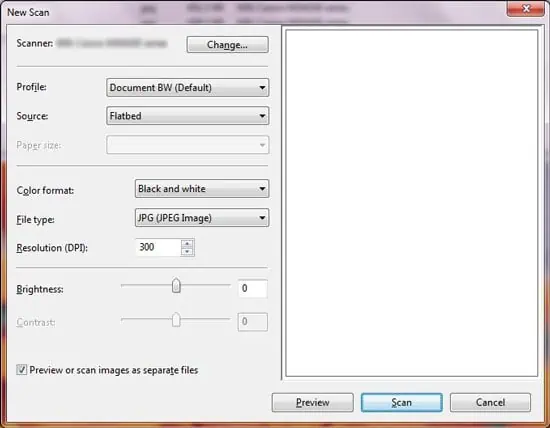
Microsoft also offers a scanning app that integrates with the scanner settings. Initially, it is not present in your settings, but you candownload it from the Microsoft Store. After installing it,
How to Scan From Printer to Mac
It is easy to scan from a printer or a scanner on a Mac device. you may do so from the Scanner Settings. Here are the complete steps for this method:
How to Scan From Printer to Chromebook
Here’s how you may scan from a printer on a Chromebook computer:
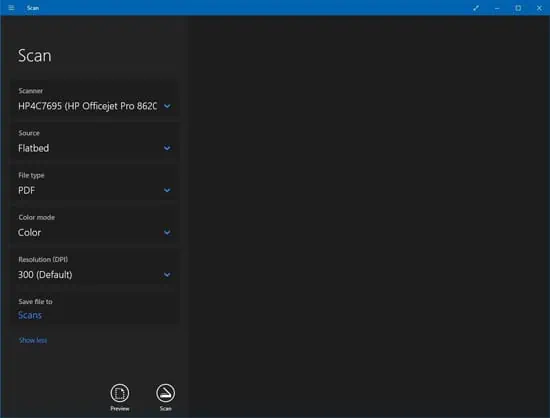
How to Scan Using Printer Software
Most modern printers provide assistant software to set up printer settings and print/scan. The initial installation of a printer usually installs this software as well. If not, you need to download it from the manufacturer’s website.