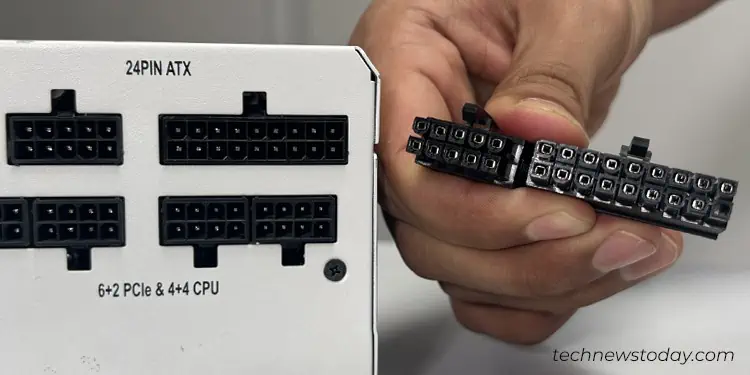Fromunexpected shutdownstono-power-at-all, a failing PSU can often create havoc on your system, potentially damaging other PC components too. Hence, it’s crucial to test the PSU tomake sure it’s functioning well.
While some systems, like theDell Vostro 3910I’m currently using,have a dedicated buttonat the back for testing PSU, not all computers offer this feature. Having said that, there are alternative methods that make PSU testing across all systems rather a hassle-free process.
To test a PSU, use a paperclip to short the “PS_ON#” pin with the ground on the ATX power connector. This will only show if the PSU turns on. However, this won’t give you a detailed analysis of the power supply. So, I rather advise you to perform a multimeter test that lets you measure voltage levels on each connector. On the flip side, if you already have a PSU tester, it makes the entire process of testing your PSU a breeze.
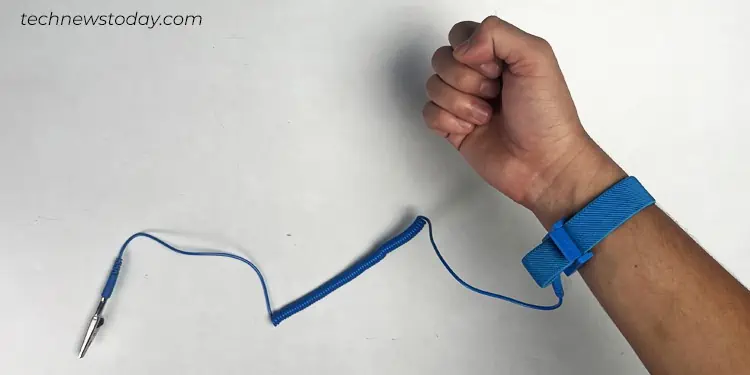
You cantest your PSU either within or outside the PC case. To test it within the case, first turn off your PC,open its side panel, disconnect allPSU cablesfrom the system, and proceed. However, for added convenience, I recommend removing the PSU from the case.
Next, ensure that you are conducting the test in an anti-static area. Also,ground yourselfto avoid any damage to the PSU from static charges. you may either touch an unpainted metal object to do so or use an anti-static wristband if you have one.
The jumper test only determines if a PSU can be turned on. However, itdoesn’t provide you with a detailed voltage level analysis.
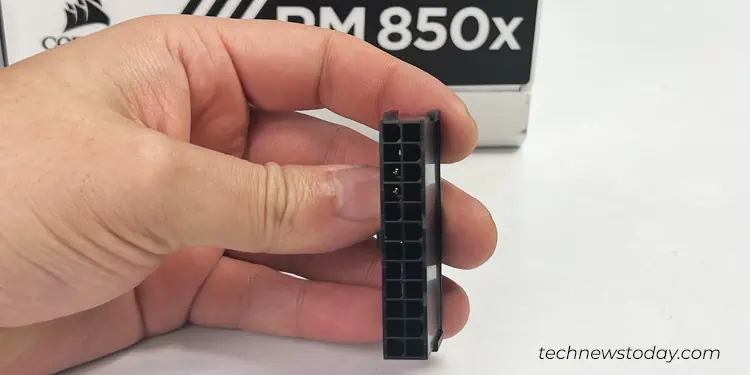
To jump test, you will basically need a “Power ON Self Tester,” often referred to as a PSU jumper. I have one that came with myEVGA Supernova 550 G3as shown below.
No matter your PSU model, the adapter is universal and can be used with any of the PSUs. If you don’t have one, a paper clip or a piece of metal wire will also get the job done.
As talked before, if you do not have the jumper adapter, you will need a paper clip or a metal wire to perform the test.

Here’s a quick overview of the ATX power supply pinout that will help you get started.
Here, you need to short thepin number 16 (PS_ON#)andpin number 17 (GND)on the ATX power connector. These pinouts are specified by the ATX standard so you’ll have the same pinout on every PSU these days regardless of the manufacturer. Next,
Do note that the PSU fan might stop after spinning for a while. This does not necessarily indicate that your power supply is bad. It is because your PSU has ahybrid fan modewhich only lets the fan spin after a certain load threshold is reached.

Similarly, some PSUs may require a load to be connected to it before you may turn it on. If youdon’t see fan movementafter a jumper test, you can connect any one of the PC components to the PSU, preferably a SATA drive. You may also connect a Molex interfacecase fanif you have one.
I tested my Corsair RM850x PSU with a Molex fan and the PSU turned on.
Although the jumper test might have turned on your PSU, it does not guarantee that the power supply is working fine. To confirm, I recommend you do a multimeter test. It will help you verify if each pin on the connector is supplying proper voltage to your motherboard andother components.