Too many people on a single Wi-Fi connection makes it slower. Not only slower, but if you have subscribed to the volume-based package, you need to pay more based on the volume consumed. Likewise, you should not allow unknown devices to connect to your network for security reasons.
Let’s discuss some methods to restrict Internet access in more detail.
Change Your Wi-Fi Password
Changing your Wi-Fi password is the first thing you may do to restrict Internet access from others. There may be two cases: you may have shared the password yourself, or people may have cracked the password using some third-party apps.
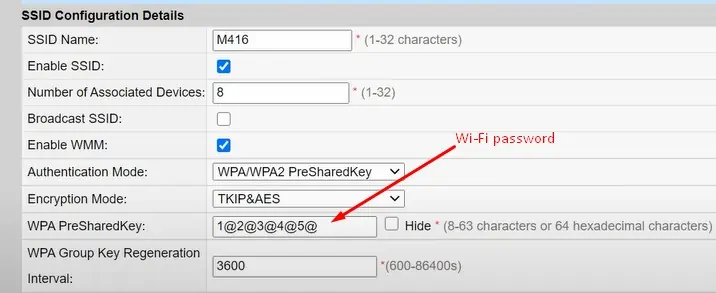
After you realize yourInternet is slower, change your password as soon as possible. Keep a strong password so that no one can crack it. Changing your Wi-Fi password is not a difficult job to do. Follow these steps:
Change/Hide Your Wi-Fi SSID
The next thing you may do is change your SSID (Wi-Fi network name). If you change the password, people can know it has been changed. But if you change SSID, they can not figure it out. They will probably think you have turned off the router and will get off the Wi-Fi.
Moreover, you may also change the Wi-Fi name and hide it. Once you hide it, people must enter the Wi-Fi name and password whenever they want to connect. It would be best to change the password and SSID and hide it. You can follow these steps to change and hide it:
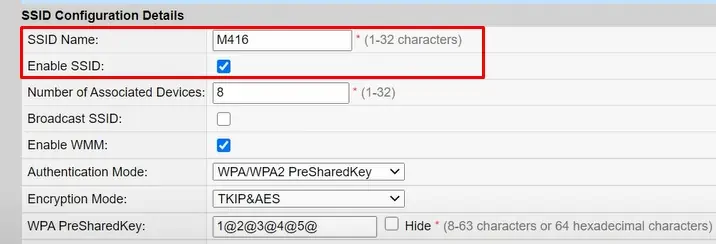
You are done! The router will restart after saving the changes and hide your Wi-Fi. you may not directly connect to the network once it is hidden. You need to add the network to your Wi-Fi settings before using it.
This method is for you if you are an ethernet user and don’t use wireless connections. No one will take the LAN cable from your router and utilize the Internet. Disabling the Wi-Fi will hinder people from using your Wi-Fi. Follow these steps to disable it:
It will disable the Wi-Fi, and you may utilize the Internet only from the ethernet.
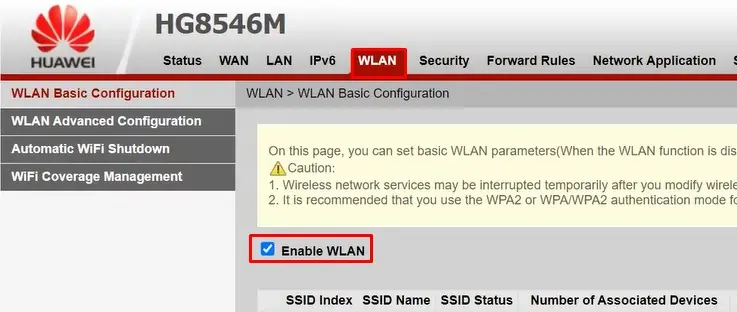
This is another method of restricting Internet access. If you own Wi-Fi in a place where people stay only for a short period, you may change the password once they are gone. You can also enable Wi-Fi only for a short time. It will prevent people from using your Wi-Fi outside of your business hours.
you may restrict Internet access to specific devices using the MAC filtering feature in your router. Every deviceconnected to the Wi-Firouter has a unique MAC address in format (XX:XX:XX:XX:XX:XX) corresponding to its name. You can see it underSecurityorAdvanced settingson yourrouter configuration page.
If you know the MAC address of the device you want to kick off, you may add it to the blacklist. Once blacklisted, it cannot connect to your Wi-Fi network. If not, you can add your known devices to the whitelist.
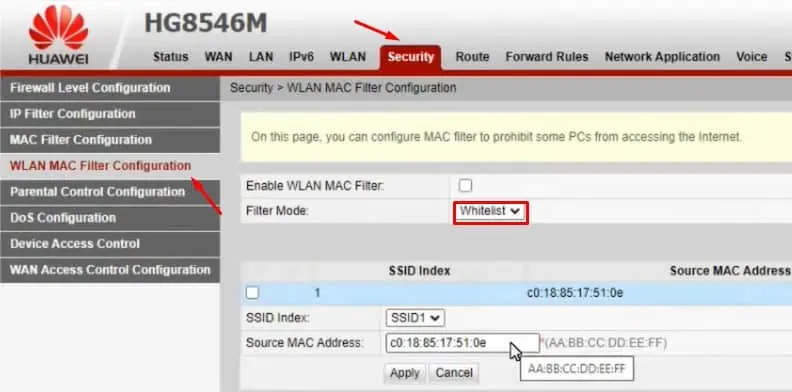
If you have difficulty finding your device’s MAC address, we have a comprehensive guide on how you may know your MAC address.