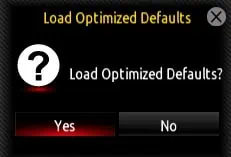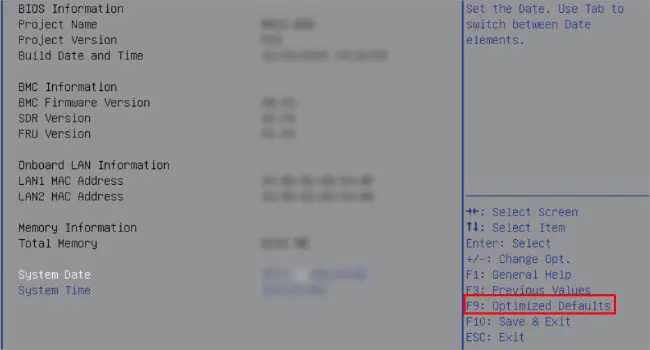If you’re experiencing system instabilities due to corrupted or incorrect BIOS settings, resetting it can be an effective solution. This can even help erase the custom/administrator password if you have forgotten or are unaware of it.
you may restore your BIOS settings using both firmware and hardware methods. The former involvesloading optimized defaultsfrom the BIOS Setup screen. On the other hand, the hardware method involvesremoving the onboard batteryor using a jumper toclear the CMOS values.
Whether you rock anAORUS,AERO,GAMING, orULTRA DURABLEmotherboard, this article will guide you through the different ways of resetting the Gigabyte BIOS.

Use Clear CMOS Button
If you’re using a newer high-end motherboard, you’re probably going to find a Clear CMOS button. It can be located either in therear I/O panelor within thesystem board itself(along with the other headers).
Without a doubt, this is the most convenient and quickest way to perform aBIOS reset on any mobo. All you have to do is press the dedicated button and it will restore the CMOS values (system clock and other hardware parameters) to factory defaults.
Even though the BIOS configuration is stored within theSouthbridge or Super I/Ochipsthese days, it’s still the CMOS that powers them. Hence, clearing your CMOS will erase the data stored in the RAM and revert the motherboard settings.
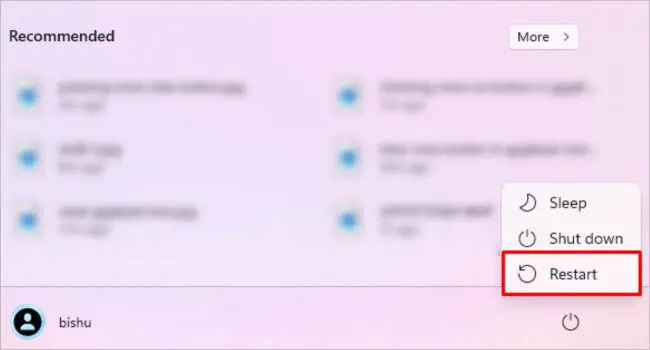
Caution:Never utilize the CMOS button when the system is turned on. You may lose your valuable data or in the worst case, it could evendamage the motherboard.
Follow the provided instructions below to learn the proper way of resetting a Gigabyte motherboard BIOS.
Load Optimized Defaults From BIOS
While using the CMOS button is the most effective and quickest method for BIOS reset, it’s not present on every motherboard. Instead, you may perform this from your UEFI/Legacy Utility, which is accessible on any system.

Note that this can only be useful if you’renot experiencing any boot/system failuresand your PC successfully passes thePower-On-Self-Test (POST). Apart from that, you require to manually load the factory defaults even after clearing the CMOS.
Considering the fact that most users utilize theUEFI modethese days, here are the general guidelines on how to load the optimized defaults:
The general idea for resetting Gigabyte BIOS onlegacy modeis almost similar. Without further delay, let’s get into the necessary steps:

Every motherboard has a small coin-shaped battery that retains power even after your computer turns off. It keeps supplying an adequate amount ofpower to the RTC RAM, which holds all the BIOS configurations.