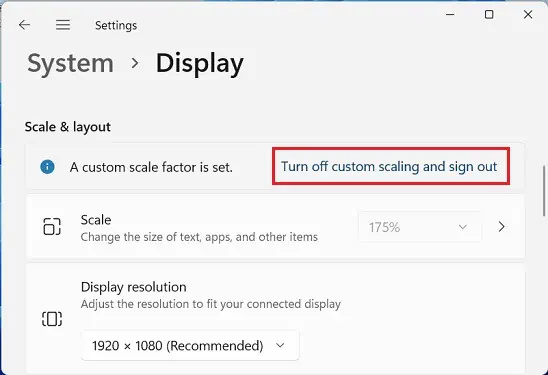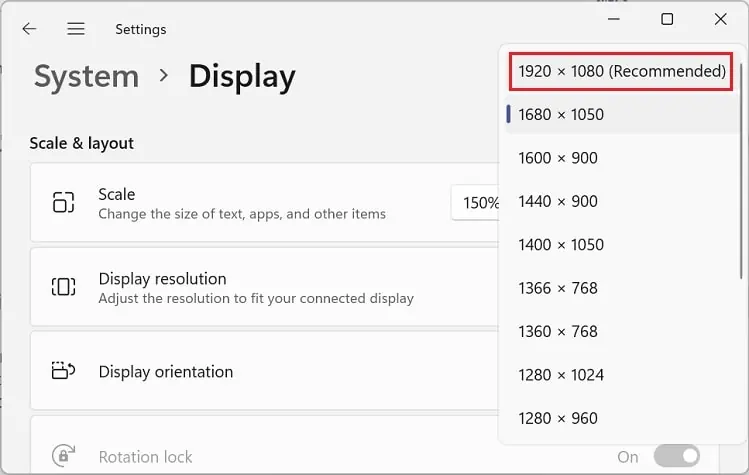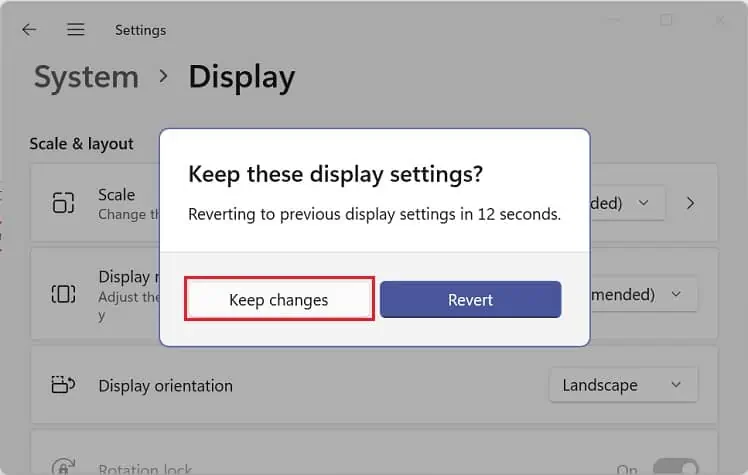You’ve probably tried tweaking Windows display settings once in a while. But what if you want to revert these changes? Well, Windows allows you to customize several display options, likescaling, resolution, application graphics, colors, fonts, and many more.
Exploring these settings is fun until your display becomes nasty and you wish to revert immediately.
Some users have complained that their display looked different after a recent update or whileupgrading to Windows 11. Thus, if you’re looking to reset your display settings, you’re at the right place!
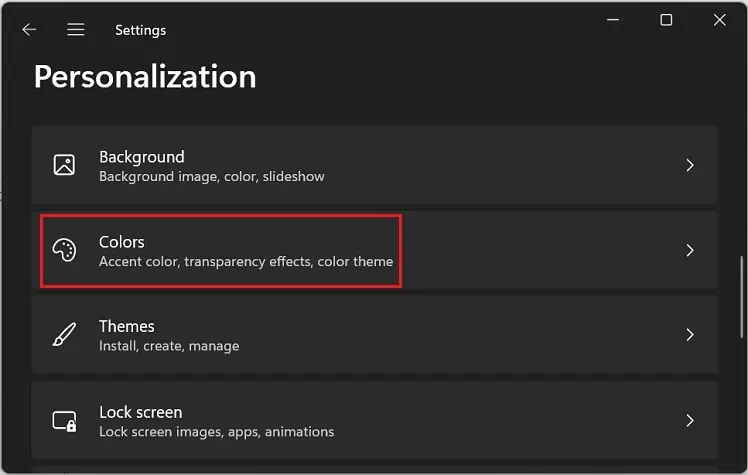
Can I Reset Display Settings to Default on Windows?
Technically, there’s no direct method to reset all your display settings. Hence, you’ll have to revert each display property individually.
Moreover, not every display setting has a dedicated reset option. Thus, you’ll need to set them to either recommended or know their actual configuration.
Regarding the same, we have covered the right way of re-configuring display options for every setting in this article.

How to Reset Each Display Setting on Windows 11?
Indeed, it’s a privilege that Windows lets us explore various display settings as per our needs. Well, you may set your desired theme, improve color combination, change the font, increase/decrease text size, change resolution or orientation, and perform a plethora of other actions.
However, when one has to reconfigure them, they remain puzzled and constantly check for a possible solution. Now, you do not have to worry as you may find the solution of resetting each feature to default in this section.
The color scheme depends on a user’s preference. These days, dark mode is getting quite popular among most of us.
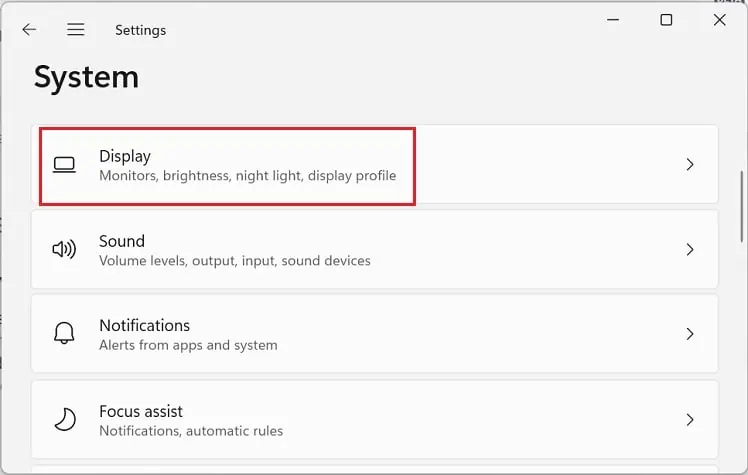
However, Windows doesn’t just limit the color scheme to light and dark modes. Interestingly, you may customize this as well. However, if you’re scratching your head to restore this setting, here’s how you can move back to the default (light) mode:
Undoubtedly, display scaling is a helpful feature that lets you zoom your screen in or out. But, if you want to revert this back, here’s what you may do:
Moving on, if you’ve set a custom scaling option and you wish to revert, follow the below instructions:
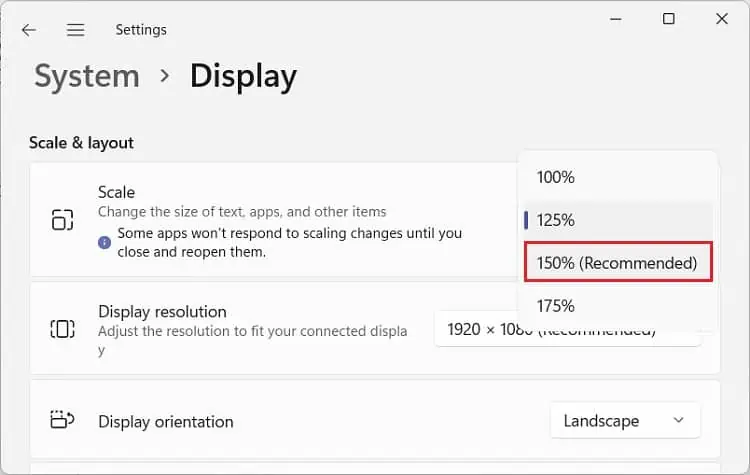
If the display resolution configuration isn’t done right, the pixels on your screen are minimized. So, we suggest using the recommended settings to avoid such an issue. Although there’s no direct way to reset the display resolution, you may choose the recommended option to set it to default: