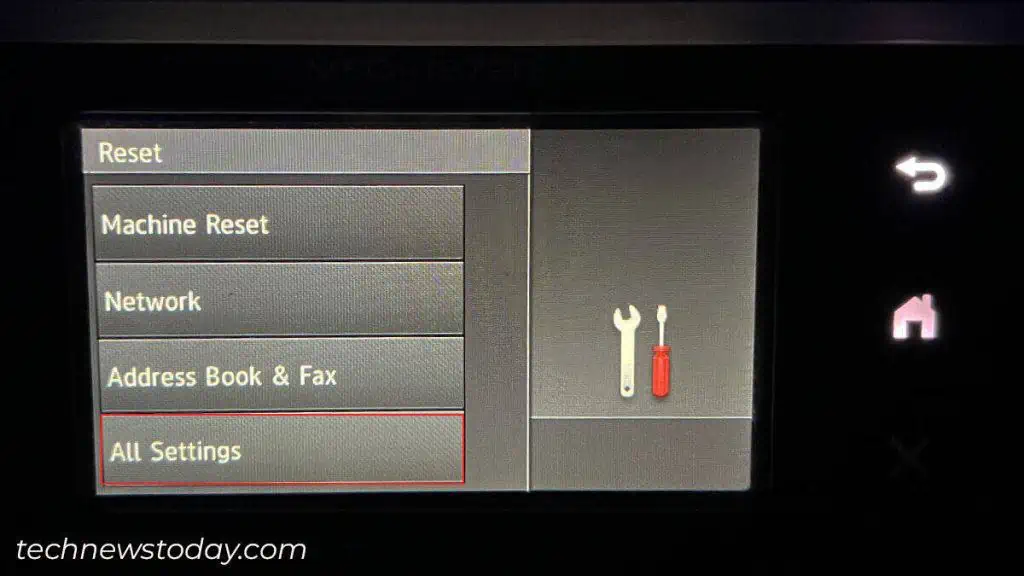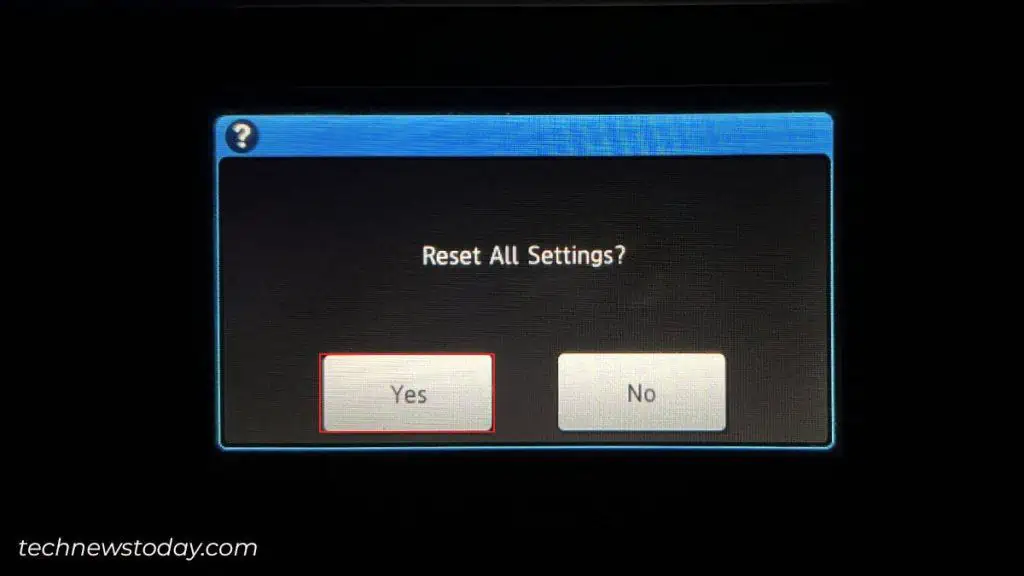If you are looking to reset your Brother printer,find its IP addressfirst. Then, use that IP toload the Embedded Web Serverand reset it. This method works for all the Brother printer models having Wi-Fi support.
you may alsouse the display panelof your printer. Simply navigate to theInitial Setup menuand complete the reset process.
In case your printer does not have wireless capabilities or a display panel, the process can get a bit tougher.
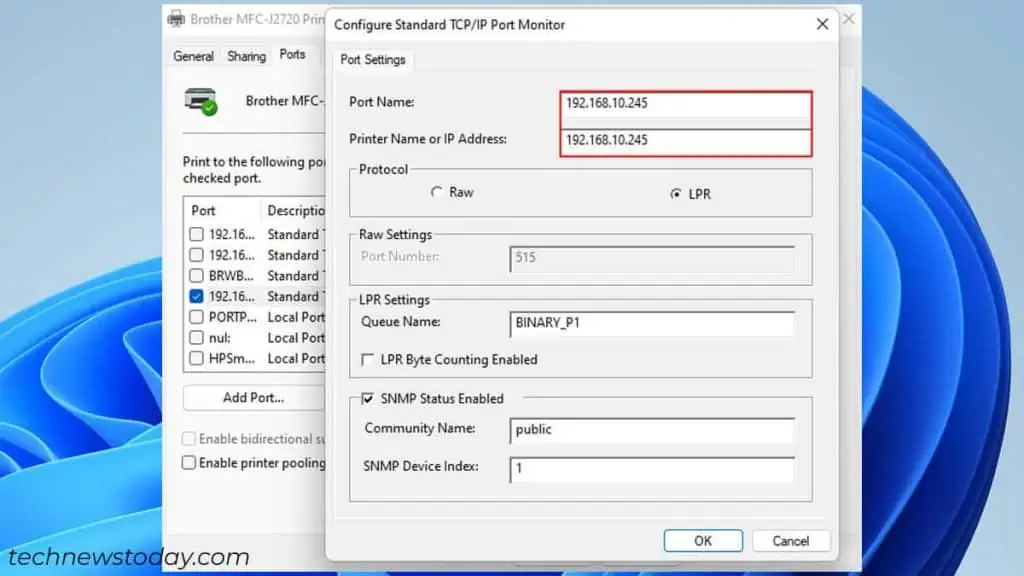
No worries though! I have included the exact steps to reset every type of Brother printer in this article.
Let’s get straight into them.
Via Embedded Web Server (EWS)
This is the easiest way you may reset any Wireless Brother printer. I often use this method to reset myBrother MFC-J2720printer wheneverit refuses to printor halts unexpectedly. I also find it helpful toclear stuck print jobs in the queue.
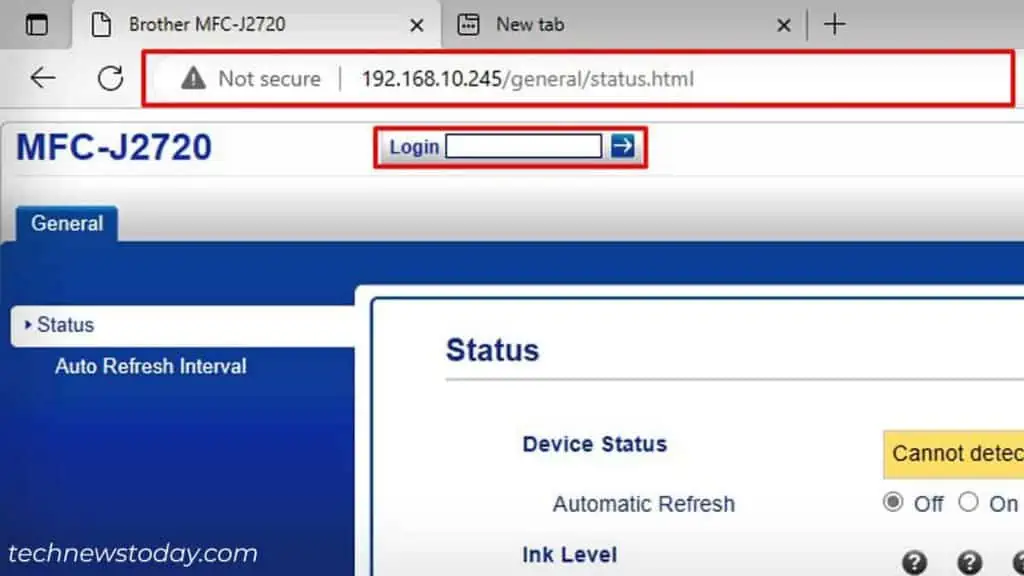
Basically, what you need to do here is,find the IP address of the printer. Then, use it to access the printer’s web page/EWS. After that,go to the Reset Menu and complete the reset.
There are multiple ways you may find the printer’s IP. I generally go toPrinter Propertiesfrom Windows settingsand view it.
As you may see, my Brother printer has IP192.168.10.245. Similarly, find yours and follow these steps:
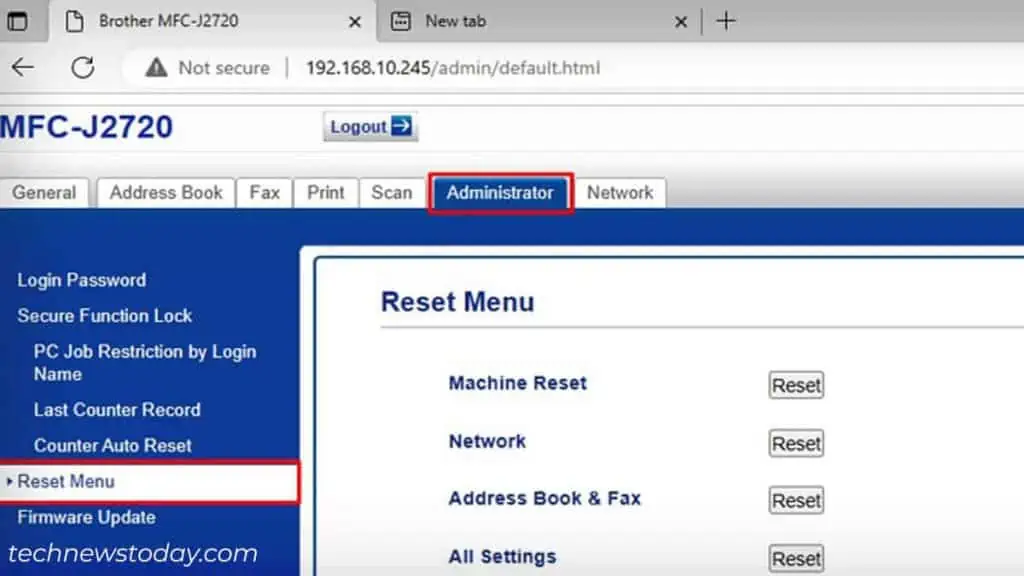
Using the Display Panel
Resetting is even easier if your Brother printer comes with a display panel. You just need to navigate through the printer’s settings on-screen andgo to the Initial Setup menuto do it.
The steps to reset these kinds of Brother printers are pretty much similar. Here, I will be using my office printerBrother MFC-J2720for elucidation purposes.
Perform a Physical Reset
This is only the option if you do nothave a wireless printeror one with a display panel.