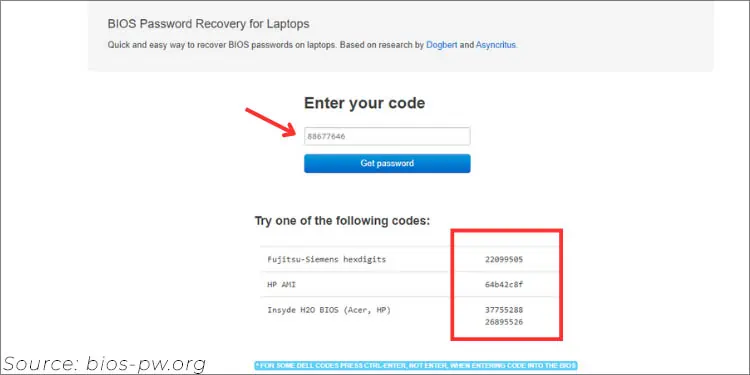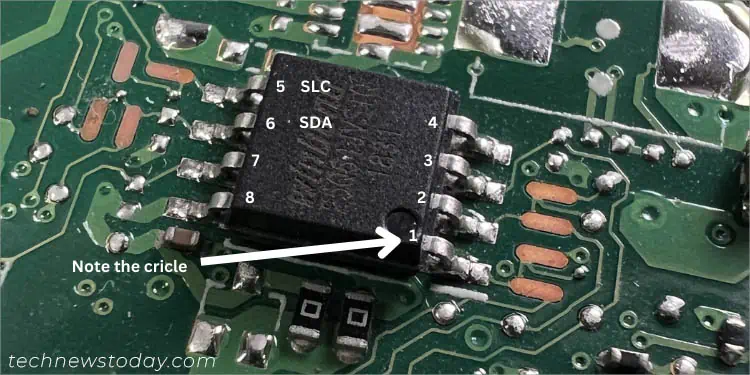If you have forgotten your user or administrator password, the only possible way to recover is by resetting the BIOS. Even though you may’t access the firmware interface for manually loading the factory settings,clearing the CMOSshould suffice.
This may involve pressing the dedicatedCLEAR CMOSbutton, removing theCMOS battery, or even shorting the relevant2-pin/3-pinheaders. It solely depends on what your manufacturer recommends.
While these methods generally work for motherboards, I had to use abackdoor passwordin one of my new laptops. In case that doesn’t work out for you, try yourmanufacturer-recommend method, third-party solution, orreprogram the BIOS.

For various circumstances, I have accumulated relevant ways in this guide that should help you reset the BIOS password.
Use the Clear CMOS Button
For most motherboards, clearing the CMOS should reset all your BIOS settings, including theUser/Administratorpassword. If you already rock a high-end motherboard, it should come with a dedicated clear CMOS button.
While the general steps remain identical, they might vary slightly depending on the CMOS button location:

If your motherboard doesn’t have aCLEAR CMOSbutton, it certainly includes a CMOS battery (which also applies to most laptops). It’s not at all difficult to find it–just look for a coin-shaped cell.
The location could be near the processor, between the PCIe slots, or even next to thefront panel headers. In some boards (especially with Mini-ITX), the CMOS battery could bevertically mounted. I’ve also encountered some motherboards that have hidden the cell underneath the heatsinks.
If you’re finding it hard to locate,check your user manualfirst for quick navigation. Then, follow the general instructions below.
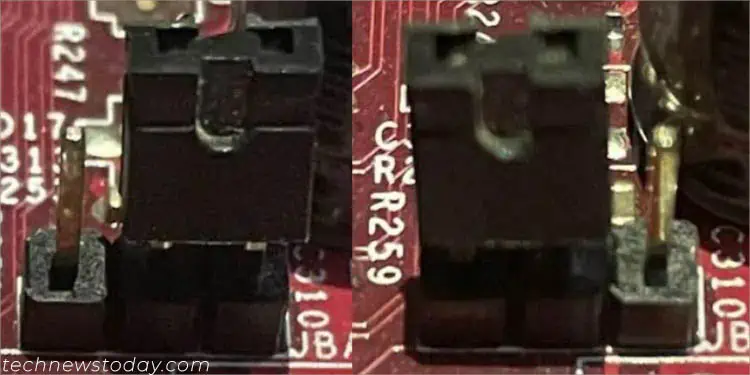
Clear RTC RAM by Shorting the Headers
While the above two methods should usually work, some manufacturers rather recommend shorting the 2-pin or 3-pin headers. For this reason, they have labeled themCLRPWD,PASSWD, etc.
In fact, modern laptops might not come with aremovable CMOS batteryat all. So, the only possible way to clear the NVRAM data is by using the‘shorting’technique. Let me guide you with the simple steps involved here:
Try Laptop Backdoor Password
While clearing the RTC RAM should work for most motherboards, modern laptops now store theBIOS password and the related configuration separately. While clearing CMOS will reset the firmware settings, it won’t have any effects on the password.