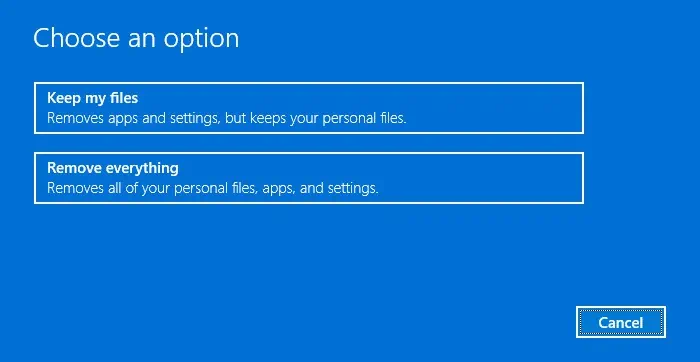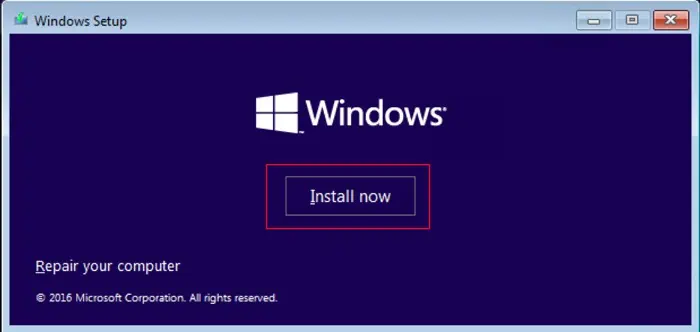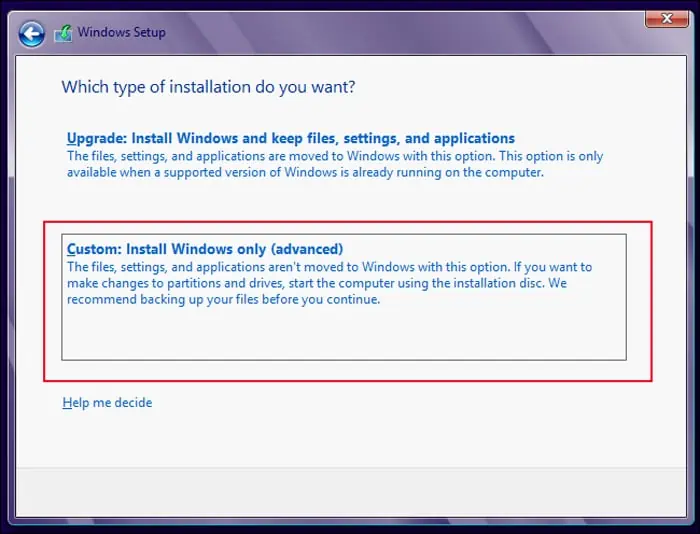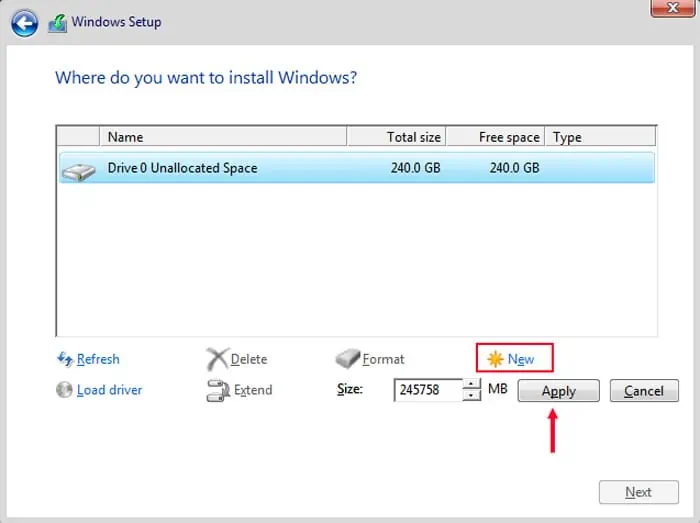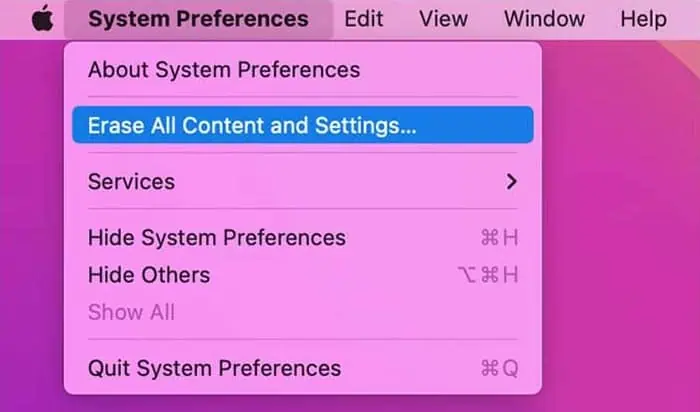Reformatting a computer is a must if you are selling or giving it away. You don’t want anyone to access or dig up your personal information and files. It is also better to reformat your PC if you want to throw it away to avoid any potential risk.
Reformatting a PC is not a difficult task, and you only need about half an hour. In this article, we have mentioned the ways to reformat a computer for your particular OS.
How to Reformat Windows Computer
On a Windows device, you may either perform a system reset or clean install the OS to reformat your PC. The first option reinstalls the OS your PC came with or a later version if you upgraded your system. You can install any version of Windows OS by clean installing it, so you might prefer this option if you are selling the computer.
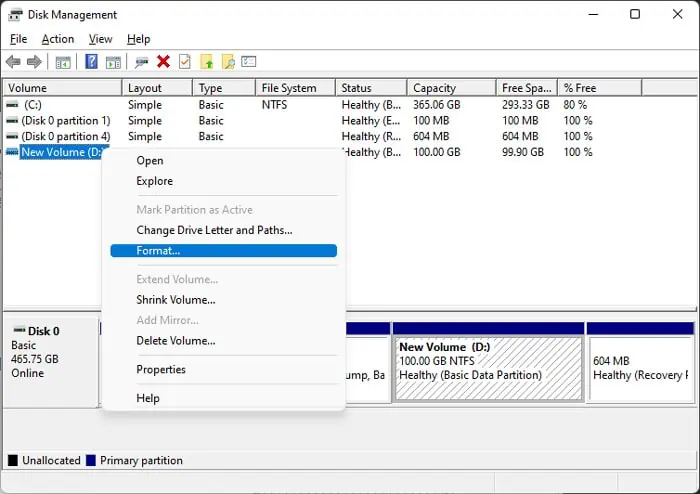
First,back up your necessary filesor system to an external hard drive. Then, follow the steps for the method you prefer.
Factory Reset Windows
The easiest way to reformat a Windows PC is by resetting it to factory settings. It removes and reinstalls Windows from your recovery partition. You also get the option to remove all the user files during this process.
If you want to give away or sell the PC, first, you shoulddelete all the partitionsapart from the system drive (usually C). Here’s how you may do so:
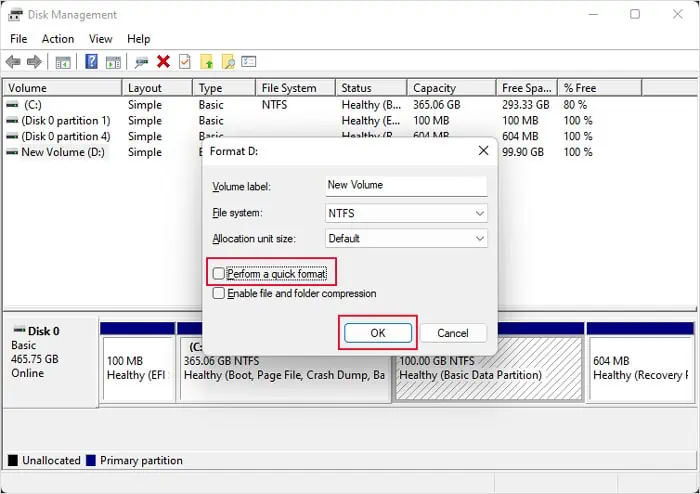
Then,reset your PCto factory settings using the steps below:
you may also perform the system reset from WinRE or use other methods. Check out our article onHow To Factory Reset on Windows 11for more information.
Clean Install Windows
Another way to reformat a Windows PC is to clean install Windows. If you want to install a different version of Windows on the computer, it is definitely the best method.
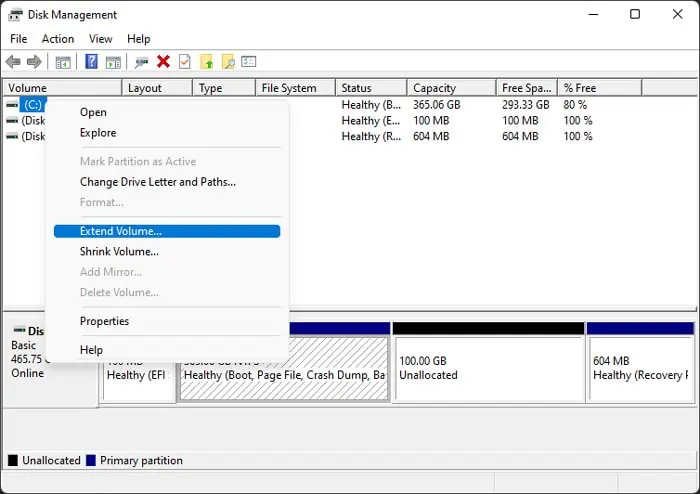
First, you need to create abootable Windows installation media. There are multiple ways to do so, but the easiest one is to utilize the Media Creation Tool. Here are the necessary steps:
Then, insert andboot using the bootable drive, and follow the steps below to clean install Windows:
After the process completes and your PC restarts, it will load a customization screen to set up Windows for the first time.