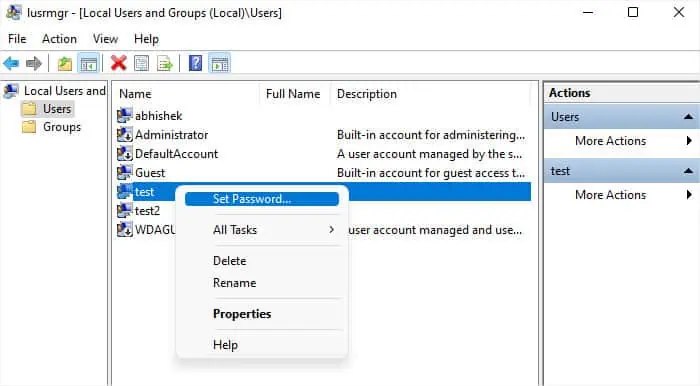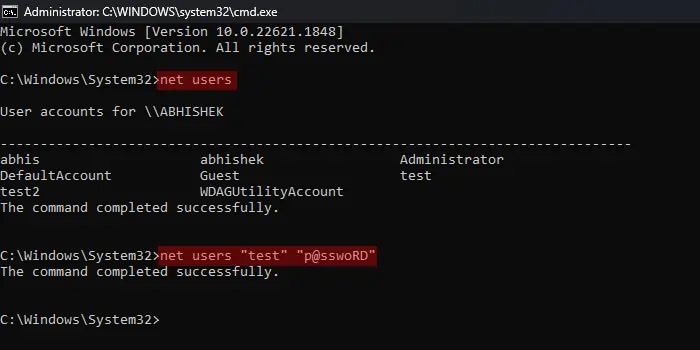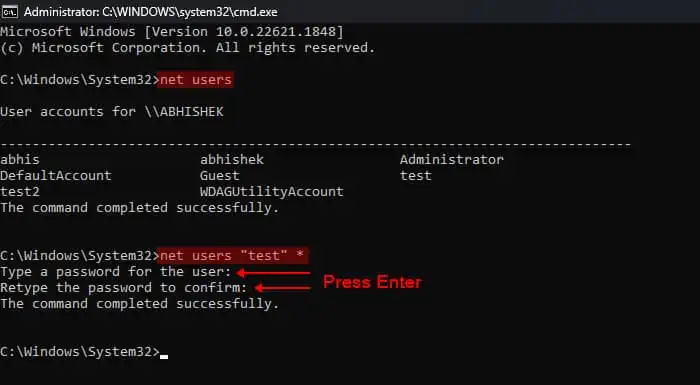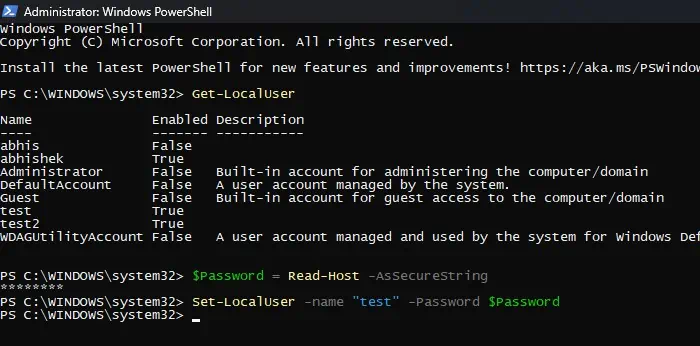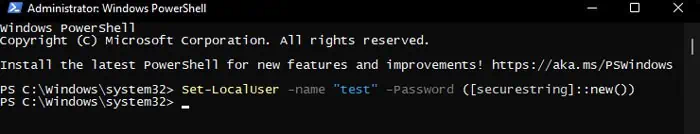It’s a good practice to set a strong password containing alphanumeric characters and symbols, especially for an administrator account. However, a strong password is easy to forget as well.
Fortunately, there are many ways to reset a password in Windows. While most methods require access to another admin account, it is still possible to achieve the same objective even without admin access.
Resetting Microsoft Administrator Account
Your Microsoft administrator account on your computer is tied to the online Microsoft account. So if you change the password for the online account, your Windows account password will change accordingly.
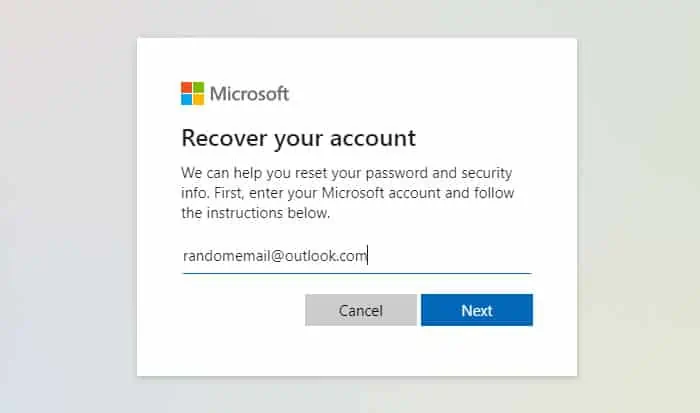
Also, keep in mind that there is a limit on the number of password reset requests you may ask for in a day. So, ensure to set up a new password that is easier to remember or use a proper password manager.
Resetting Local Admin Password (Same or Different Admin Account
If you know the current password of the administrator account, you may easily change or reset it through Windows Settings. However, if you don’t know the password, Windows contains many programs that allow resetting the password through any other admin account.
Using Windows Settings
The general way of changing the password on Windows is through theWindows Settings.
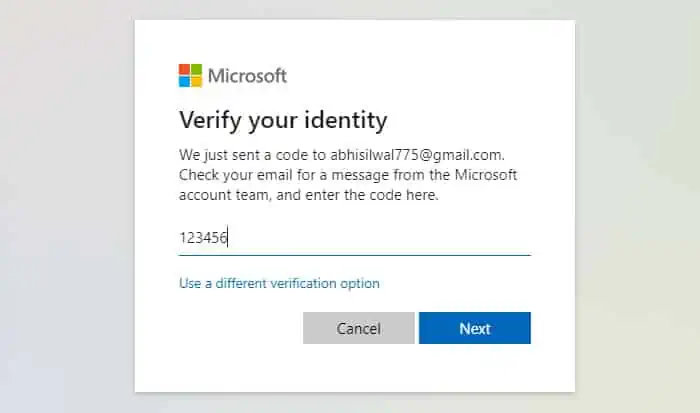
However, with this method, you may only change the password of a currently logged in account. So, if you don’t know the admin account password, you need to move to the next method.
Through Local Users and Groups
If you are not a Windows Home user, you may utilize the Local Users and Groups MMC snap-in to reset or change the password of an admin user account. If you are a Home user, try other methods or use an open-source third-party alternative from GitHub with the same interface.
you may also use command-line interfaces likeCommand Promptto reset an admin account’s password. Also, keep in mind that you need to run Command Prompt as an elevated process (as an administrator), or you’ll get the “Access is denied” error.

To reset an admin account’s passwordthrough PowerShell, you need to follow a similar process as that for Command Prompt. You need to use other cmdlets that are specific to PowerShell. However, you need to specify it as a Secure String first.
Another way you may reset a user password is through the traditional configuration tool on Windows, the Control Panel. Unlike all previous methods, it doesn’t allow changing the current account’s password. But you can still use it to change any other account’s password.