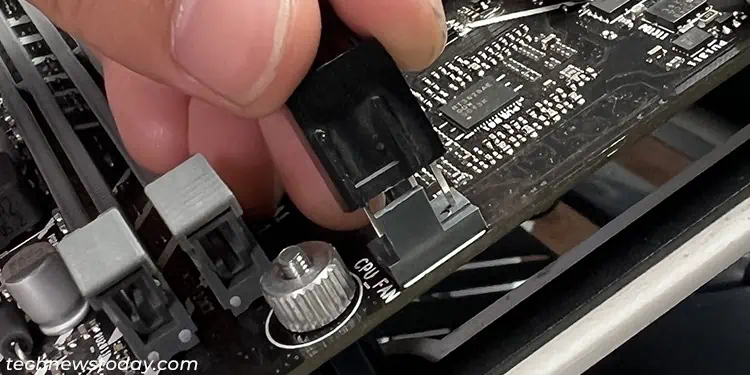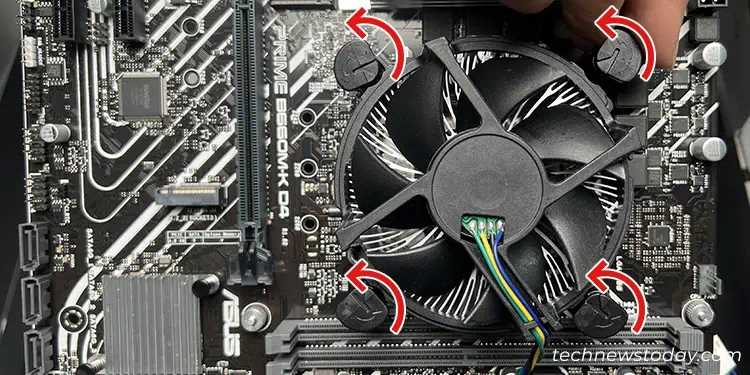If you ever upgrade your CPU, you might also have to change your CPU cooler to keep it working well. You also have to replace a cooler if your old one stops working properly.
To replace the CPU cooler, remove the old cooler, replace the thermal paste, and finally, install a new one. Although pretty straightforward, the process is not as easy as it seems.
As all CPU coolers are made differently, every single one of them has its own installation techniques, so one needs to pay a lot of attention while replacing them.

When I first tried upgrading from anair cooler to an AIO onefor my AMD CPU, I had to buy extra CPU brackets to mount the AIO in place as i had already lost the original brackets that came with my motherboard, and the AIOs package did not include any such components.
The first step to the replacement process is toopen up your PC caseand expose the CPU cooler.
Remove Old CPU Cooler
After exposing the CPU cooler, you may start with removing it from your PC. You will need to follow different procedures to do so depending on the type of your cooler.

If thecooler is still functional, you may need to use it somewhere else in the future. So it’sbetter to clean itbefore storing it away.
Before installing the new cooler, it’s better toclean your PC. you may spray the insides of the PC, the case fans and any dust filters withcompressed air cansto clean it properly. But before that, ensure that you take the PC somewhere else so that the dust from the PC doesn’t go to your room.
If you don’t have such cans, you may also use a brush and a low pressure blower like a silicone blower to remove any dust. I don’t recommend using electric air dusters or vacuum cleaners as they can create static electricity and damage the electronic PC components.

You should alsoclean off the thermal paste on the CPUusing isopropyl alcohol and microfiber cloth. Be careful while doing so as you don’t want the paste to get to the CPU socket or any PCIe/RAM slots on the motherboard.
Install New CPU Cooler
Now is the time to install the new CPU cooler onto your CPU. If you are installing the same type of cooler as the one you removed, you may simply reverse the above steps.
However, if you are installing a new type of cooler, you may need to mount them differently. The general steps are as follows.

If you need more help to mount the coolers properly, I recommend checking out my dedicated guides oninstalling a CPU fanormounting an AIO cooler, which contain more detailed steps.