IP address renewal is the process of leasing a new IP address from the Dynamic Host Configuration Protocol (DHCP) server. However, you may not always obtain a new address from the DHCP server after IP renewal—sometimes, it will only renew the lease period for the existing IP.
There isn’t any absolute necessity to renew the IP because once you release the IP and reconnect to the network, you will automatically get a new IP. However, it can come in handy if you need to renew your IP address to solve network problems due to misconfigured DHCP server.
First, let’s start by discussing how the IP renewal process works on a network.
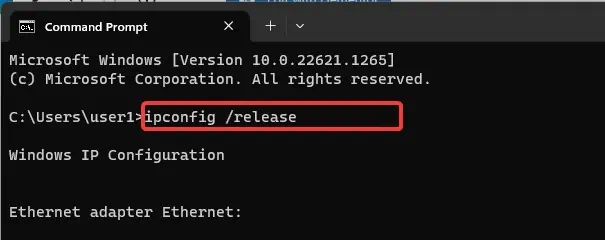
What Does It Mean to Renew IP Address?
DHCP servers have a limited pool of IP addresses that they can assign to the client’s devices. For instance, class C IP addresses can be assigned to 254 devices.
When the IP is released (usingipconfig /release), the DHCP server makes the IP available for other devices to use. After the server receives a renewal request (ipconfig /renew), it leases the available IP from the pool. Most often, this IP address is the same one you released earlier.
When the IP lease time is at 50%, the client device sends a lease renewal request to the DHCP server. If the server responds back with an acknowledgment message (ACK), the lease is renewed.
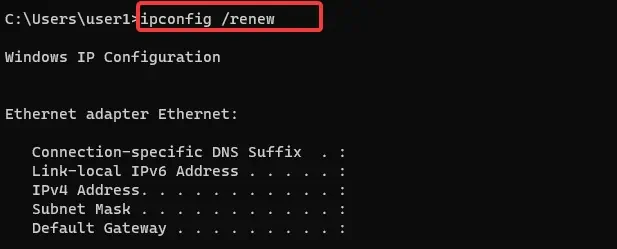
However, if the client receives a No acknowledgment message (NAK), it stops using the IP address and starts the negotiation process again by sending a Discover message.
When the IP lease time reaches 87.5%, the client sends a rebinding request to the server again. If it receives an ACK message, the IP lease time will be renewed. Otherwise, if the lease time expires, the client goes through the process again and sends a Discover message to the DHCP server requesting a new IP.
How to Renew IP Address?
Windows offers some command-line tools to renew the private IP address, which we will go through in detail.
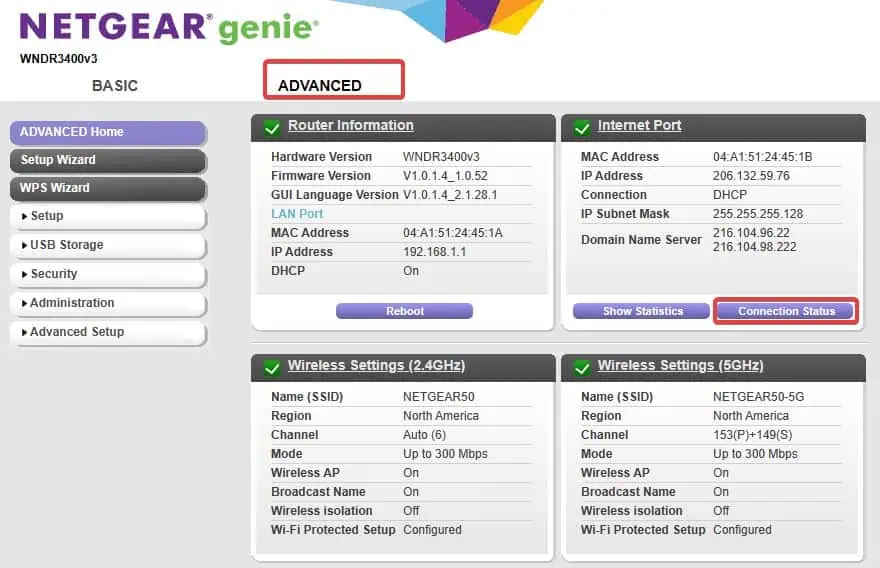
Note: These processes are only for the renewal of private IP and this won’t affect the public IP addressby any means. Ensure that the computer is connected to the network ( through Wi-fi or wired connection) before you proceed with the renewal process.
IPconfigis a handy command-line tool that can be used to set up, troubleshoot, and tests the IPv4 andIPv6 connections. Using theipconfig /renewcommand, users can reconfigure the IP address based on the details stored in the registry.
This command line is essential if a new DHCP server is placed in the network or the existing DHCP server is reconfigured.
Note: While releasing or renewing the IPv6 addresses, use these variations of the above commands.ipconfig /release6ipconfig /renew6