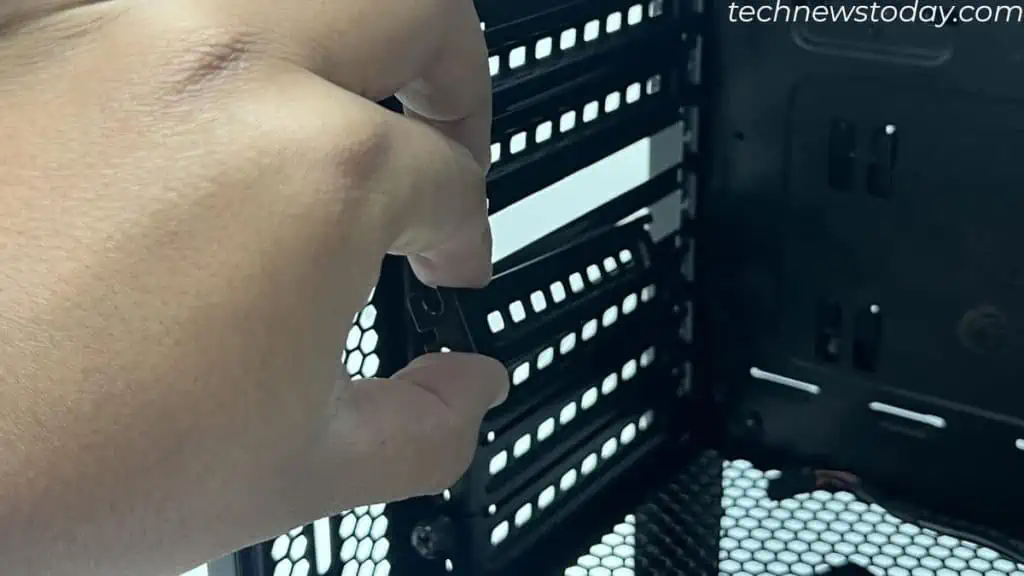Wheninstalling a GPUor filling thePCIe slotwith an expansion card, you have to remove the corresponding slot cover.
To remove the slot cover,simply untighten the screwsand take it out. If the bracket is not secured with a screw,push until it snaps off.
Depending on the PC, it might be more complex. Some might have multiple screws while others might have brackets that are hard to snap.

Although the process sounds easy, applying too much force can be risky. So, here’s a quick demonstration to help you safely remove the PCIe slot cover.
First,turnoff the PC andremove the side panel coverto access the board. Let me brief you step by step:
Depending on the PC case, the cover might be connected to the case in one of the following three ways.

PCIe Slot Bracket Without Screws
Use anythin cylindrical object, like apen or pencil, to push it. A screwdriver will also do, which is what I normally use.
Push the cover from the inside of the caseto break small bits that connect the two. If it’s not possible from the inside, push it from the outside.
You need to be extra careful if you are pushing the bracket from the outside if you already have amotherboard installed.

A part of the slot cover should come right out. Once you do this,wiggle it and remove itfrom the PC case.
Some covers might even have small (rectangle, or cross-shaped) holes. you may insert the screwdriver in this opening to remove it.
The edges on the cover are sharp. Be careful or you maycut yourselfwhen taking it off.
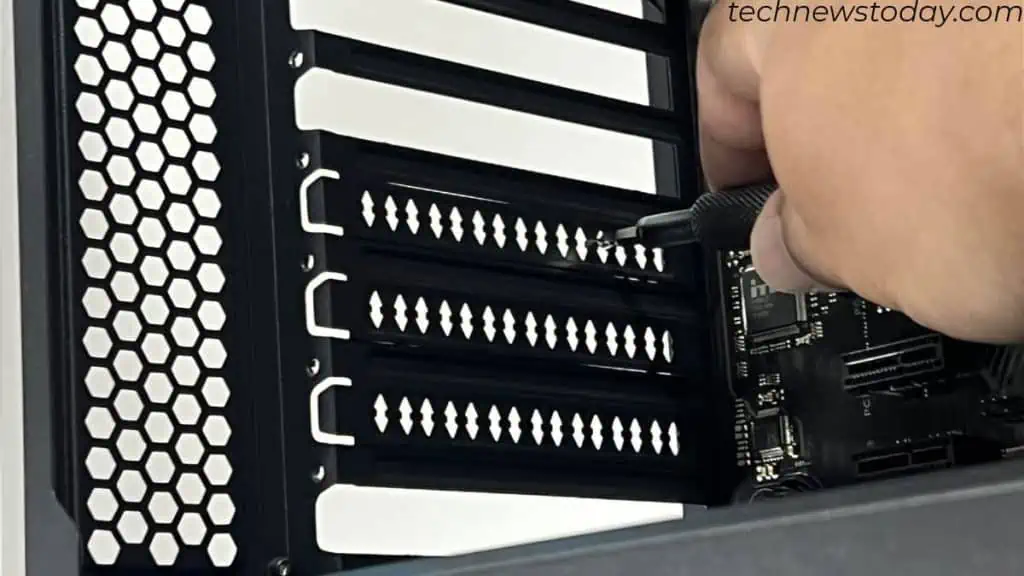
PCIe Slot Bracket With Screws
Most high-end and even somemid-tier casescould have the slot covers connected with one or more screws. For them, all you need is a screwdriver.