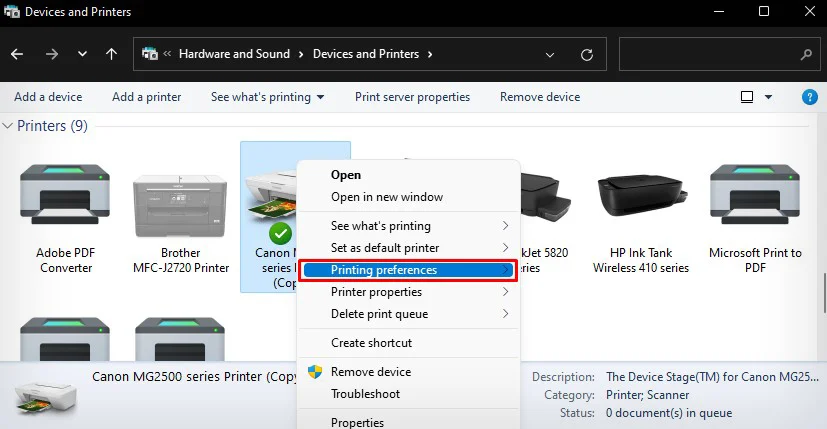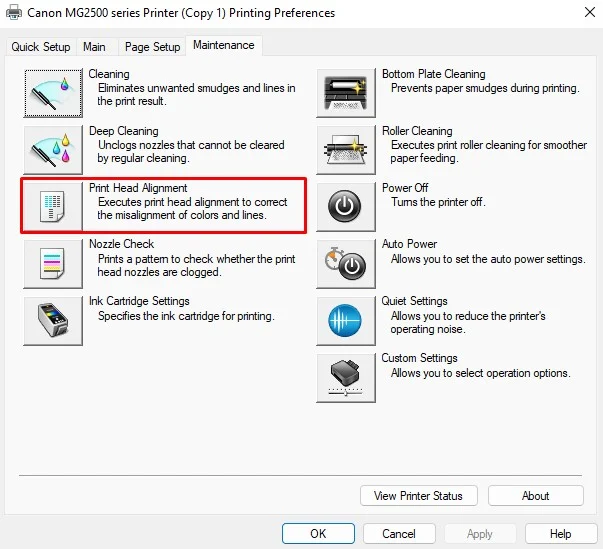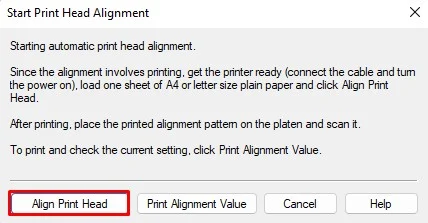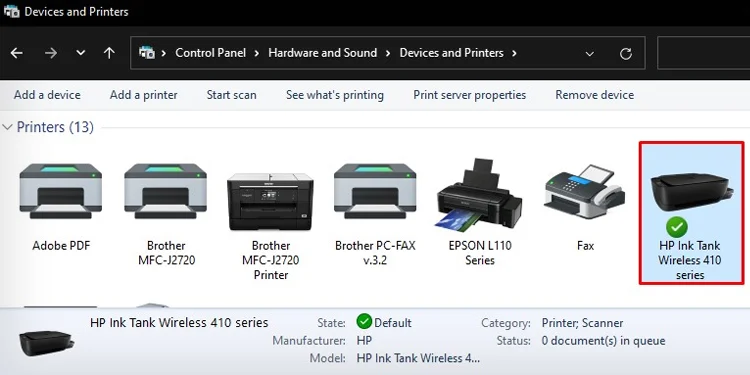If your printer is missing lines while printing a document, it clearly indicates that the printer is unable to transfer the ink correctly onto the paper.
There can be multiple reasons why your printer exhibits such behavior. But, more often, it is due to a clogged printhead. A printhead can not spray the ink correctly if its nozzles are clogged with foreign particles like paper dust and ink residues, resulting in the issue.
Sometimes, the printer can also miss lines if you are using incompatible papers or printing in low-quality settings.
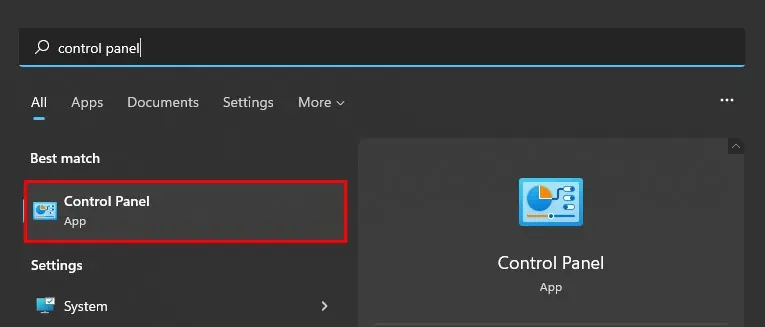
Printhead is a major component of your inkjet printer that sprinkles ink onto the papers to print your documents. Further, it is also the most movable component of the printer. By its very nature, it is normal for the printhead to misalign from its actual position over time.
This misalignment can sometimes be the culprit behind the missing lines on your printer. You canrun the printhead alignmentcycle to bring the printhead back to its original position and see if it solves the issue.
If anything blocks the nozzles on the printhead, by any chance, it prevents the printhead from sprinkling the inks efficiently. It may result in missing lines on the printout.
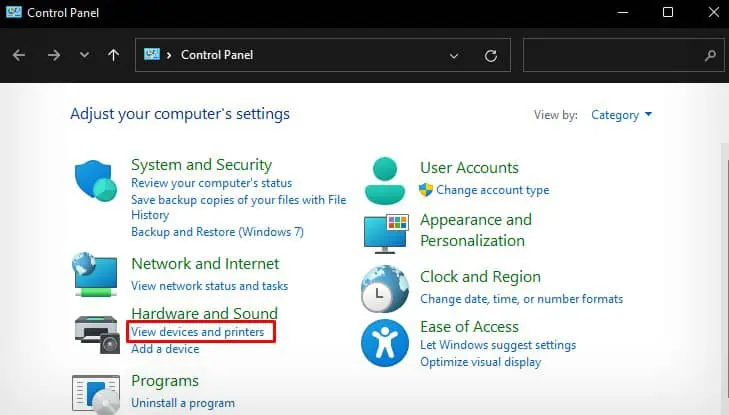
Further, if you have not used your printer for a long time, there are chances that air bubbles have formed inside the ink tube of the printer, preventing the printhead from spraying ink.
you may simply run theprinthead cleaningutility from your computer to sort out the problem. I recommend you run multiple cleaning cycles unless the prints come out as expected.
Once the head cleaning completes, you may also print a nozzle check pattern to see if the nozzles are spraying the ink properly. If any of the colors appear fainter than normal, consider refilling the ink tank orchanging the ink cartridge.
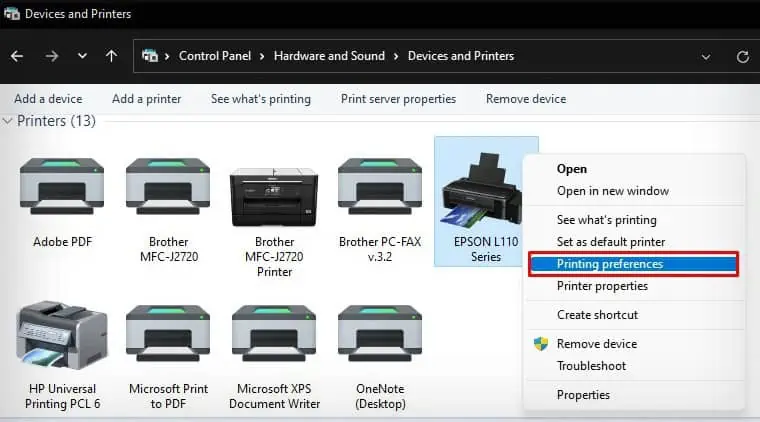
Another probable reason for missing lines on the printer is a dirty paper path. The paper path should be clean and even a strand of hair lying between the paper and printhead may cause the issue.
The dirt, debris or foreign particles on the paper path can interrupt the ink from getting into the paper and cause missing lines.
you may quickly grab a blower and clean the paper path of your printer. Also, you can also purchase cleaning sheets from a nearby printer store and use them to clean the paper path.
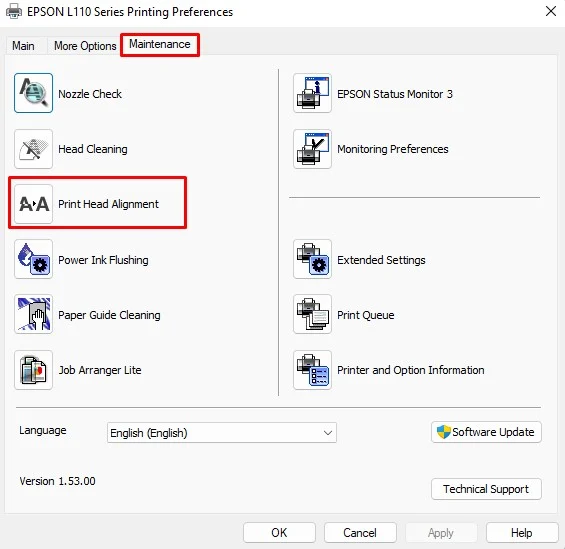
Use Compatible Papers
Printers can only print on the papers that are compatible with them. Using any kind of specialty paper, for instance, paper with shiny and glossy surface can result in issues likeprinter printing blank pages. In some cases, you might even see missing lines on the printouts.
Such things generally happen because these specialty papers have problems absorbing the inks from the printer. To counter this problem, you should only use printer-compatible papers and then change the paper type settings on the printing preferences.