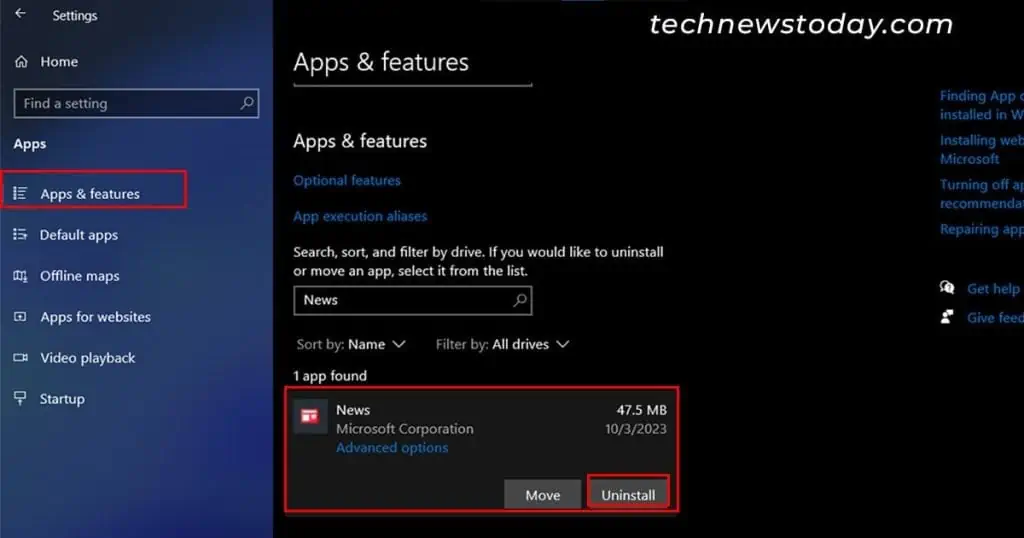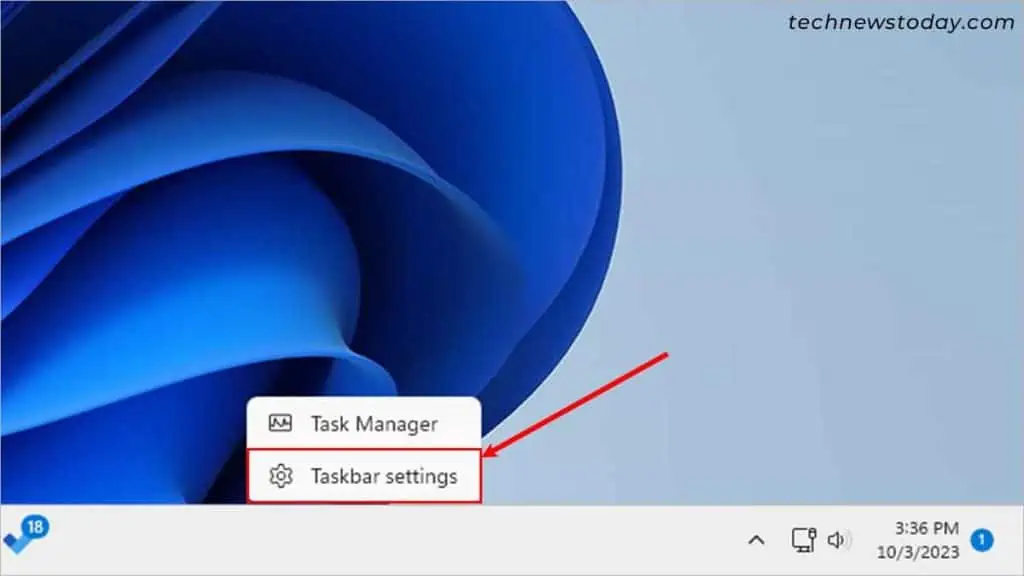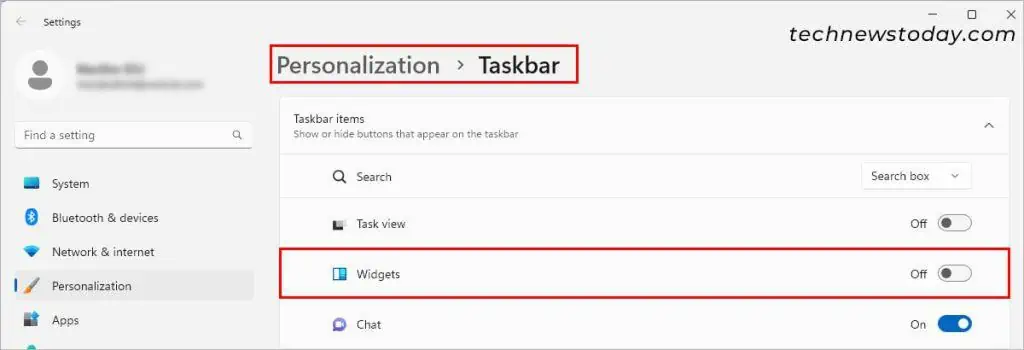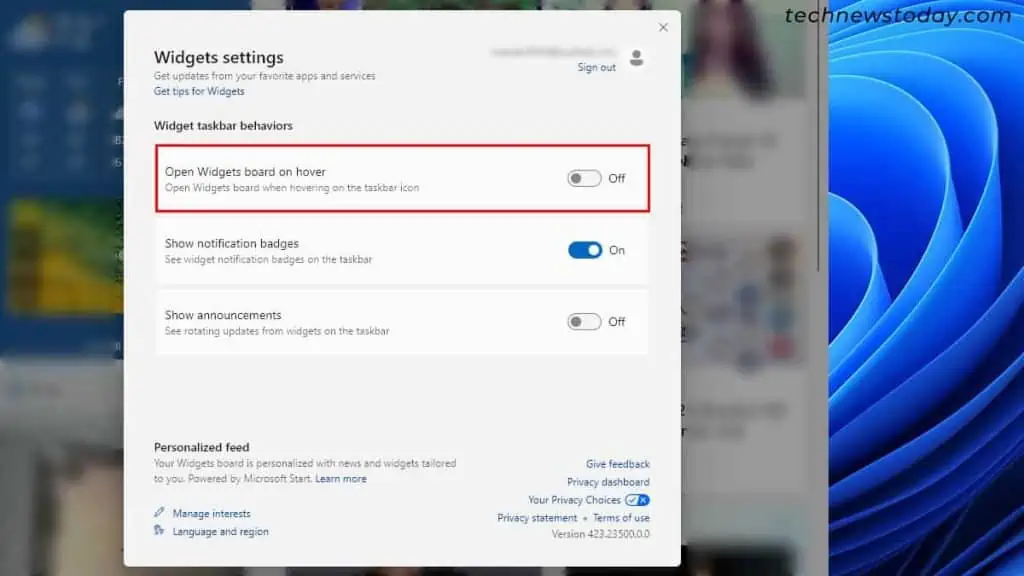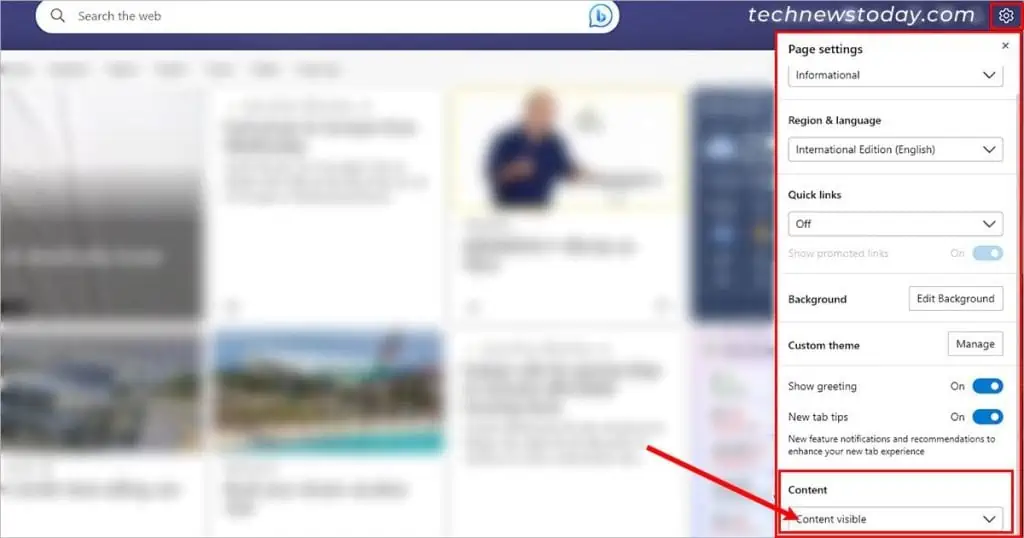Removing Microsoft News from the taskbar can declutter your workspace and stop those unwanted pop-ups.
On Windows 10, you have the option toremove it from the taskbar. Alternatively, you candisable it from popping up when hovering.
In case you are using the Windows 11 system, you may choose tohide it by turning off the Widgets optionin the Settings app.
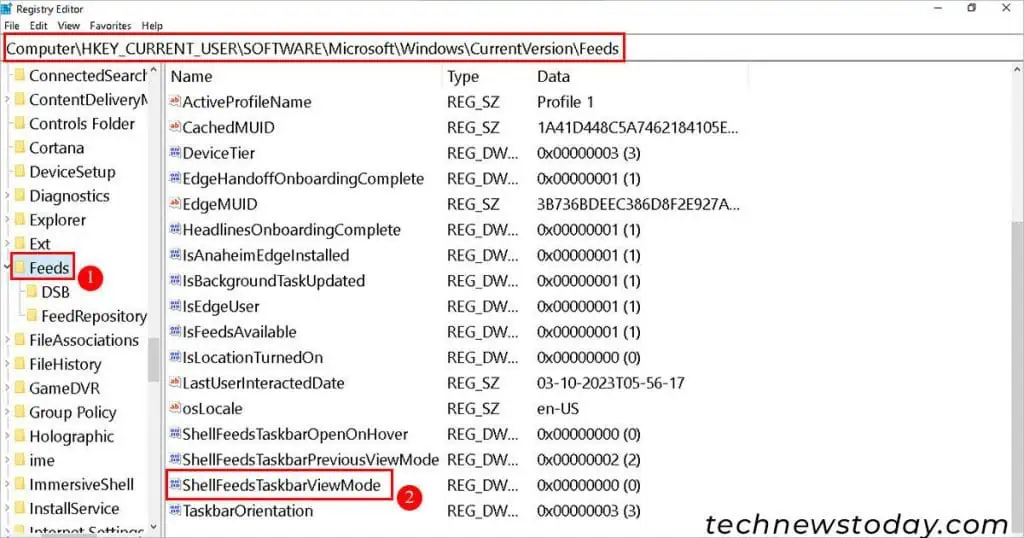
you may find the option to disable the News and interests widget from appearing on the taskbar using the taskbar itself.
Using the Registry Editor
If the taskbar method doesn’t work for some reason, you may try an alternative method. You can tweak some settings in theRegistry Editorto disable the Microsoft News and Interests.
Uninstall Microsoft News
In case you are trying touninstall the app version of Microsoft News, you may do so using the Settings app.
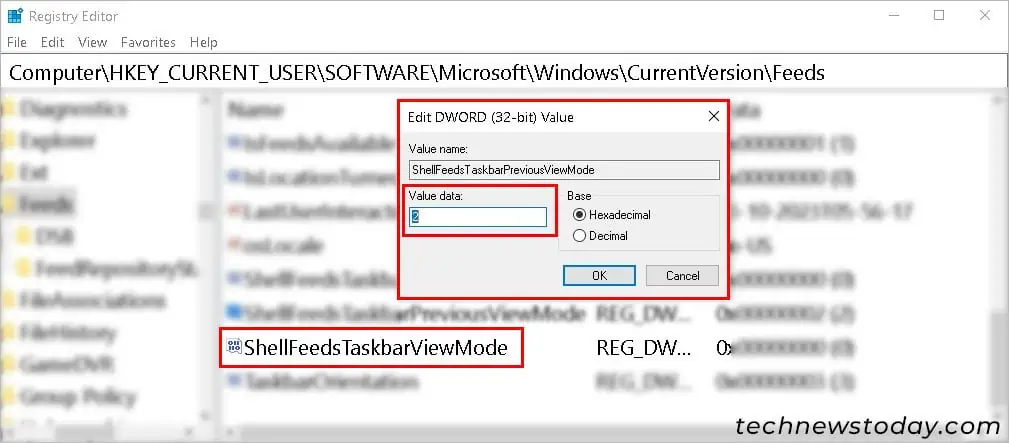
How to Remove Microsoft News From the Taskbar on Windows 11
If you have Windows 11, the above methods won’t work for you. Anyway, you may disable and hide the News and Interest widget from its taskbar as follows.
Alternatively, you may prevent the News and Interest widget from popping up on hover as follows.
How to Turn off the Microsoft News Feed on the Microsoft Edge Browser?
By default, the Microsoft Edge browser displays the Microsoft News feed on its new tab. However, you may choose to disable such contents as follows.