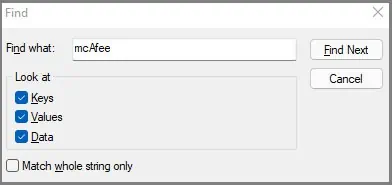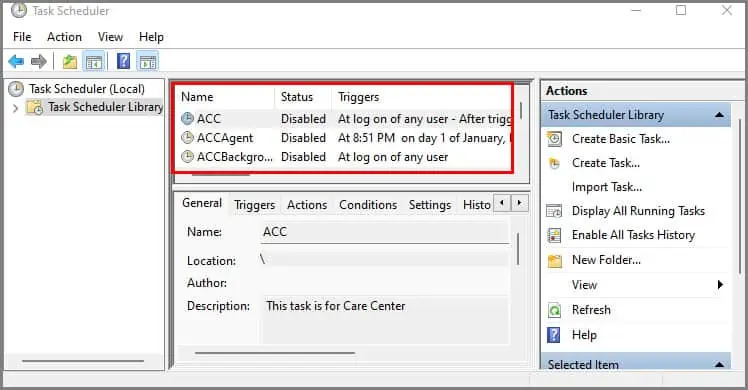McAfee is by no means a bad antivirus. But users should get the choice of using it or migrating to a new antivirus.
Many users report that the installation process of McAfee is really easy, but when it comes to uninstalling it, they get a little lost.
Do not worry; we can uninstall McAfee through simplewindows settingsor removal tools. But,Uninstalling the program may not be enough. We always need to check residual files, settings, and services activated by the antivirus.

Check out the steps below and remove McAfee from your PC.
How to Remove McAfee from Windows 11
Check out the steps serially to remove the program efficiently. We have compiled solutions covering windows settings, third-party apps, and some final checks to get the residual files, services, or tasks sorted.
Uninstall it from Window Settings
Windows has its own way of uninstalling programs. We can do it via Apps > App & features of windows settings. Follow the steps below to uninstall McAfee via windows settings.

Now, this method should be enough for most users. But if the program isn’t uninstalled, we recommend the next alternative.
McAfee has its own removal tool that users can download and use. The official title given to this tool is “McAfee Consumer Product Removal Tool (MCPR).”
There are a couple of things that the McAfee company emphasizes. ensure you follow the suggestions below:
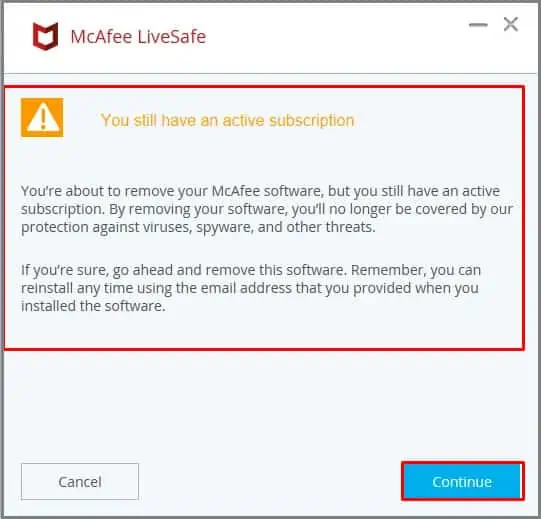
Follow the steps below to understand how to utilize the tool.
There are also plenty of third-party Uninstallers that can get rid of McAfee. E.g.,IObit Uninstaller, Revo Uninstallers, Geek Uninstaller, Z Soft Uninstaller, etc. However, we only recommend trying these uninstallers if the McAfee company’s Uninstaller doesn’t work.
If you are using the enterprise version of McAfee software, there is a separate tool calledEPR Removal Toolwhich can also be downloaded from the official McAfee website.

Check & Clean Any Residual files & Settings