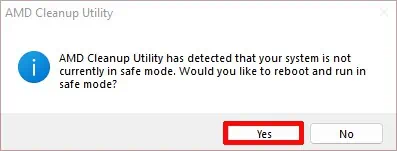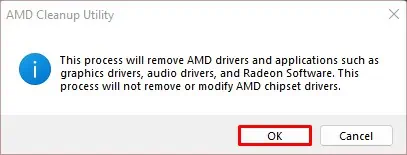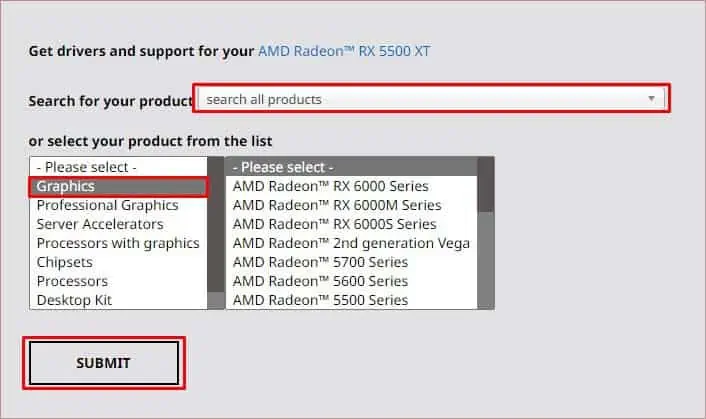Reinstalling your graphics driver is a great option to explore if you’re experiencing display issues. It can help youfix stuttering, lagging, and freezing issues while gaming or during normal use.
Your driver files may get corrupt, which causes your display to misbehave. Installing a fresh copy will replace the corrupted files and fix most graphics-related problems.
In this article, we will guide you on how to reinstall AMD drivers.

How to Reinstall AMD Driver?
The AMD Adrenalin allows you to reinstall the latest driver update, but it does not let you reinstall the whole driver. You will have to manually uninstall and install the driver for that.
Before uninstalling your AMD drivers, we suggest you back up the system by creating a restore point. In case of power failure during the installation process, you may utilize the restore point to return the system to that point.
Here’s how you uninstall the driver:

Clicking Uninstall will remove the driver from your PC. If you use your AMD driver for display, it will automatically switch over to the integrated graphics memory.
But uninstalling the driver does not completely remove all the files related to it. Some residual files and registry entries still remain after uninstalling the driver. If these residual files are corrupted, reinstalling the driver may be completely redundant.
you may use theAMD Cleanup Utilitysoftwareto remove any residuals and registry entries related to that driver. Here’s how you do it:
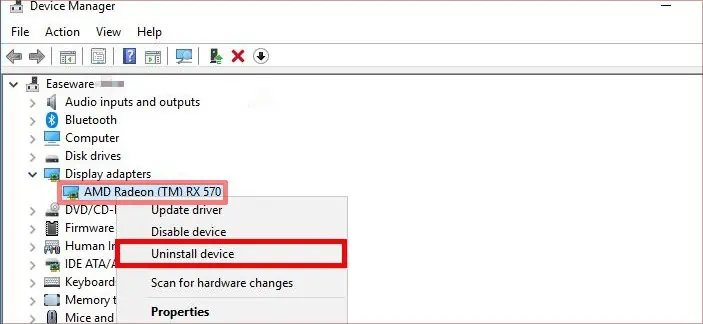
After uninstalling the AMD driver and its software, we will have to install the driver along with the Radeon Adrenalin software. Normally, Windows automatically installs Microsoft drivers when you restart your PC, but third-party drivers like the graphics card require manual installation.
Here’s how you install AMD drivers:
Alternatively, you may also use your Radeon Adrenalin Software to install the latest driver on your PC.
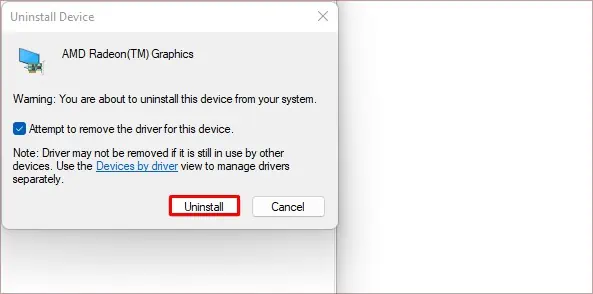
Is Updating AMD Driver the Same as Reinstalling?
When updating your driver, the update only replaces certain files, leaving the rest of the driver files intact. So, if any of your driver files are corrupted,updating your drivermay not fix the corrupted files depending on the update changes.