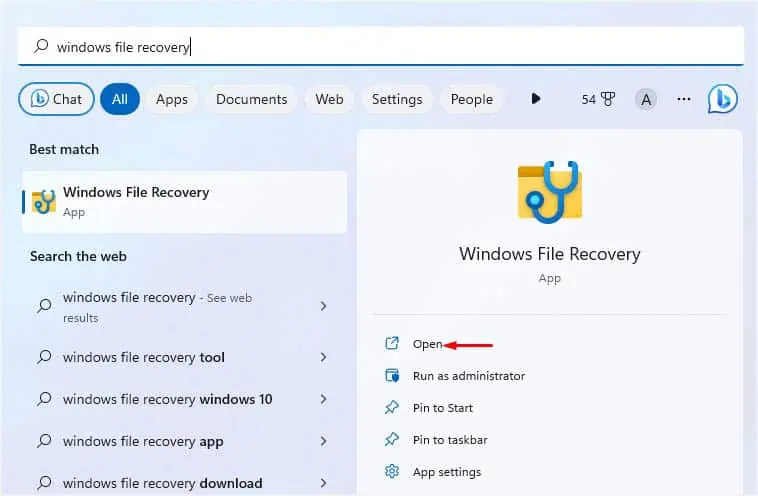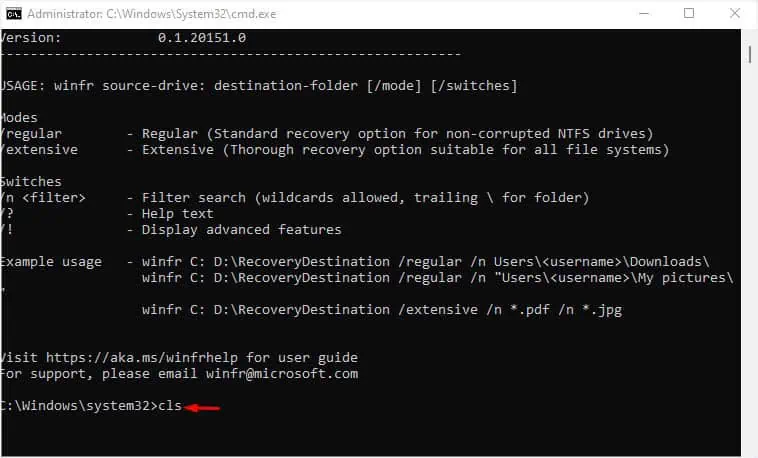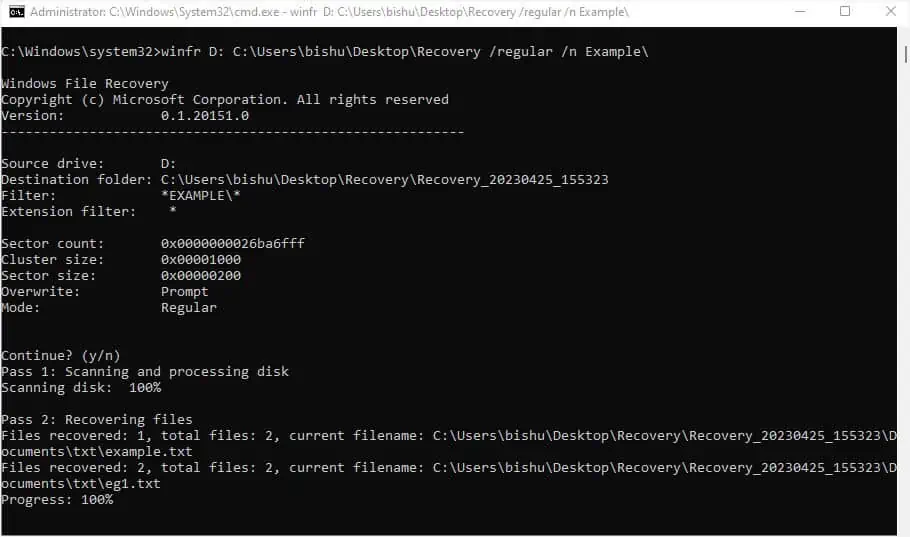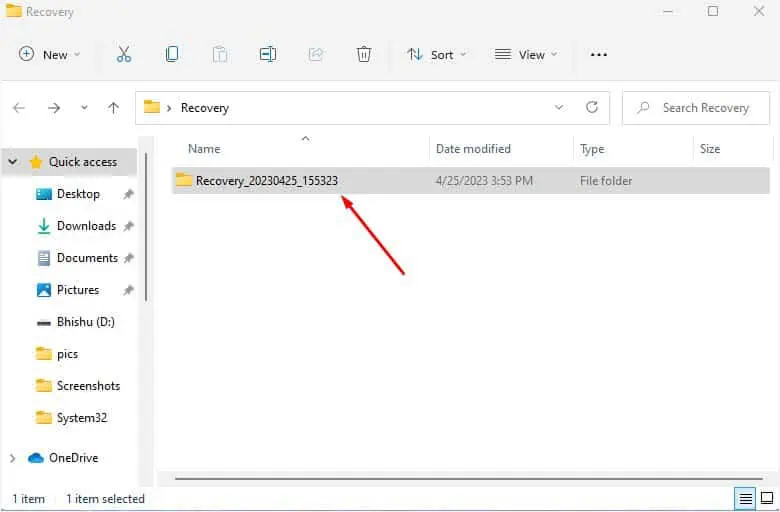We all have faced a situation where we deleted an important file and tried different methods to get it back. But did you know whatever items we remove are not actually wiped from the storage drive?
Whether you’ve performed a temporary or permanent deletion, you may opt for simple Windows techniques to retrieve them. It’s also possible to get them back from any online storage or using a preferable third-party program.
Let’s begin with the quickest method in this list. Undoing the delete can bring back the temporarily deleted files within seconds.
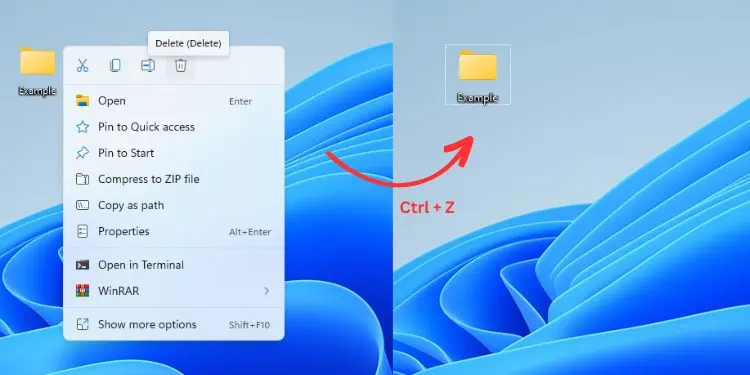
This technique is possible using two methods:
For example, I am going to temporarily delete the Example folderfrom my Desktop. To get it back quickly, I press the Ctrl and Z keys together, and it gets restored in no time.
However, if you have performed multiple actions, you’re required to undo the delete multiple times to get back the same file you want.
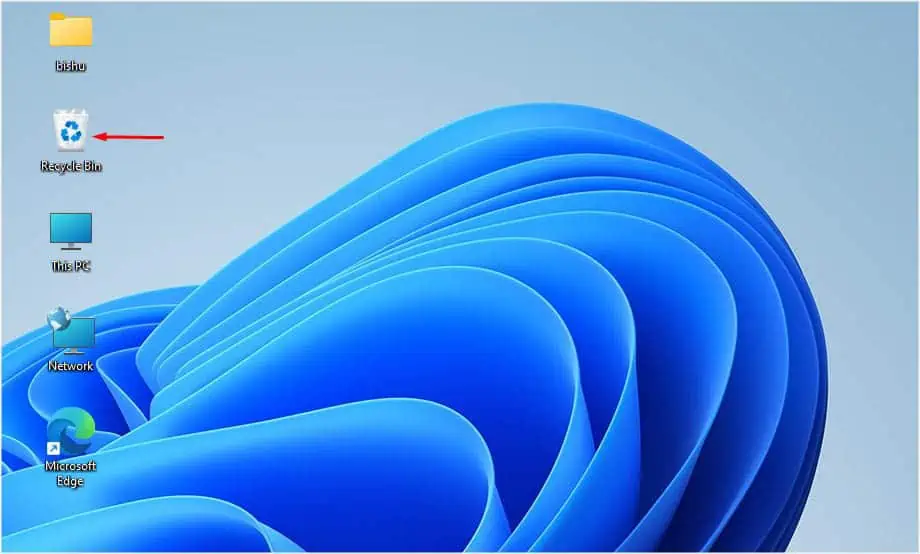
Restore From Recycle Bin
While undoing the delete is just an immediate method to get back the temporarily deleted file, Recycle Bin always remains the top choice among Windows users. Maybe, you’re probably aware of this utility.
Basically, any file you delete is stored in the Recycle Bin until the maximum size limit is met or youempty it yourself. So, you may navigate to this dedicated directory and restore one, multiple, or all the files at once.
Try Windows File Recovery CLI
Microsoft offers Windows File Recovery, which is a free command-line utility to recover all your deleted files. you may download the tool fromMicrosoft Store.
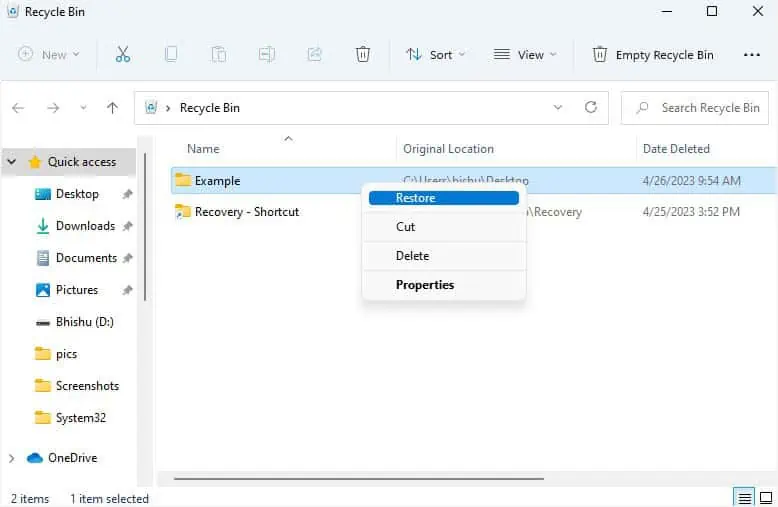
Once you launch the tool, the help information should be displayed by default. It showcases the different modes and switches. Additionally, you may check out a few examples for your understanding. As mentioned, here’s the syntax you should use:
winfr source-drive: destination-folder
If you’re finding this hard to understand, do not worry! In the below steps, I’ll be guiding you with a simple example of how this CLI works to recover your deleted items and explain its working mechanism:
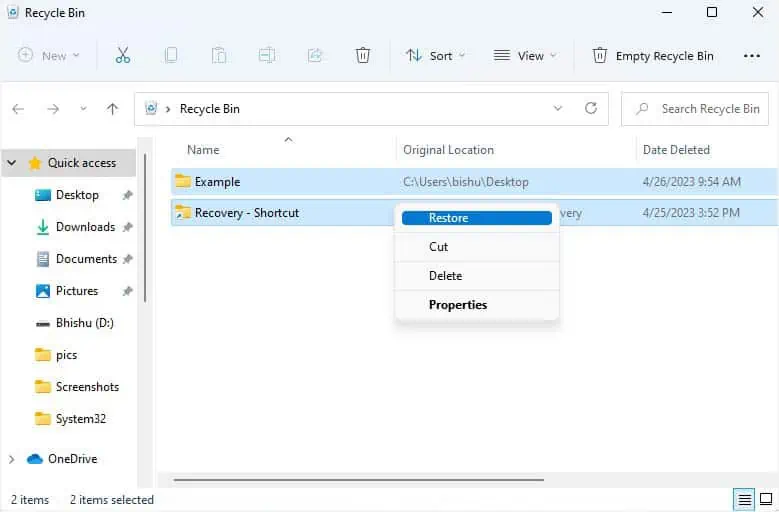
Note:You cannot specify the destination drive/partition the same as the source drive/partition.