Even if data on a hard drive is lost due to corruption, damage, or accidental deletion, retrieving its contents is still possible.
To recover data from the hard drive, first ensure it isconnected to your computer. Then, userecovery software/deviceor seek help fromspecialiststo restore its contents.
This article explains everything you may do to recover important contents from a corrupt hard disk drive. If you deleted some files on your system by mistake, check out ourHow to Recover Deleted Filesarticle instead.

Now, let’s move on to the actual methods.
Connect Hard Drive to Computer
If the hard drive is already inside your computer, directly proceed to the next step. Otherwise, you need to connect it first.
If it’s an external drive, you should be able to connect it to a USB port. For internal drives,connect it to your motherboard via a SATA cableoruse a SATA to USB adapter.
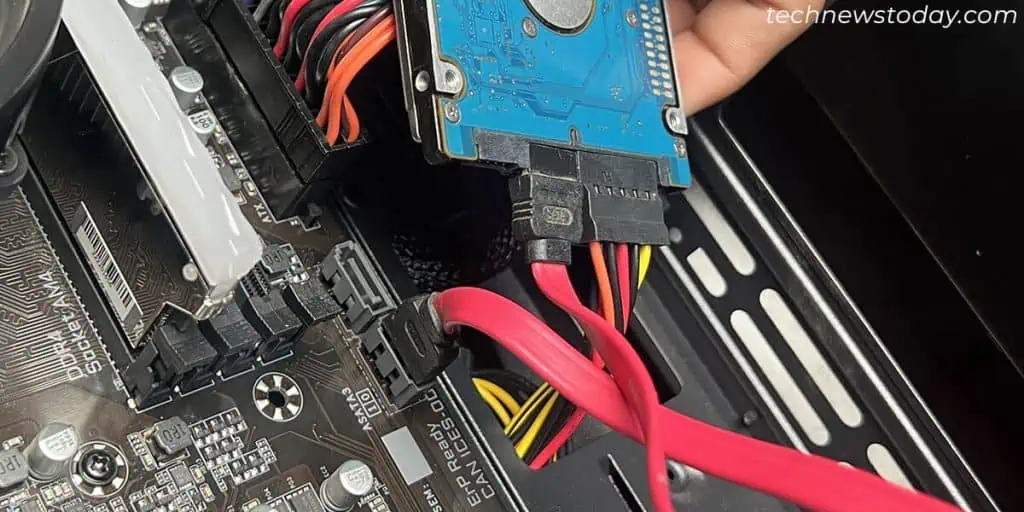
For the first method,open your PC case, connectthe SATA power cableand the data cable to the hard drive. Then, connect the other end of the data cable to the to themotherboard’s SATA port.
If yoursystem freezesafter connecting the hard drive, it’s likely stuck while mounting it. It’s best todisable the automount featurebefore connecting the drive in such cases. To do so on Windows,
After you are done recovering the data,remove the hard driveand utilize the commandautomount enableonDiskpart.
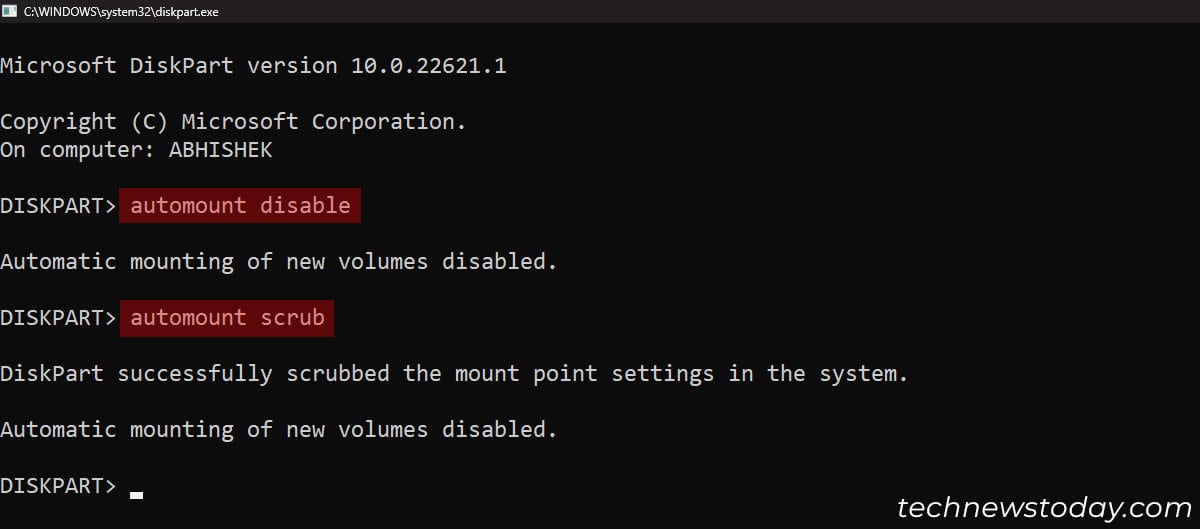
Use Recovery Software
The next step is to get a reliable recovery software. Go throughuser reviews of different recovery appsbefore downloading it. ensure youcheck its dedicated instructionsas well.
Then,run the data recovery softwareand attempt to recover the drive’s data. A recovery software checks for underlying data sector by sector. So it should work even after aquick formator when your systemdoesn’t mount/show the drive.
Use Data Recovery Device
If the majority of the sectors in the hard drive are corrupted, recovery software may not be able to recover its contents or will take too much time.
