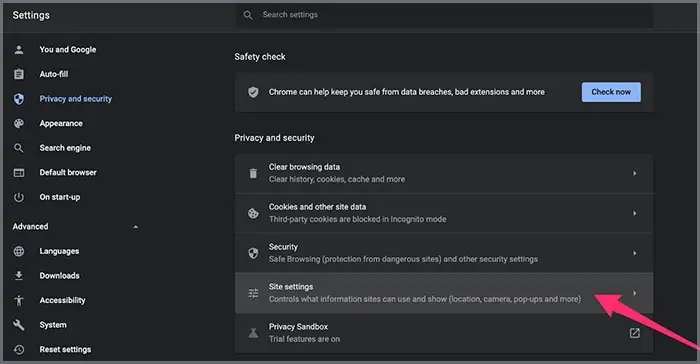In many instances, popular online publications such as The Wall Street Journal and The New York Times have their articles hidden behind a paywall.
It can become very frustrating for readers who don’t have a subscription to these publications and for others who don’t want to pay a monthly or yearly fee which is constantly increasing at alarming rates.
Thankfully, we have a few workaround methods that can help you bypass the paywall on these online articles, which are quite easy to follow and does not require any additional payment.
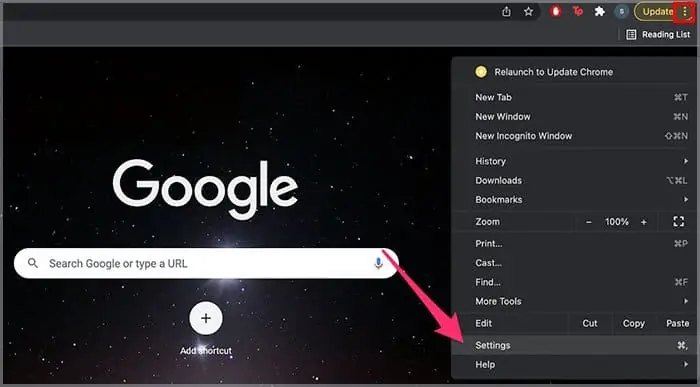
How to Read Articles Behind a Paywall?
Before we get started with the methods, there are certain things you should take into consideration.
Firstly, it is crucial to understand the different types of paywalls. It is because the method of bypassing can vary depending on this factor. So, there are mainly two types:hardandsoft paywalls. The main difference is that a Soft paywall allows readers to access some content.
After that, it will require you to subscribe or pay to keep reading. In contrast, a hard paywall will immediately ask you to subscribe for you to read and access the available content.
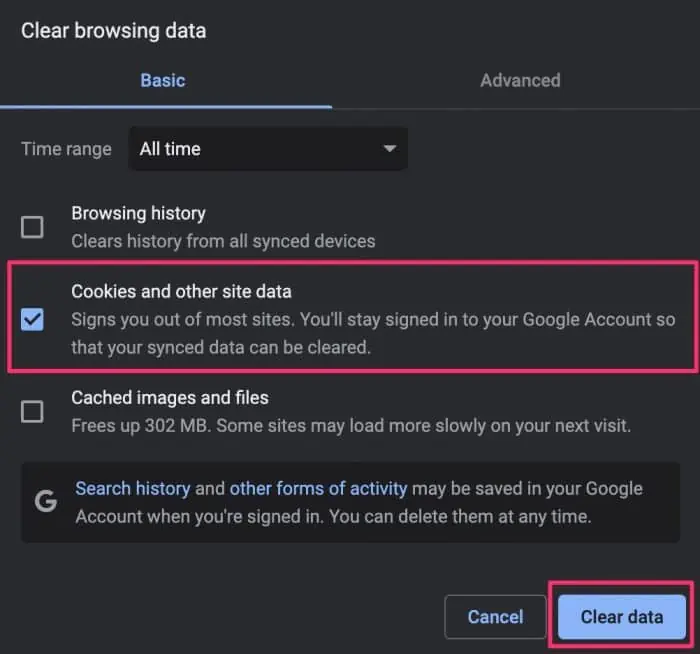
Now, depending upon the paywall, the bypassing methods can also vary. So, let us learn about each of these methods in more detail.
If you are on an Apple device, Reader’s mode can help work wonders for bypassing the paywall and also help remove all ads from the website.
On Mac, you may open Safari and utilize the shortcutCommand + Shift + R to enable Readers Mode. Alternatively, you can head to the address bar, and right next to it, you will see abookicon, select it to enable Readers Mode.
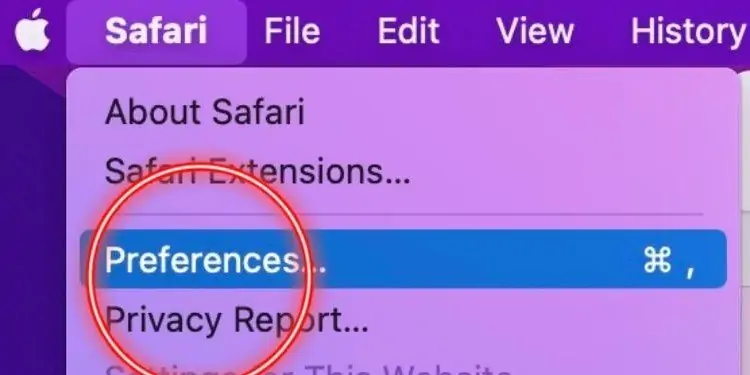
While on an iPhone, you may launch Safari and select theAAicon. From the pop-up, select theShow Readeroption. You’ll be able to read the article’s contents without any interruptions.
Stop the Page From Loading
On some websites, the pop-up paywall tends to be the last to get loaded. So, a quick solution you may apply is to stop loading the website. To do so, navigate to the address bar, and right beside it, select theXicon. This method should immediately stop the website from loading and possibly prevent the paywall from popping up.
Browsing through theincognito mode on your web browsercan be the best way to bypass soft paywalls. In most instances, soft paywalls use your browser’s cookies to keep track of how many articles you have read from their website.
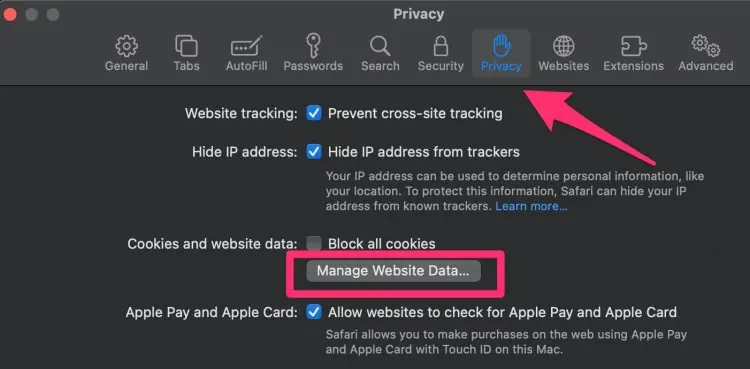
After you reach the limit of free articles, the website will immediately send you a pop-up and will require you to make a subscription for further readings. Hence, the incognito mode can be effective since it does not saveyour browsing history, cache files, cookies, or other site data.