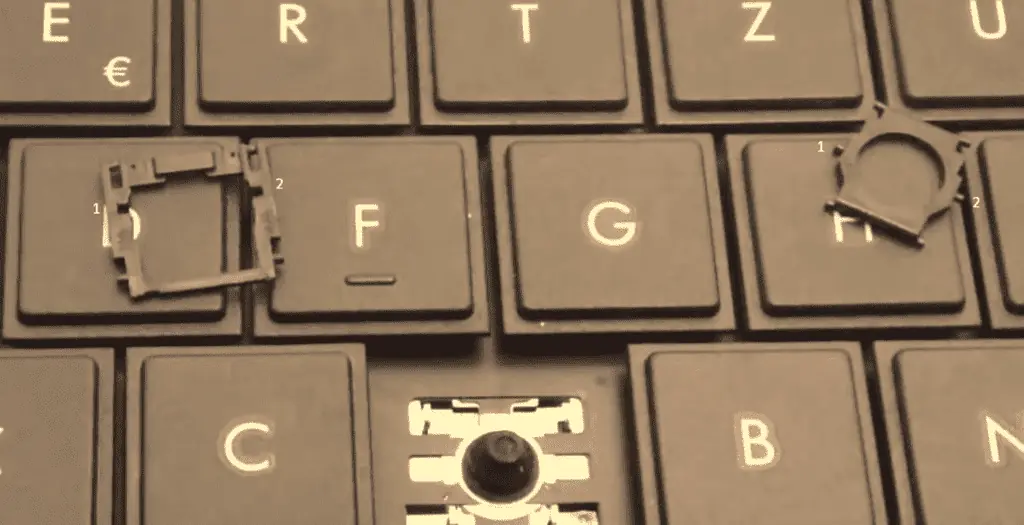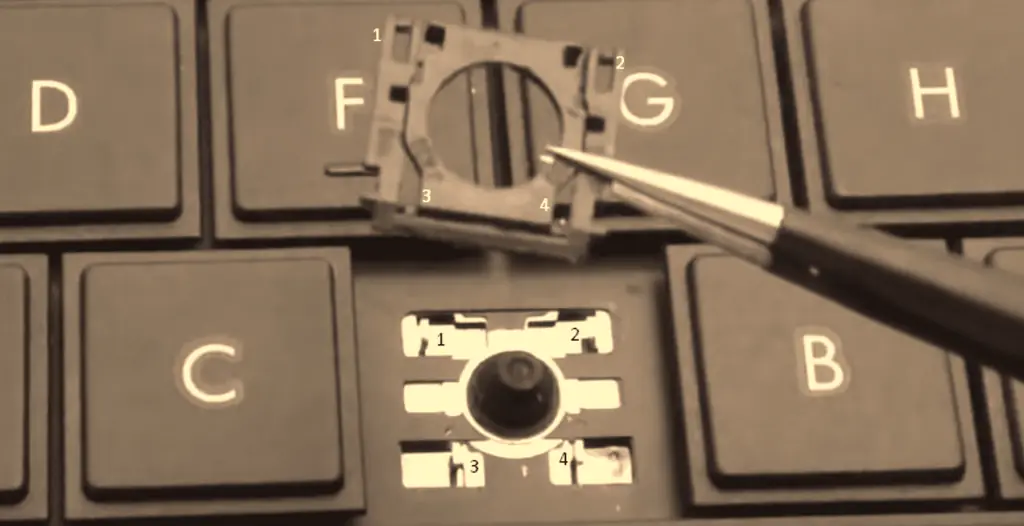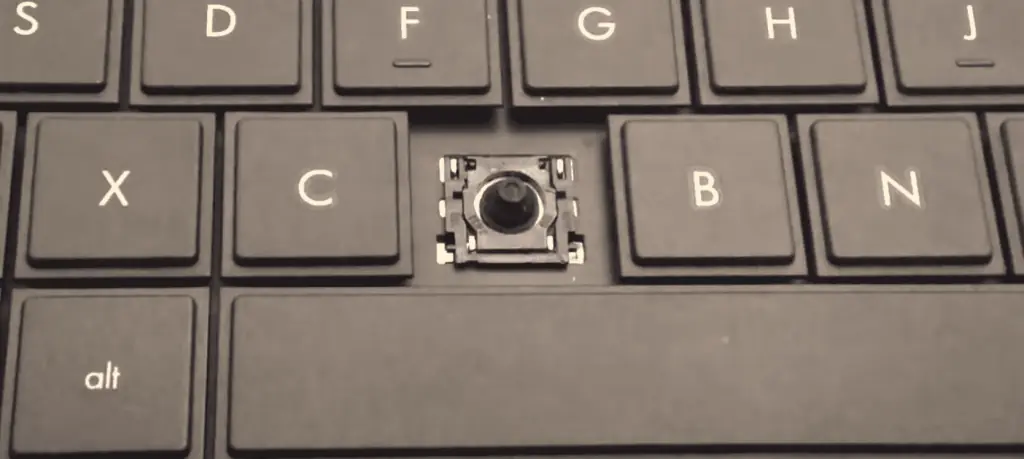Although keycaps on a laptop are placed securely, a small force applied on the right part of the keys may detach it from the key socket. It is also visually unappealing when we lose a key on a keyboard. Even though you may utilize the key without a keycap, it will slow your typing pace.
So, if you’re facing this problem, you may follow our article on how to place the keycaps back on your laptop.
Components Holding Keys on a Laptop
Most laptops, including Apple products, use similar components to secure the keys on a keyboard. However, Chromebooks and laptops with mechanical keyboards may use a different strategy.
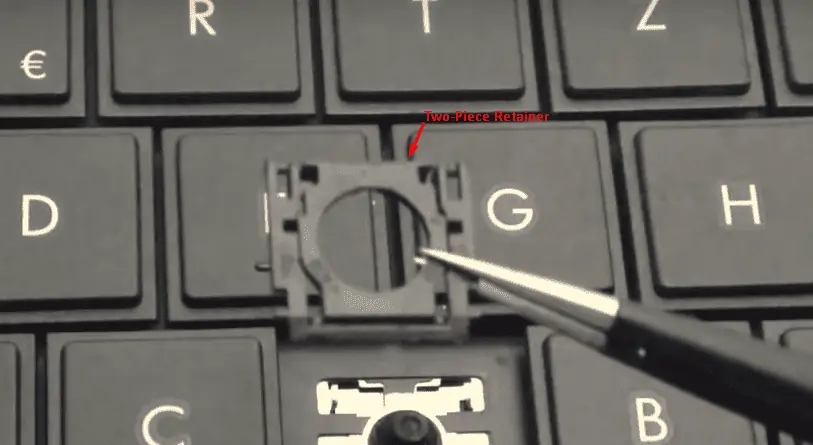
Although there are multiple ways manufacturers place the keycap on the key socket, the basic principle is simple. Here are two basic ways keycaps are placed in the key socket:
Key Socket With Two-piece Retainer
Keycaps on most laptop keyboards are held together by two pieces of small plastic components.
These two-component work as aretainer. The retainer helps the keycap to push back when we press it. The retainer sits on the key socket and the keycap is then buckled onto the retainer.

In the center, there is a rubber that acts as an input source and is connected to the circuit, so when we press the button, the computer recognizes which button we press.
Wide keyslike Backspace or Shift key will have multiple retainer plastic components. In these keys, the small rubber is located between the two retainers. It may have two small retainers or a single wide retainer. These key sockets will also have a thin metal component placed horizontally, stabilizing the wide keys.
Thestabilizeris placed so that when we press the corner of a wide key, the other end gets pressed too. The stabilizer metal bar may be located under the keycap or on the key socket.

Thespacebar keywill havetwo to three metal stabilizersandtwo retainers. The metal stabilizers will be located under the keycap and in the key socket, and retainers will be located at two ends of the spacebar socket.
Key Socket With One-piece Retainer
Most laptops utilize the two plastics to push back the keys that we press. However, for some laptops, we only have a single piece of plastic, which works as a retainer.
The key orientation for all wide keys, including the spacebar, works with the same principle as explained above.However, here the retainer will only have one piece of plastic.