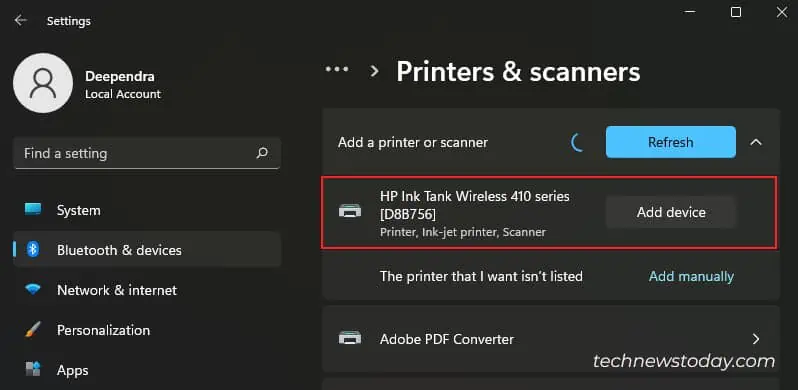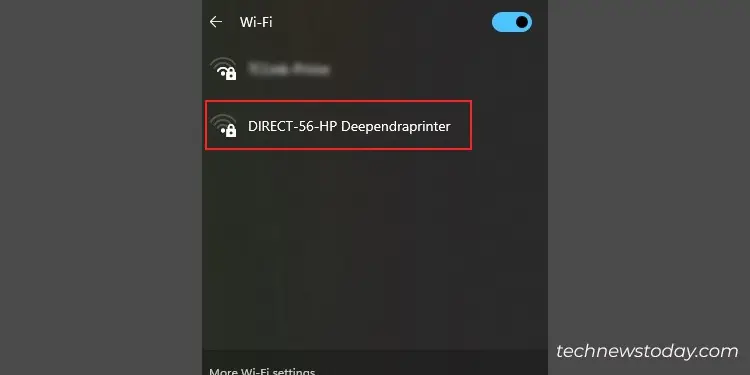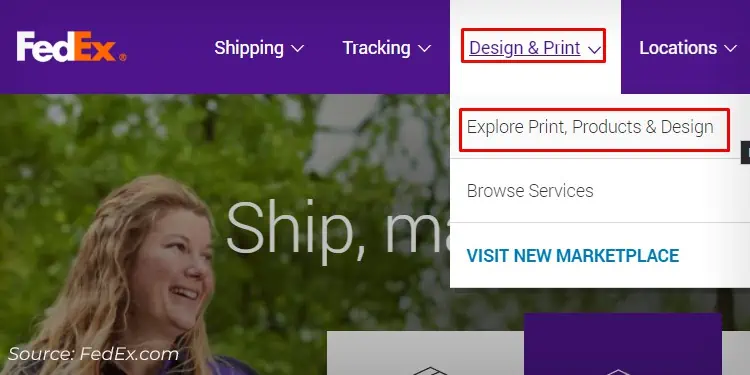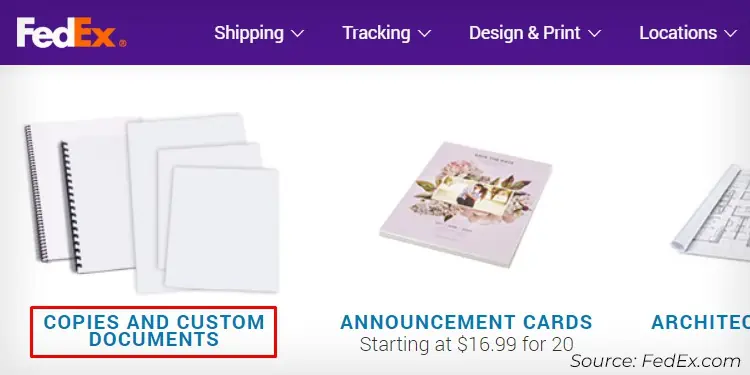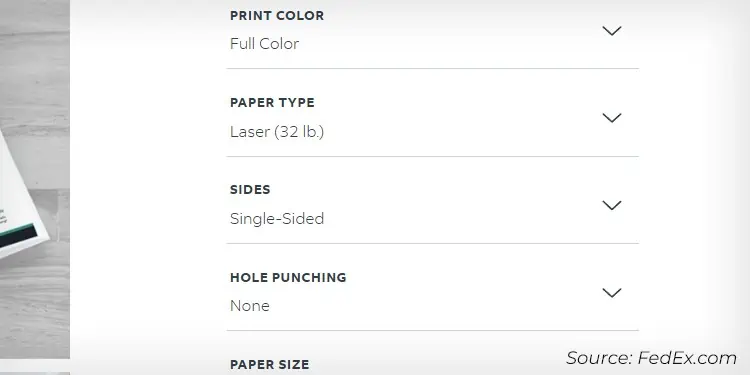There are many ways to print without a printer, fromsharing your files as PDF filestoprinting wirelessly. The most suitable solution for you depends on the urgency of your document.
To print without a printer, first, see if there areanywireless printersavailablenearby. If accessible, use it and print your documents. Otherwise, useonline printing servicesorprinters at your school, office, or neighbor’s.
In this guide, I will be covering all the methods on how you may print your document without actually owning a printer.
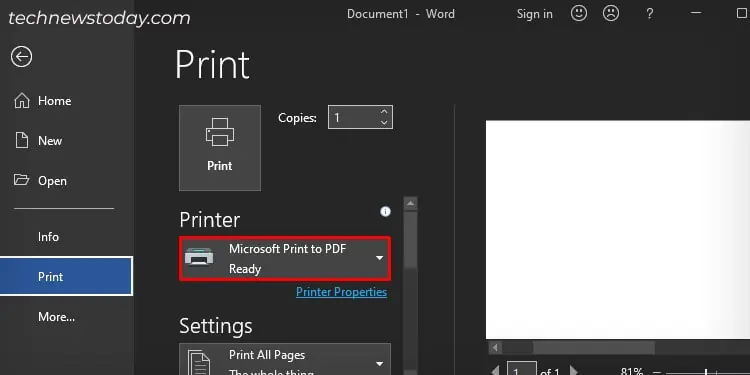
Share Your Document as a PDF File
Before all else, ask your recipient if they will accept the digital copy of the document.
If the recipient agrees, there’s no need to rush around searching for printers. Simply mail the document orupload it to Google Driveand share it.
Since PDFs have become a de-facto standard these days for sharing files, I recommend you convert your document into a PDF file format before sharing.
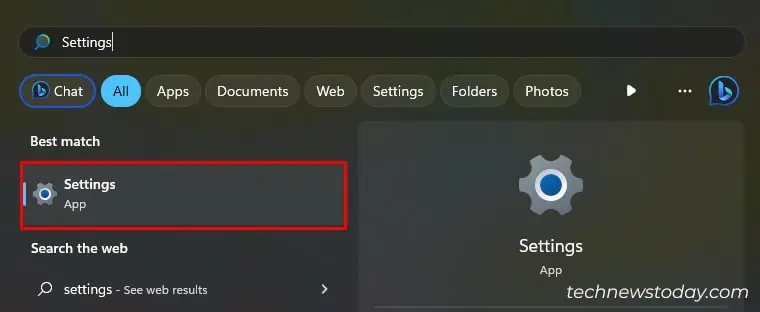
Here are the quick steps to do so using a Windows computer.
Search for Nearby Wireless Printers
You do not always know, but there might be printers lying around you. Maybe the neighbor next door owns it?
you may quicklyscan for wireless printers aroundand print if the owner allows it.

Some printers even haveWi-Fi Directturned on. If you see a printer name while scanning the Wi-Fi networks, you may be assured there’s a printer nearby.
Use Online Printing Platform
FedEx is a reliable name when it comes to printing online. They take your print requests online, print the documents, and deliver the printouts to your doorsteps.
They have a pretty quick delivery time, too. Trust me, you won’t regret it. you may either pay at the time of placing the order or do cash on delivery. It’s up to you.