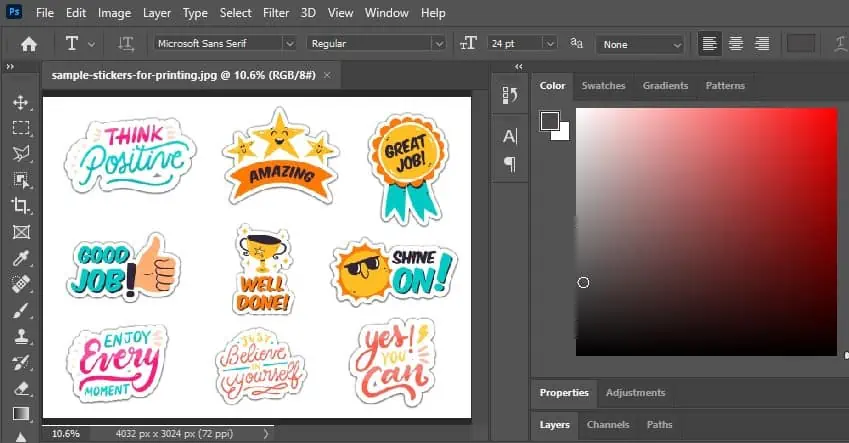Stickers are not only a fun way of conveying messages and decorating items but also a cost-effective way of promoting a business.
So, whether you are looking to advertise your business or simply want to spread some laughter and joy, you may do it immediately with that printer in your room.
In this article, I will show a step-by-step process to print stickers at home using as few resources as possible.
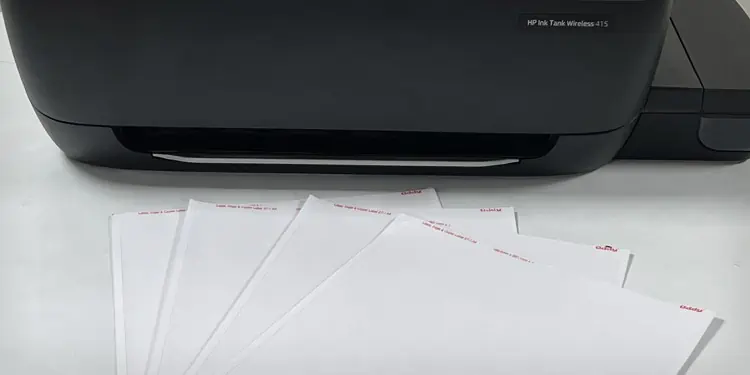
Step 1: Gather Materials to Print Stickers
To begin with, let’s see the materials required to print the stickers. Since we are printing stickers at home and not on a commercial scale, I have tried to cover up the entire process at a minimal cost by using limited resources.
I am quite sure you are not planning to print stickers on plain paper and stick them to your coffee cup using glue. So, you should first get propersticker papersthat are compatible with your printer.
The sticker papers come in two layers—an adhesive layer on the back and a printing layer on the front. you may simply peel off the front layer and paste it wherever you want. Sticker papers are available for both inkjet and laser printers.
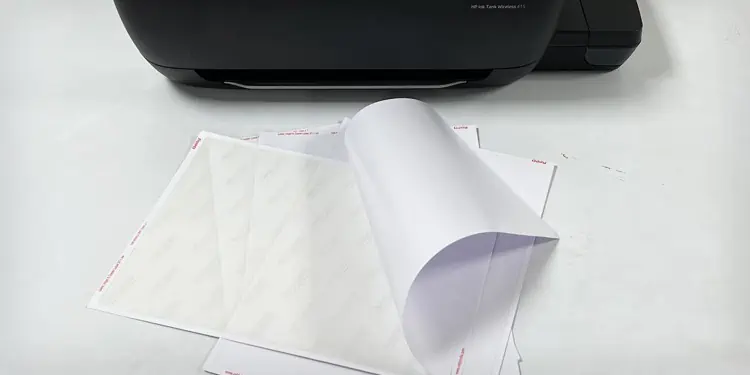
If you want your stickers to be waterproof, you may useVinyl sticker paperwhich is far more durable and reliable than normal sticker paper. However, Vinyl sticker papers are more expensive than normal ones, and they also make theprinting process much slower.
Unlike Vinyl sticker papers that are waterproof, normal sticker papers degrade their quality when it comes in contact with water and moisture.
To avoid this from happening, you may purchase alaminating sheetand use it to laminate the sticker paper. Or you can also use transparent tape.
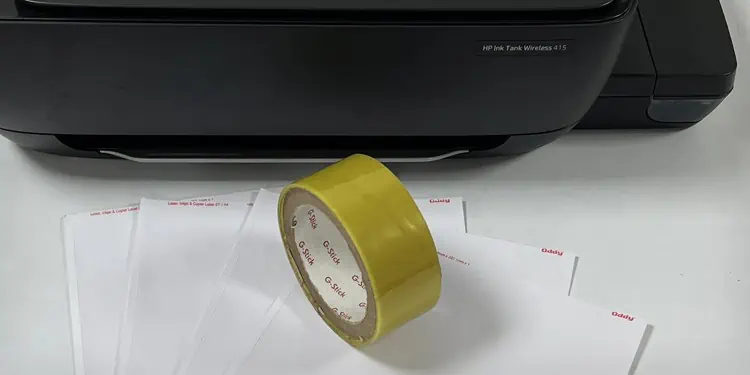
Large scale sticker manufacturers generally use a Cricut machine to cut the sticker in its actual layout. It makes it easier to peel off the sticker from the sticker paper once it is ready.
If you have this machine, you may go for it. Otherwise, scissors will always work. The only thing is you must be good with scissors to get the sticker perfectly out of the sticker paper.
Last but not least, always ensure theink/toner levels on your printerare sufficient enough to print the stickers. Running low on ink can not print the colors with precision.
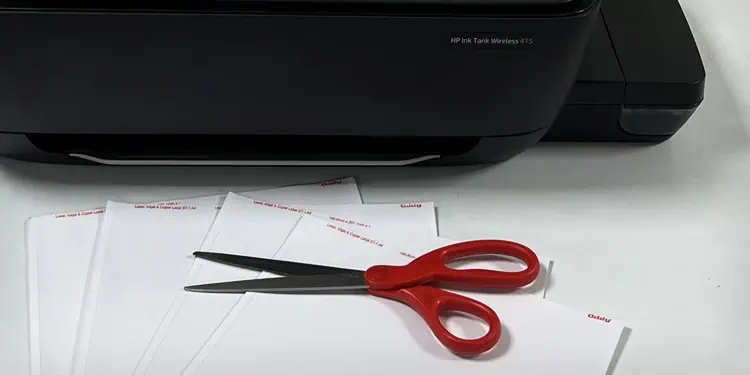
However, bear in mind that you will always see a slight color difference between the computer image and the printout due to the difference in color profiles used by the computer and printer.
Step 2: Get Your Design Ready