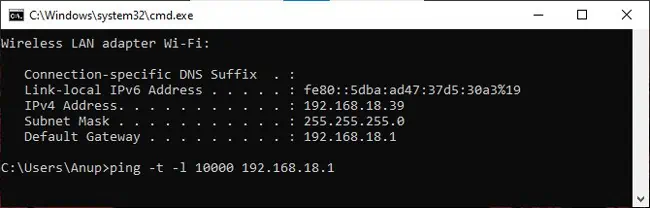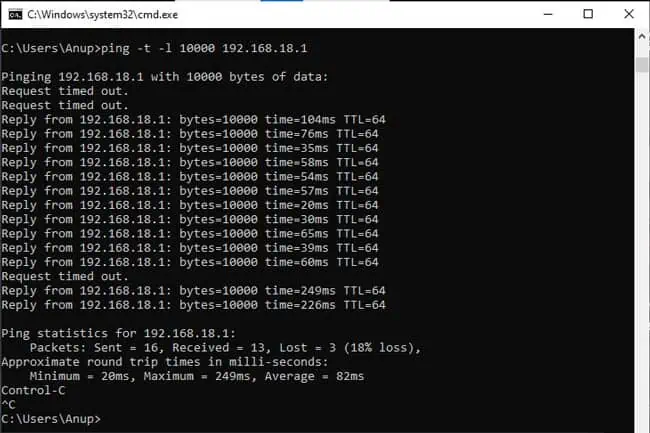Packet loss, as the name implies, is the loss of data packets during transmission. Some packet loss is not a big deal for typical internet surfing. But with certain things like gaming, it’ll surface in the form of lag. If the packet loss is significant, it’ll be noticeable even during normal usage.
If you’re experiencingnetwork performance dropson Windows, you canuse tools like ping and pathpingto perform a packet loss test. If you find packet loss inside your network, you may follow the steps from this guide to try and fix it. If the packet loss is occurring outside your network, you’ll need to contact your ISP for support.
How to Use Ping to Test Packet Loss
When you ping a host, you send them an ICMP echo request and your device waits for an ICMP echo reply. In doing so, you may find out information like the round trip times (RTT) and packet loss values for each request. On Windows, you can utilize the ping tool via the command line interface.
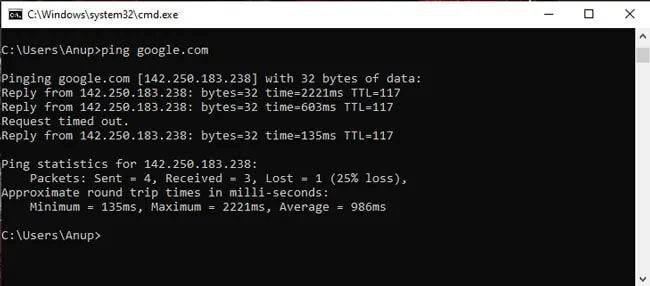
The Windows implementation of the ping tool provides various parameters to modify its functionality. you may checkMicrosoft’s documentationfor the full list, but we’ve listed some useful ones below:
We demonstrated basic ping usage earlier. But for actual packet loss troubleshooting, we recommend the following procedure:
How to Fix Packet Loss on Your End
If you found high packet loss when pinging the default gateway in the prior section, the connection between your device and router is likely facing some problems. Here’s what we recommend:
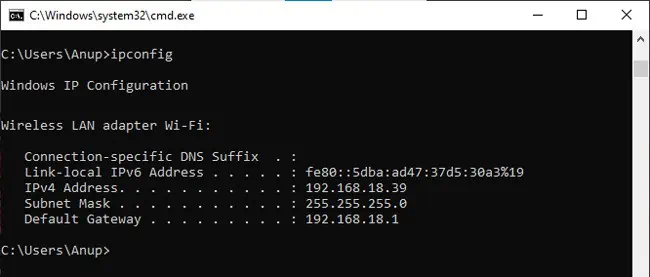
Packet Loss Outside Your Network
Users often face heavy packet loss when gaming even though their connection to the router seems fine. There are a few common reasons for this.
In any case, there’s not much you may do yourself if the problem lies outside your network. Contacting your ISP is the best course of action.
If you want to try diagnosing the packet loss anyway, thepathpingutility can be useful. It combines the functionality ofpingandtracert. If you’d prefer GUI monitoring tools, third-party utilities like PingPlotter or WinMTR work fine as well.