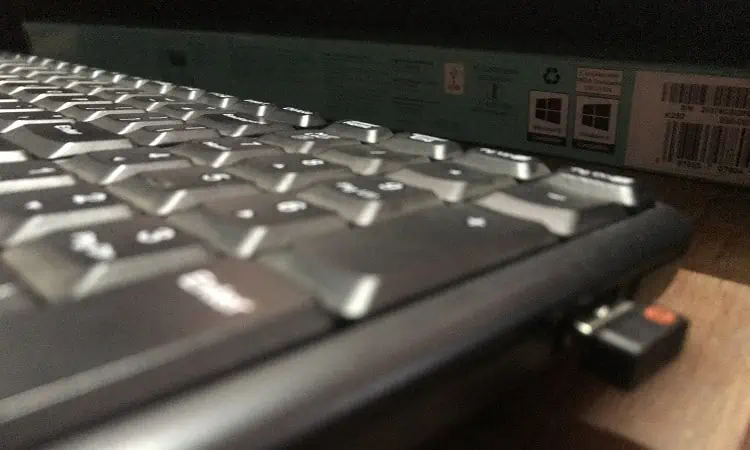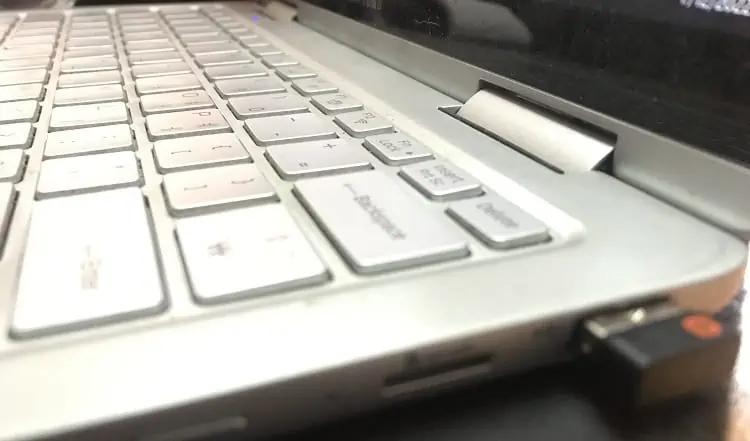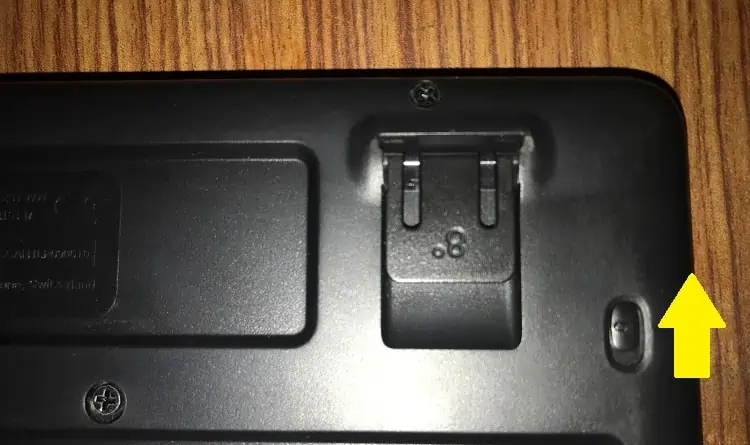Switching from a wired to a wireless keyboard might be tricky. If you’ve got a new Logitech keyboard and want to pair it with your PC, you’re at the right place.
You probably have a habit of inserting your USB or PS/2 or some other cable on your computer before using the wired keyboard. However, the configuration for a wireless one is quite different.
Well, pairing a Logitech keyboard can vary depending on your model. Well, this article gives you insight into how to set up the wireless (supporting unifying receiver) and Bluetooth Logitech keyboard. So, you may get an idea about pairing any model to your PC.
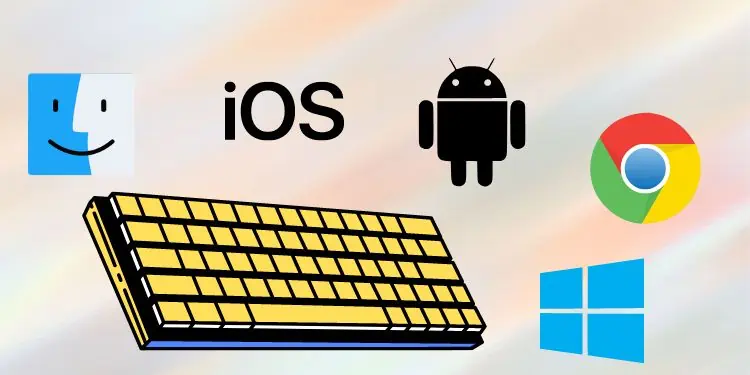
How Can I Pair a Wireless Logitech Keyboard?
Most wireless Logitech keyboards provide you with aunifying receiver. Using this dongle, you may connect your Logitech keyboard along with five other Logitech devices. However, you need todownload the Logitech Unifying Softwarein order to set it up.
Indeed, adopting a wireless keyboard is a good option if you’re tired of all the tangled wires. Moreover, you may move away to a certain range from your PC and use it quite easily. Well, you can check for the range limit in the product packaging. However, we recommend you utilize the keyboard closer to your PC.
In this section, we’ve usedLogitech K230 Wireless Keyboardfor demonstration. Nevertheless, the pairing of other Logitech keyboard models should be somewhat similar to the guide below.
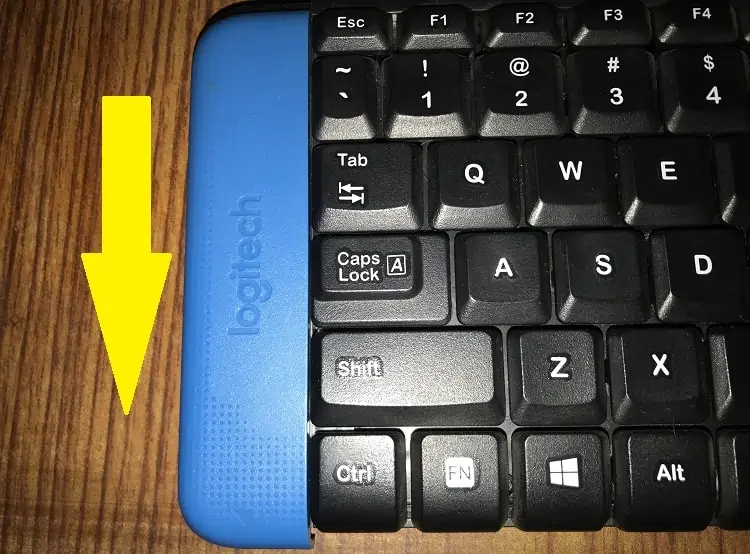
Check OS Compatibility
Whether Logitech or some other keyboards, every model is compatible with certain operating systems. So, the first step is to check whether your keyboard can run on your OS.
Talking about Logitech K230, it is compatible with Windows, Chrome OS, and Linux. Nonetheless, some other Logitech models may be compatible with other OS, like macOS, iOS, and Android. To check the operating system your model supports,refer to the package boxor the internet.
Secondly, batteries are the heart of your keyboard. Without them, it’s impossible to make your keyboard work.
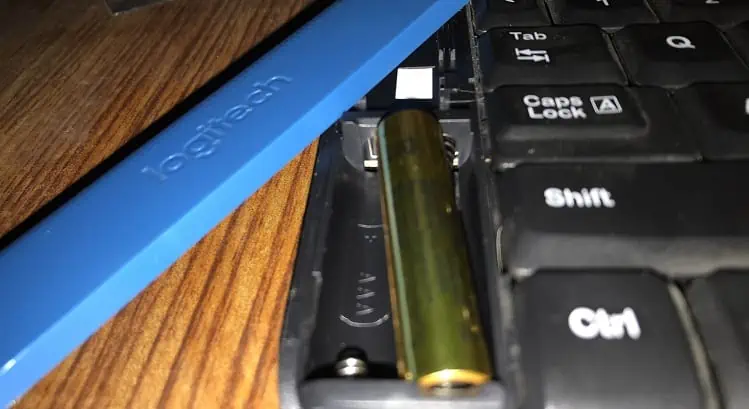
Well, the location of batteries varies on the keyboard model. However, in most models, you canfind the battery holderon the back side of the device.
However, this might be different for other keyboards. Regarding the same, Logitech K230 has the battery holder located on the front-left side.
Most wireless keyboards support eitherAA or AAA batteries. Here’s how you may insert new AAA batteries or replace the old ones:

Well, some wireless Logitech keyboard models support rechargeable batteries. So, you may directly charge them using a USB-C or USB-B charger, depending on the charging port.