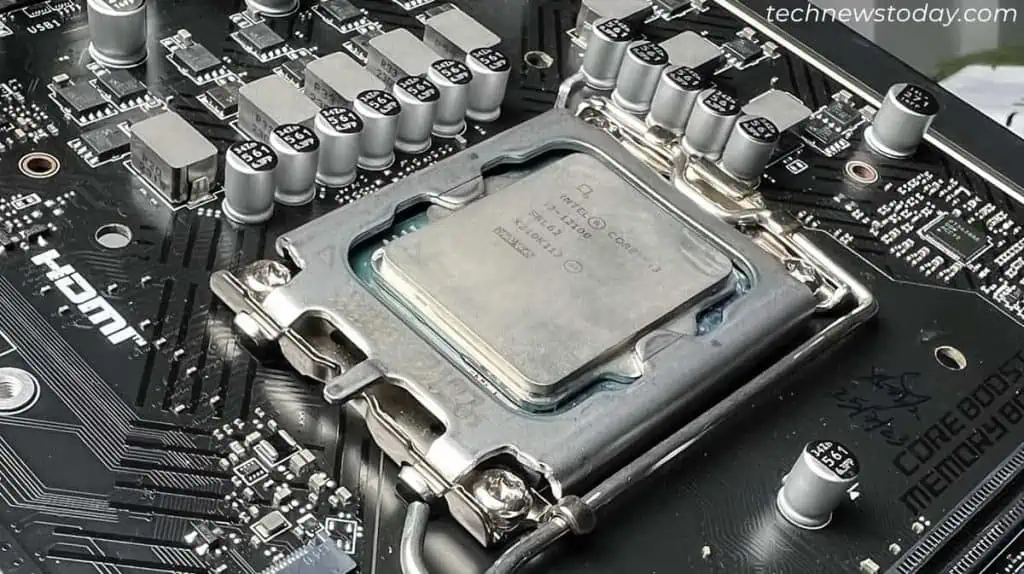Overclocking your CPU increases its working speed and boosts its performance.
If you may set up a stable overclock, you’ll have a smoother computer experience and may even getFPS increase in CPU-intensive games.
However, you need to proceed with caution and work slowly when increasing theCPU frequency,voltage, orclock speedto avoid causing damage.
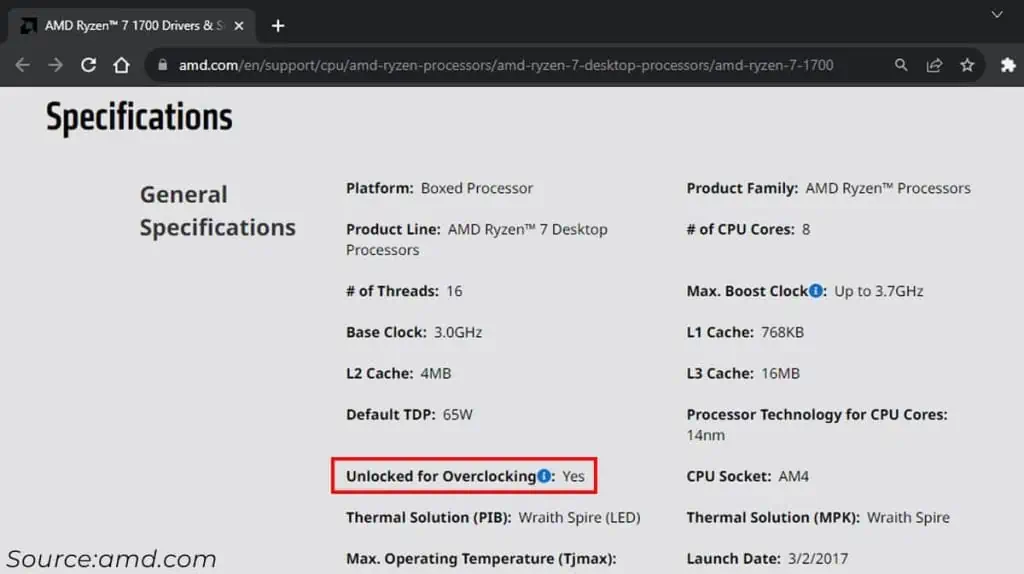
I will be using the following components and show how I overclock it to provide you with a practical example.
–CPU: AMD Ryzen 7 1700 Eight-Core Processor–Motherboard: ASRock x370 Taichi–AIO Cooler: Gamer Storm Captain 240EX White
For laptop-specific instructions, view our How To Overclock Laptop CPU guide.
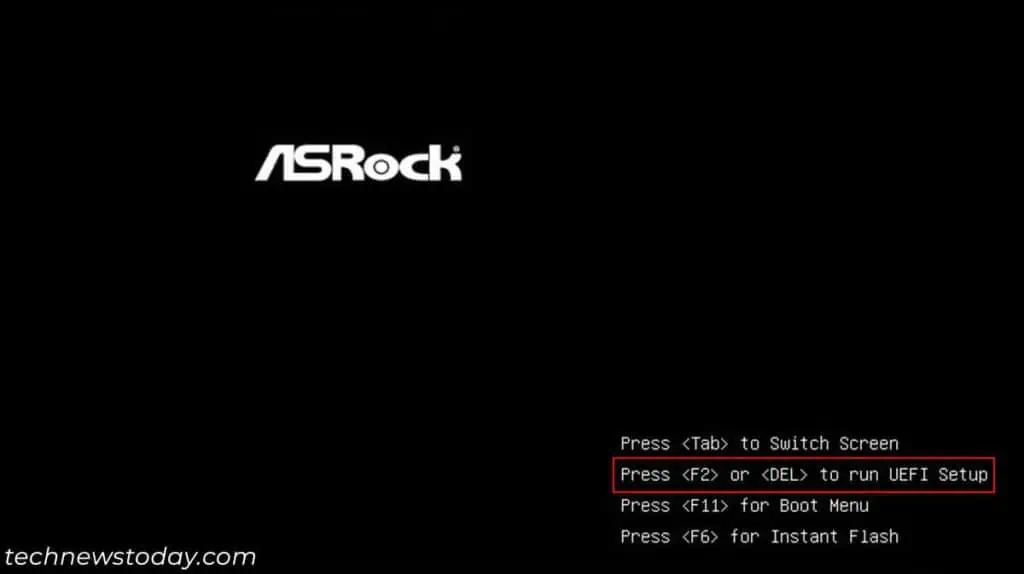
Check Support for Overclocking
The CPU frequency or speed is a multiplication of the CPU core ratio or multiplier and the base clock speed (BCLK):
While overclocking a CPU, we are actually increasing this core ratio. This is only possible for CPUs that come with unlocked cores.
Keep in mind that Max Boost may not represent the maximum frequency you may achieve. Depending on your CPU cooler, thequality of thermal paste,motherboard designandBIOS version, the frequency may go much higher.

For Intel motherboards without unlocked cores, only some auto-OC options or BCLK (Base Clock) overclocking are available. Overclocking the base clock also increases the RAM frequency at the same time.
Before overclocking your CPU, it’s best torun stress and benchmark tests to establish a baseline. Note down the CPU temperature, frequency, voltage and benchmark scores for future comparison.
Also, ensure to choose the program meant for your CPU like 3DMark, Cinebench, Prime95. You want to put pressure on the CPU rather than another component.
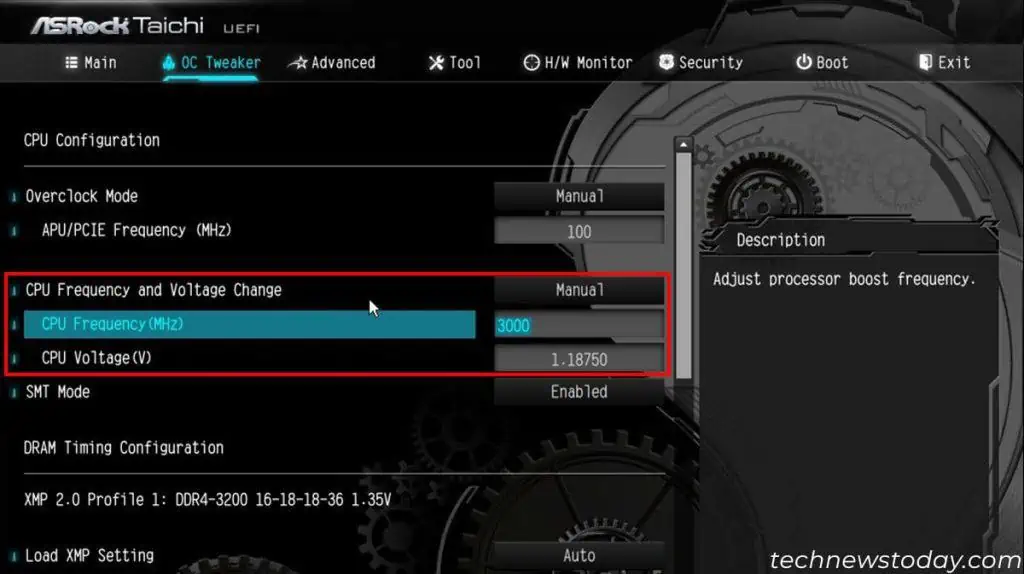
To overclock your CPU in BIOS, firstget to the BIOS/UEFI Interface. After turning on your computer,press the BIOS keyas soon as you see the manufacturer’s logo screen.
Alternatively, you may start pressing the keys repeatedly even before that to get the timing right.