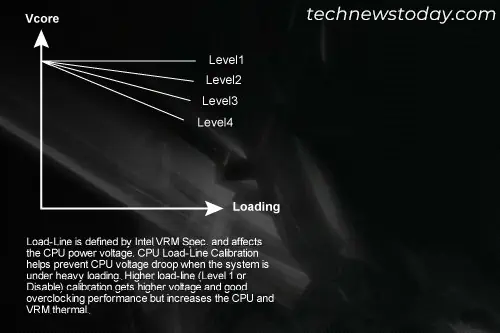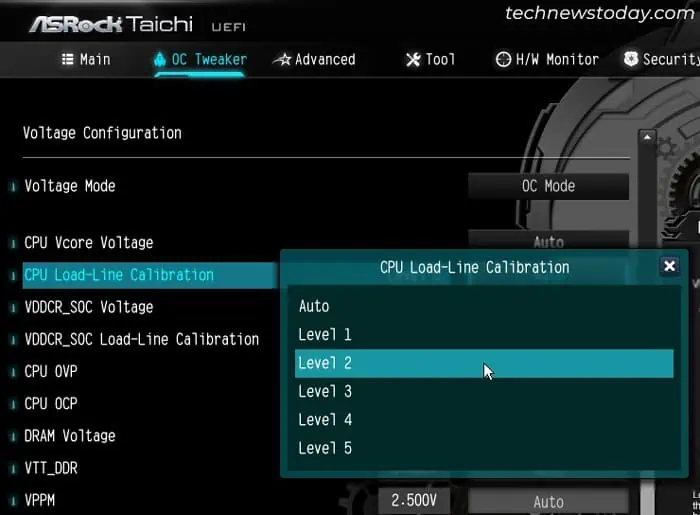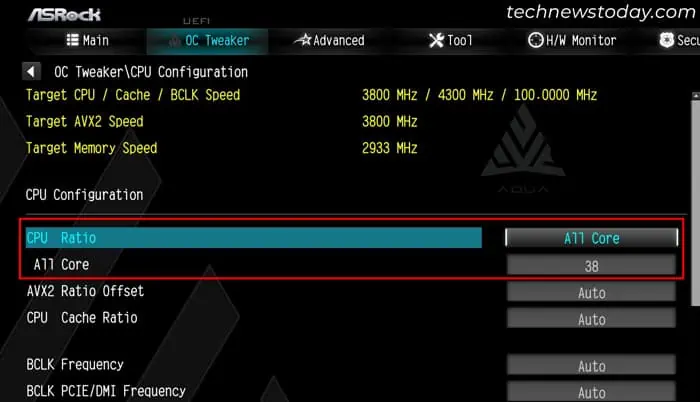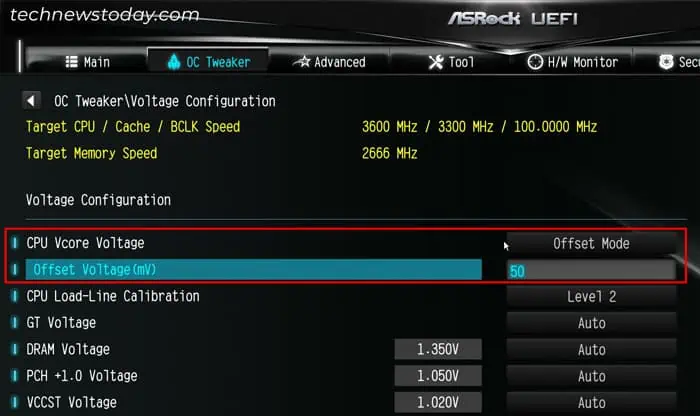All motherboards, including ASRock, runs the CPU at the stock speed by default. This is the speed which the CPU manufacturer deems to be safe even with low-end cooling systems. However, it is possible to boost most CPU’s speed beyond such limits.
you may change theCPU and Voltage configurationsin theOC Tweakertab of the UEFI/BIOS as well as theA-Tuning appto overclock your CPU. Depending on your motherboard model, you may also need to change some additional settings.
The level of overclocking you may achieve your CPU depends on not only your processor but also the motherboard, the cooling system andthe BIOS version. For instance, I could push my AMD Ryzen 7 1700 processor up to 3.7 GHz on my computer. But I also know people who have overclocked the same processor to 4 GHz on their rigs.
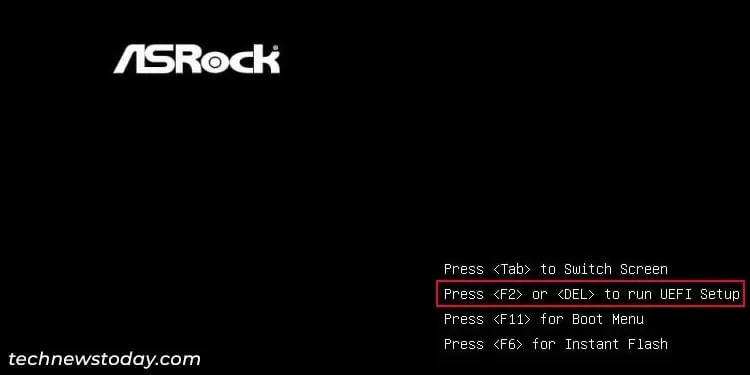
Check Support for Overclocking
Before you do anything else, you need to verify if your CPU is unlocked for overclocking. If you have an AMD CPU, it is likely unlocked. For Intel CPUs, the K and X series are also unlocked CPUs.
If a CPU is unlocked, it contains an unlocked multiplier which is the CPU ratio that multiplies with the Base Clock (BCLK) frequency to determine the actual frequency or speed of the CPU. you may separately overclock the unlocked processors, but for locked ones, you can only overclock the Base Clock.
With older motherboards, the BCLK overclocking used to be very tricky as it would overclock all the components, even those that shouldn’t run at high speeds. But with modern ASRock motherboards, you may use it to only affect the CPU and the RAM speed.
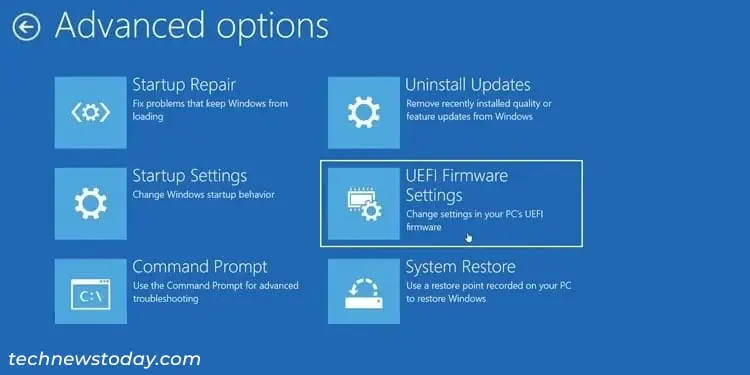
Overclock the CPU using BIOS/UEFI
Checking the overclock settings onthe BIOS/UEFIand changing them accordingly is the most effective way of overclocking your CPU. As long as you don’t drastically alter the values and understand the safe limits or maximum thresholds, you may overclock your CPU while getting the most out of it.
The exact CPU frequency and voltage related settings vary slightly between different ASRock motherboards. Here, I have provided the common steps for most motherboards. However, you may check the user manual or BIOS setup guide or motherboard manual if you need additional help.
Since all current AMD CPUs are unlocked, you may easily change the frequency and voltage for these CPUs through ASRock’s UEFI settings.

Overclocking Unlocked Intel CPU
The process to overclock an unlocked Intel CPU on ASRock is the same as that for an AMD CPU. However, there’s a small difference. Unlike with AMD CPUs, you may’t change the internally regulated voltage. So, you may need to change how much voltage it gets using the external regulator.
Overclocking Locked Intel CPU using Base Frequency Boost
ASRock’s Base Frequency Boost technology uses a loophole in the CPU design to force even locked CPUs to run at a frequency higher than its stock value. This feature makes the CPU operate above the stock TDP so that the CPU frequency increases accordingly.