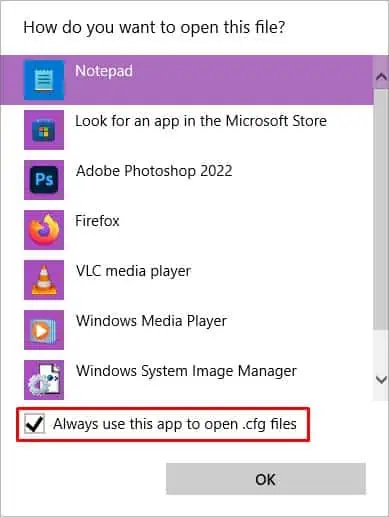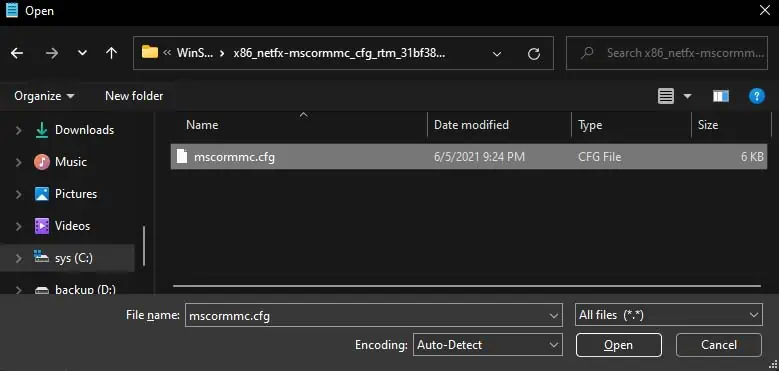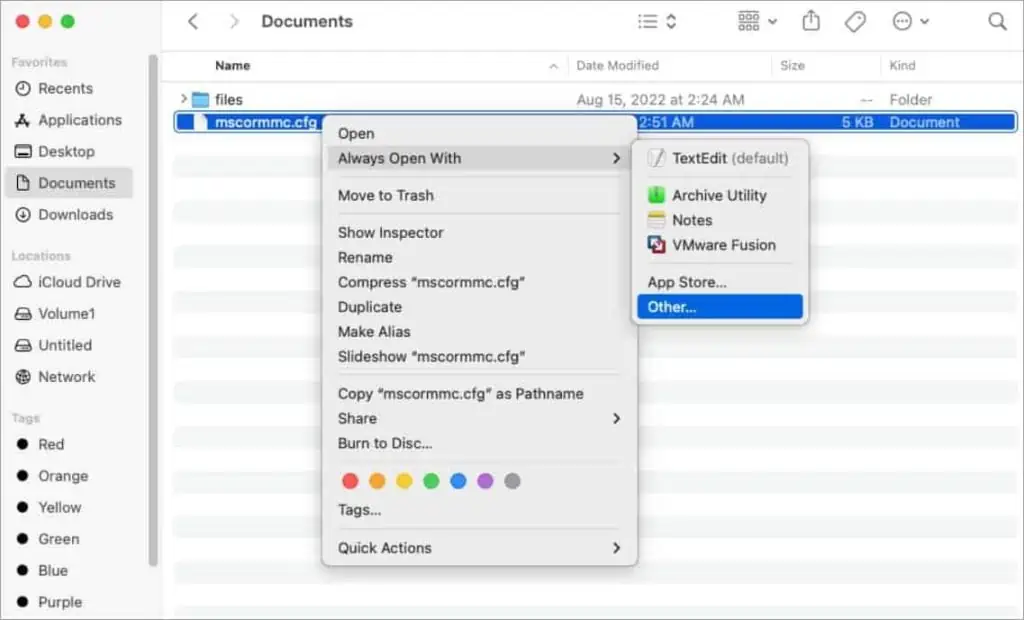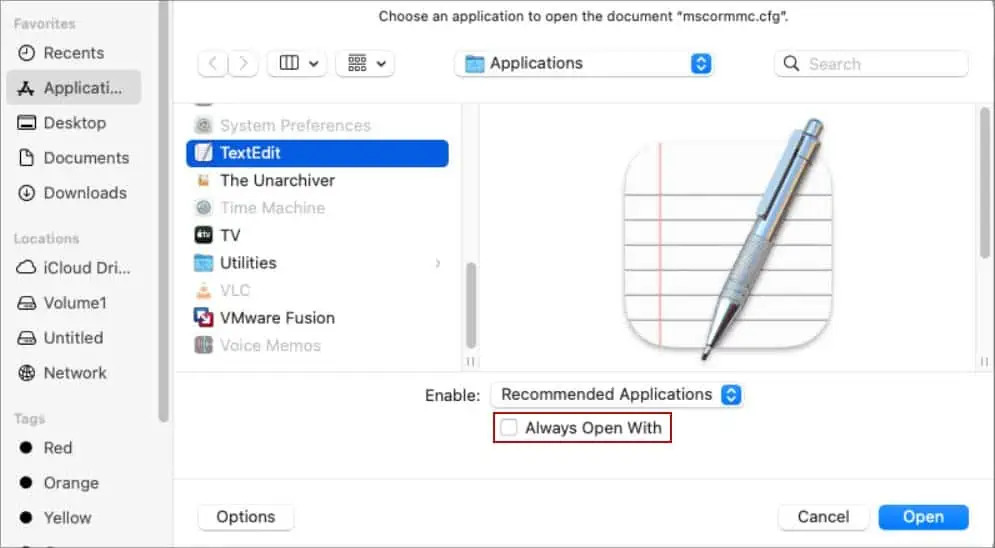You won’t be able to open CFG files by default because your computer hasn’t assigned a default application to open it. If you attempt to open it, you will be told to select a corresponding application with which you want to access the file.
If you need to view or edit.cfgfiles for any reason, it is essential to know exactly what these files are and which applications can run them. You may also need to use different applications to open a CFG file, depending on whether it’s in a text or binary file format.
A CFG file stands for a Configuration file. These files usually include a list of options or settings of the software along with their set values. Every software associated with.cfgfiles will check them to specify the settings that the application uses.
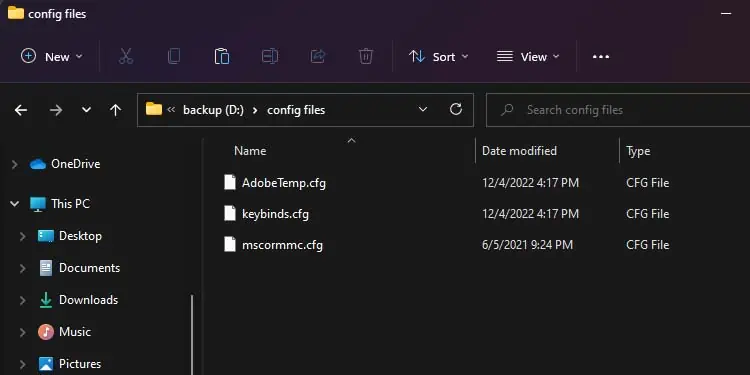
Most CFG files use text-based formats like XML orJSON file formatdepending on the developer. Opening and editing configuration files that use standard formats are relatively easy as you may easily find numerous information on how they work.
In some cases, developers may also choose to use custom text or other formats. you may only edit such files if the developers have released guides to their custom format or by using the trial and error method to learn how they work.
Developers often use custom file formats to discourage the public from editing the software’s.cfgfiles. It is because any mistake in changing a software’s configuration file can easily lead to the software malfunctioning, misbehaving, or completely stop working.
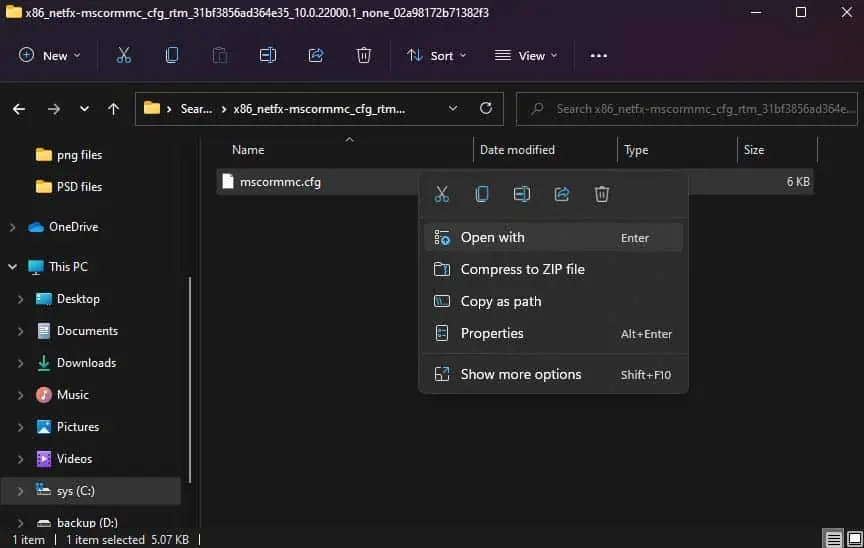
How to Open a CFG File?
Opening a CFG is as easy as opening any other file on your computer. You only need to know which applications can open.cfgfiles and guide the computer to access the file from that application.
However, the methods and applications you may use to open CFG files will differ depending on your operating system.
Most CFG files use simple text formats, so you may use any text editor to open and edit the file in Windows. You can use pre-installed applications like notepad and Wordpad.
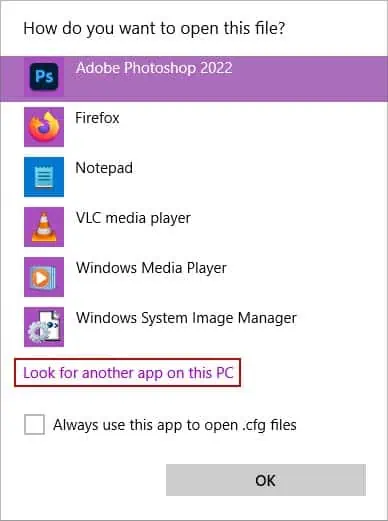
Additionally, if you often edit large.cfgfiles, you may use more advanced text editors like Notepad++ or Sublime Text for convenience.
Here’s how you may open CFG files using any text editor:
Alternatively, you may attempt to open.cfgfiles directly from the text editor. Here’s how you can do so:
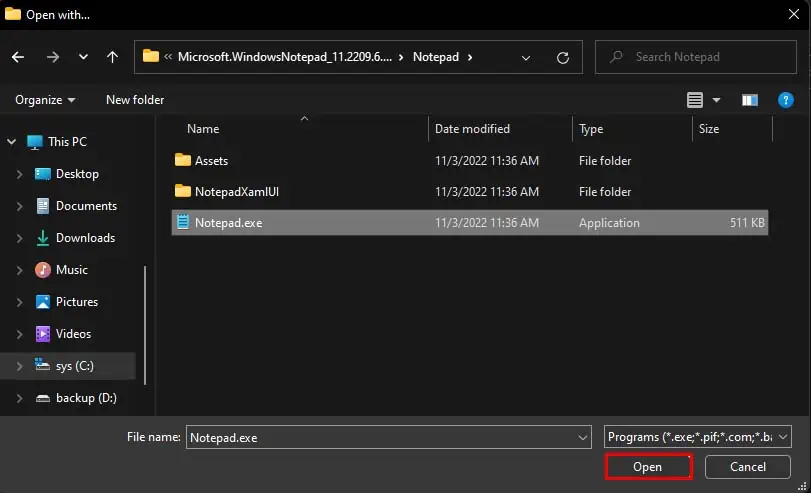
Like Windows, you may use just about any text editor to open.cfgfiles on Mac. You can also use advanced text editors that provide more features for in-depth editing.
While saving the CFG file, ensure your text editor is saving it in CFG format and isn’t changing it to.txtformat.