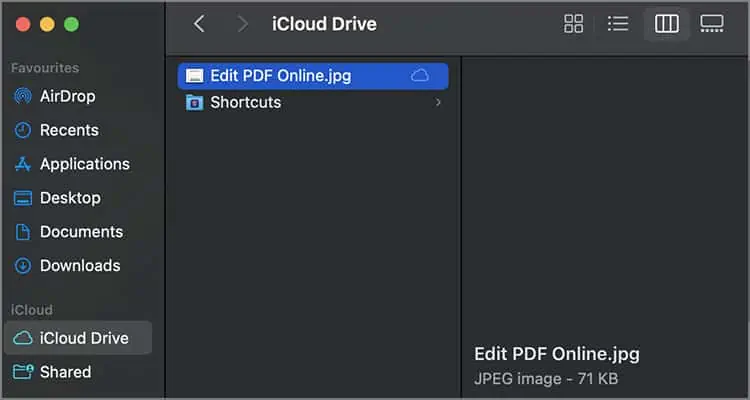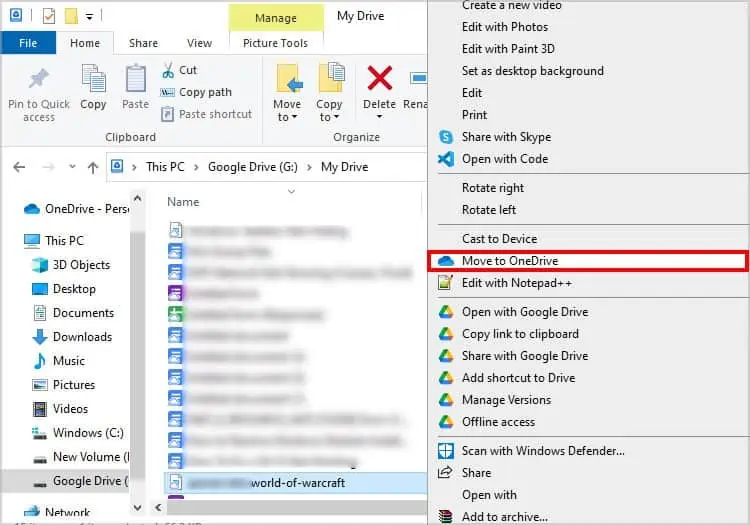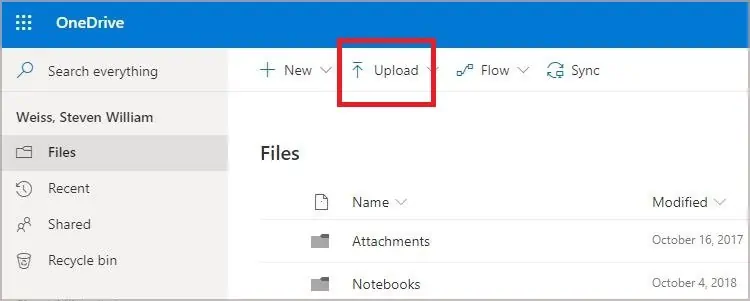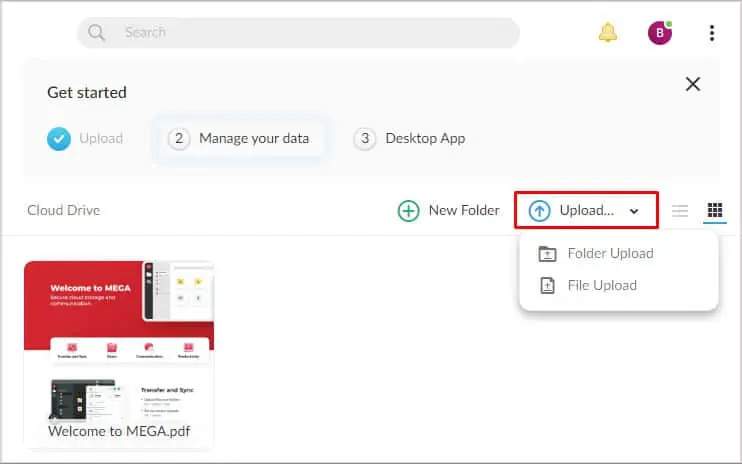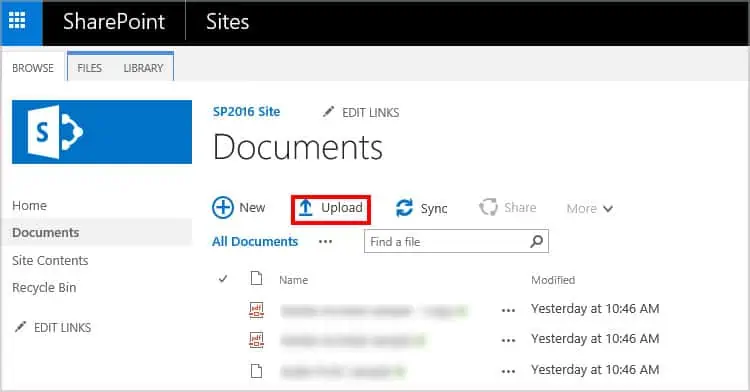Google Drive is an excellent choice for cloud storage online. Not only does almost everyone already have a Google account, but it’s a built-in default app on many phones as well.
However, the trick to perfect file storage is to have multiple backups. A few places offer similarly good storage, and knowing how to transfer your files to them can be helpful.
Files on Google Drive
There are three ways to use Google Drive: the website, Drive for Desktop, or the app for mobile devices. Each offers the same utility, but knowinghow to download filesfrom each can be useful when it’s time to back up files from Google Drive.
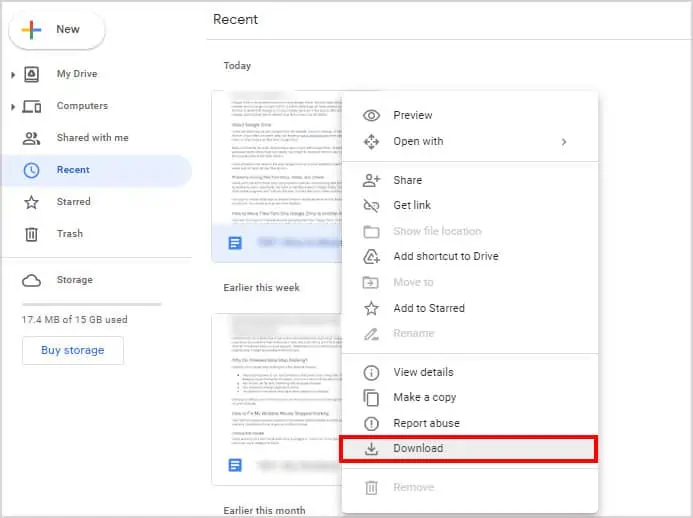
Keep in mind that not every service has a way to sync with Google Drive. To back up files to particular places without that sync ability, you’ll have to download them to your computer and then upload them to the other service.
Some providers offer ways to link your Google Drive account to another account so you may easily sync or move all your files at once.
Problems Moving Files From Docs, Slides, and Sheets
Some users ran into trouble when using specific methods of transferring files from Google Drive to another account. Specifically, the issue is that files made in Google Slides, Docs, Sheets, and other similar programs don’t transfer this way. The files link to the online version of the site.
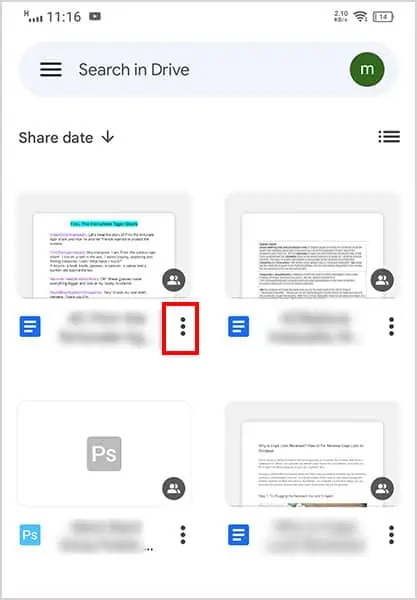
You have to convert these files to another format or download them directly from the web to get around this. You cannot do it on the Drive desktop.
How to Move Files from One Google Drive to Another Account
Start with the basics of downloading and uploading files from Google Drive. In that way, you may understand how to move files between different Google Drive accounts. Next, learn how to upload files to other services. Finally, check out available options for a more effortless sync between Google Drive and compatible programs.
Downloading Files From Google Drive on the Web
This method is the easiest for most people – especially if they’re looking to migrate larger files than their mobile can easily hold. You have to sign in to your Google Drive account through a web browser and select which files you want to download.
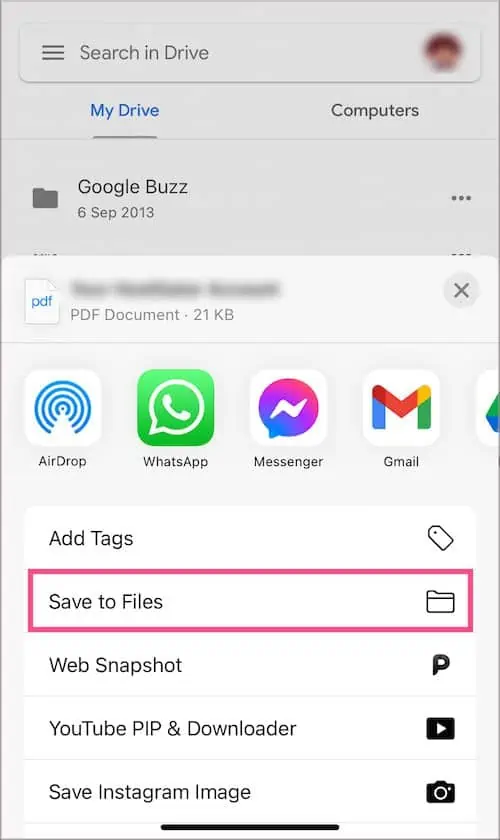
One issue with downloading files from Drive you might run into is that folders are zipped when you attempt to download them. If you want to download non-compressed files, you have to access the folder and choose each one individually.
Downloading Files From Google Drive Desktop