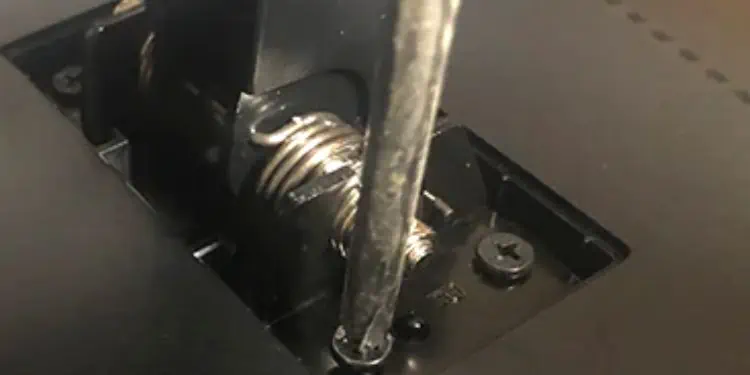Most modern monitors are VESA compatible and can be easily mounted on walls, arms, or ergonomic stands. But what would you do if yours did not have the mounting holes at the back?
Well, the only way to mount a monitor without holes is by using aVESA or NON-VESA adapter. Thus, if you’re someone who loves tinkering with hardware components, you may follow this article to create DIY VESA holes and utilize the right adapters to mount your screen.
Before moving forward, it’s essential to know about VESA – Video Electronics Standards Association. Basically, this is a standard adopted by over 300 organizations for mounting interfaces on a display device.
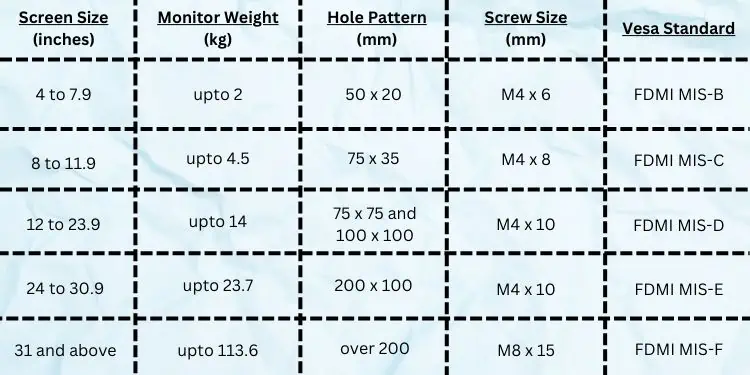
Reportedly, the mounting interface standard, also known as the Flat Display Mounting Interface (FDMI), specifies thefour-hole attachment pattern and screw sizebased on a monitor’s weight and size.
Interestingly, the VESA patterns can come in a wide range of sizes. Thus, it’s crucial to identify the proper specifications for your monitor so that the products (mount or adapter) you buy are compatible with one another.
Well, it’s relatively easy to determine the VESA pattern on a VESA-compatible monitor. All you have to do ismeasure the horizontal and vertical distanceof the holes in inches, then convert them into millimeters (1 inch = 25.4 mm).

However, in monitors with no holes, you’ll need to first measure your computer’s screen and weight. Then, have a look at the below chart that specifies the hole pattern, screw size, and the VESA standard suitable for your monitor.
Benefits of Mounting a Monitor
Generally, desktop users use monitor stands that lock the position, disallowing you to adjust the height and angle of your screen. To avoid this, you may employ monitor mounts that make you feel comfortable and significantly improve work performance.
How Do I Mount a Monitor With No VESA Holes?
Well, you do not need to get a new monitor just because yours do not have mounting holes. Regarding the same, this section guides you on how to utilize the appropriate VESA adapter to mount any monitor.

But before that, we suggest checking the back panel of your monitor properly, as, in some models,these holes are hidden. Moreover, you may also examine this using the monitor manual that should indicate where they lie.
If you do not find them, you may now move ahead with the seven steps on how to mount a monitor without holes.
Get a VESA or NON-VESA Adapter Kit
Interestingly, you may find different VESA adapter kits for different manufacturers. Well, these are available online or can also be found in most computer retail stores.