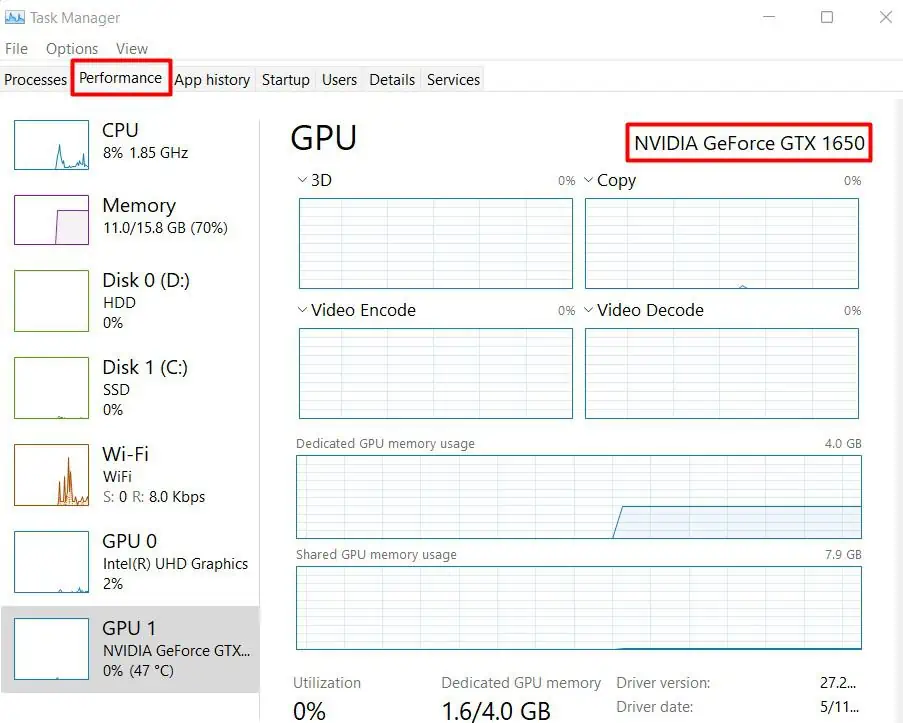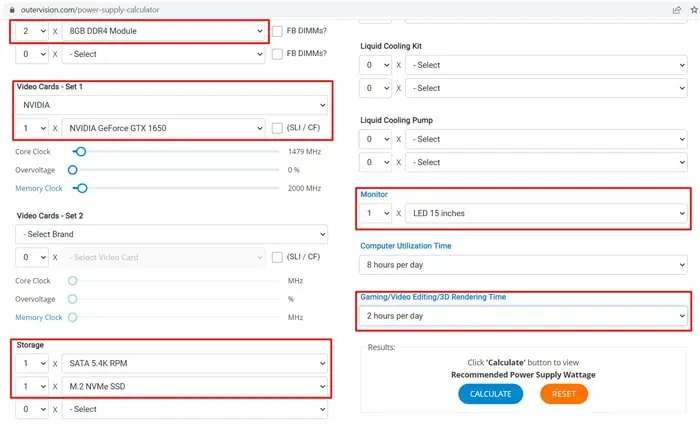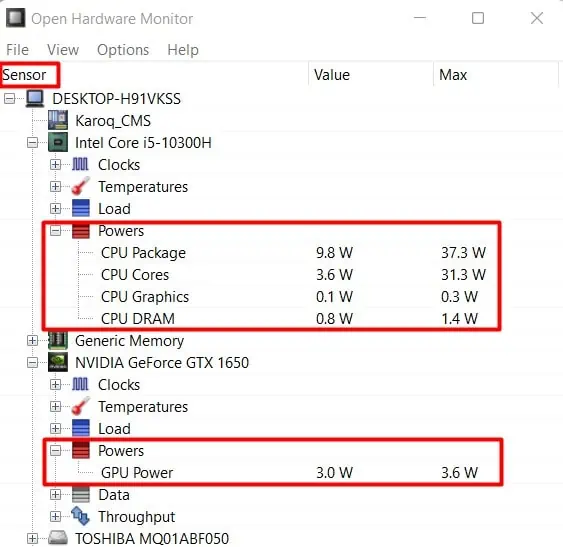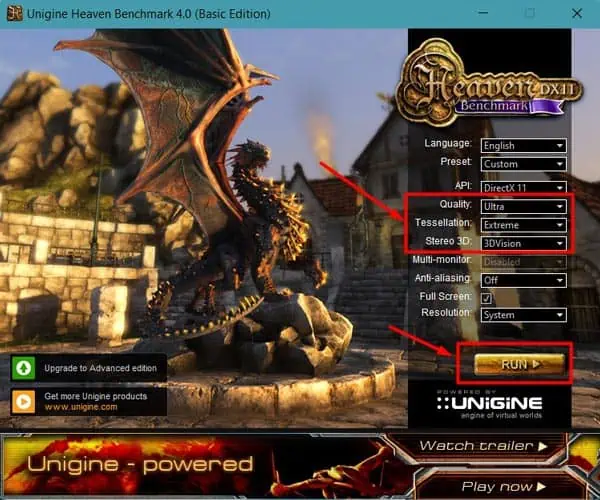You may think that when you buy a Power Supply Unit of some power rating, the computer utilizes the same amount of energy to operate. But, in reality, the actual power consumption is less, or to phrase it more accurately, should be less than the PSU’s power rating.
The power usage of a computer depends on the type of hardware components assembled, the number of components, and the performance load on them. you may note the power ratings of each hardware and add them up to find the overall power consumption. Or, you can find the system’s overall power usage in real-time.
In this guide, we are going to discuss a few possible methods that you may use to measure computer power usage.
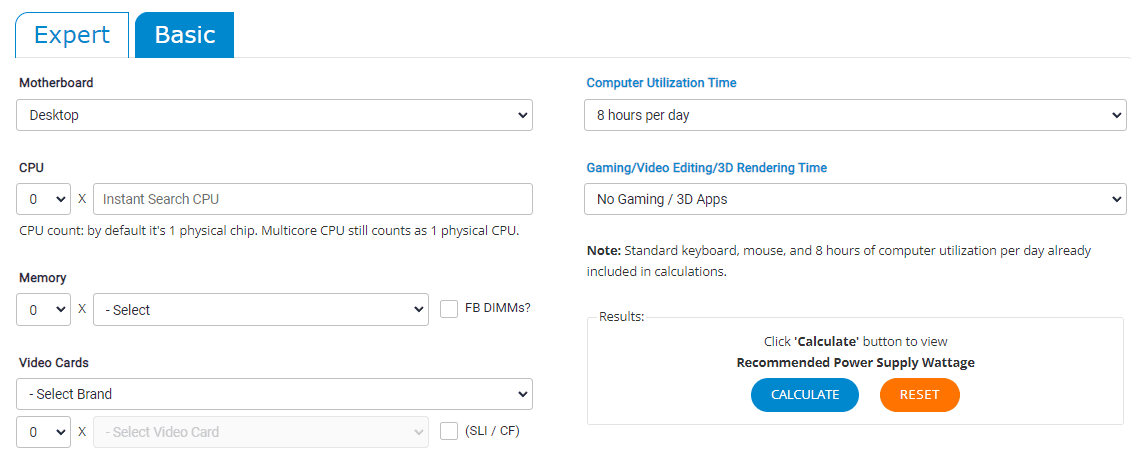
Reasons to Measure Power Usage of a Computer
Many PC users measure the power usage of their computer for the following reasons:
How to Measure Power Usage of a Computer?
There are several online or offline software that calculates the power consumption of your system by noting the ratings of each hardware. However, for a more accurate value, you may use a power meter or watt meter that measures the power usage in real-time.
Let’s go through each of these tools to measure your PC’s power usage without delaying anymore.
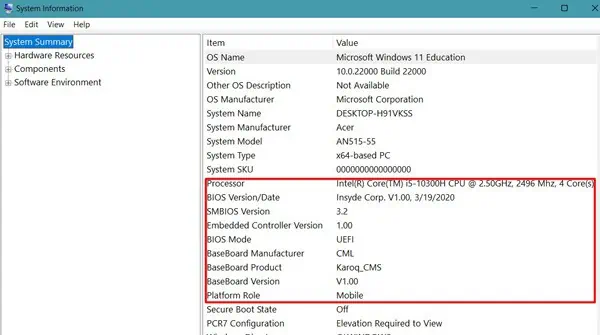
Use Online Calculator
Most online power calculators estimate the total power and recommend the suitable PSU for your specifications. You will have to enter the details of your hardware components to get the estimate.
Outervision is one of the most used online power calculators to get a better power usage prediction. So, let’s see the way to measure power usage by using this tool.
Note the Specifications of Hardware Needed
Our PC includes a number of hardware that consume power continuously.Outervision’s power calculatorhas options to include almost all the components. So, you should firstbrowse the siteand find which component specifications you should look for.
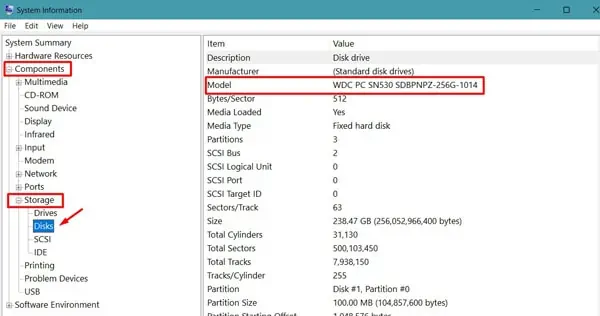
For instance, you will need to enter your system’s Hard drive and RAM type, Motherboard’s form factor, Peripherals, Processor’s model, Fan, and so on.
Get the Specifications and Enter Them into the Calculator