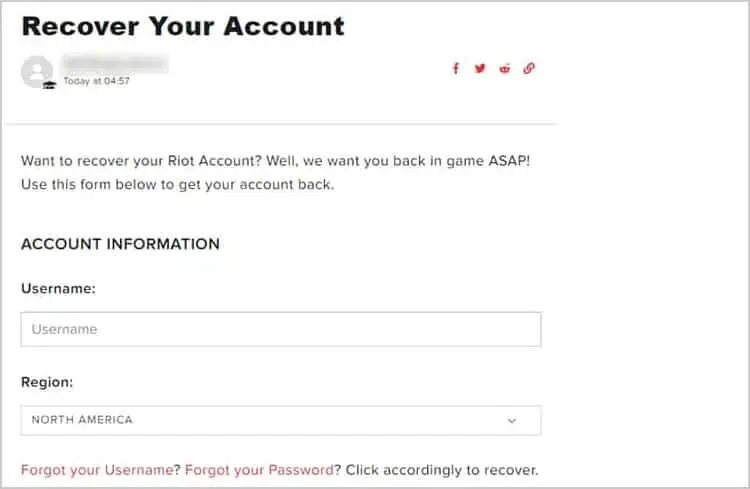Valorant is one of the most popular online FPS games in the market. It is free, and you may download it simply with a click of a button.
But to download, you will need to create an account on the Riot Games client. If you are confused about how to make a Valorant account, then you came to the right place. We discuss below everything you need to know about Valorant accounts.
Creating a Valorant Account
You need to create an account in the Riot client account to download and play Valorant. you may create a free account on theofficial Valorant’s website.
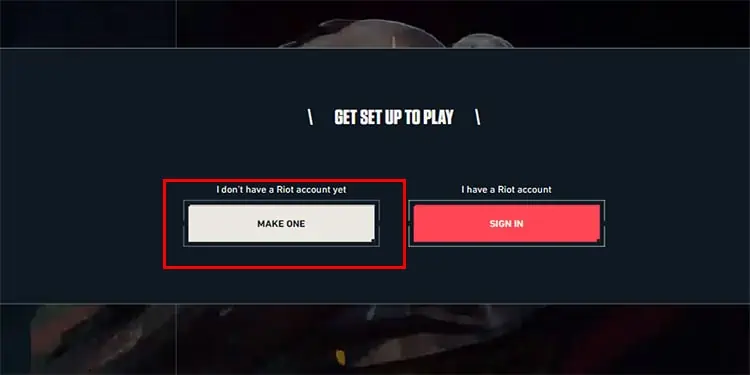
you may now use your account to play Valorant after downloading it and signing in to the client.
Knowing My Valorant ID
Creating your Valorant ID is not the end of everything, as the Riot client adds a four-digit number called tagline behind your username to make it unique. You will have to use your username and the numbers so that others can add you as a friend. After all, Valorant is best when played with your friends.
It is best to remember that you may change the tagline as per your preference. To do so,go to theValorant’s website,log in,andclick on yourusernameon the top right. Now, selectsettings. The first option will allow you to change your in-game name and the tagline. You caninput your desired informationand hit theSave Changesbutton.

Additionally, you may utilize the same page to change your account details, such as your email and password. You can also enable or disable two-factor authentication and connect to social media accounts such as Facebook or Google.
Note:You cannot change the username that you use to log in to the Riot client. So, it’s advisable to think carefully and set it while creating your account.
Valorant Account Verification
The Riot client sends you a verification email after creating the account on the email address you used to do so. So, if you go to your email and follow the link on the email from the Riot Client, you may verify your account.
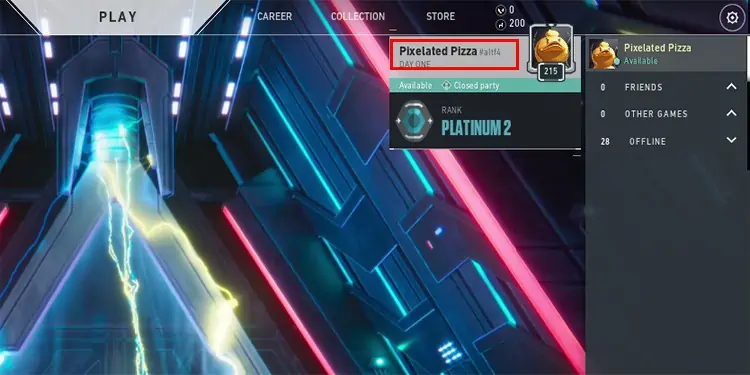
However, if you wish to change your email address to a new one, you may follow the steps below to save and verify a new email address for Valorant.
Recover a Valorant Account
It could be really saddening if you lost access to your Valorant account. Luckily, Valorant support has a form you may fill out and use to recover your lost account. However, you will need your username and either your signup email or an email you used previously.