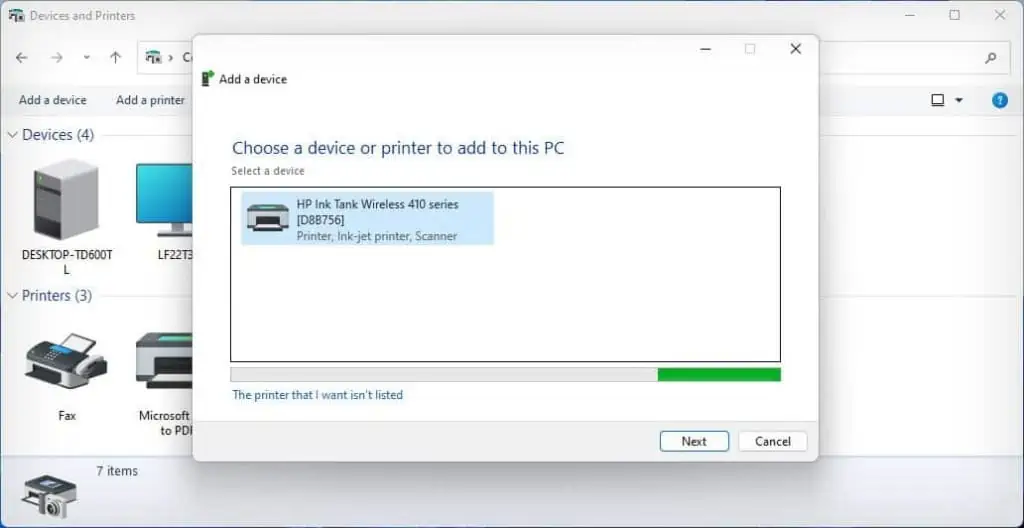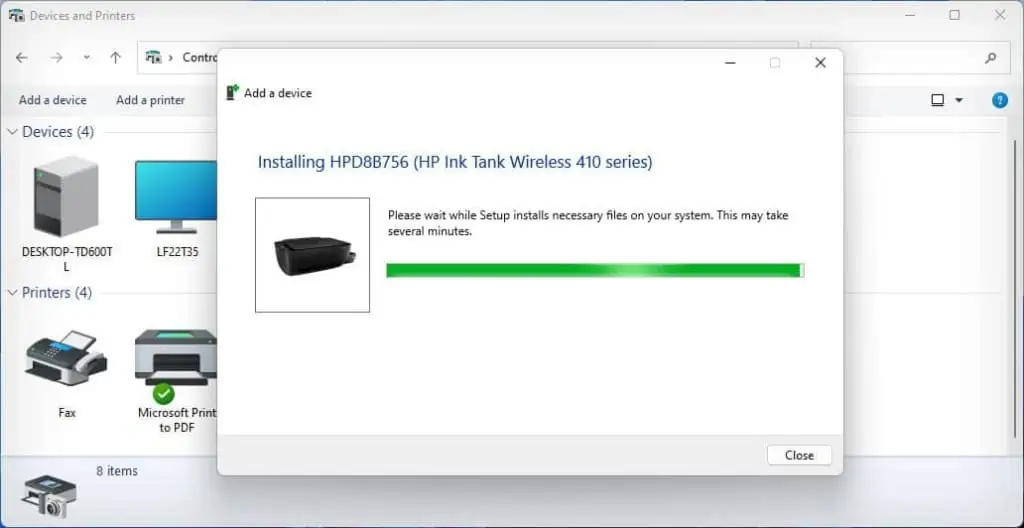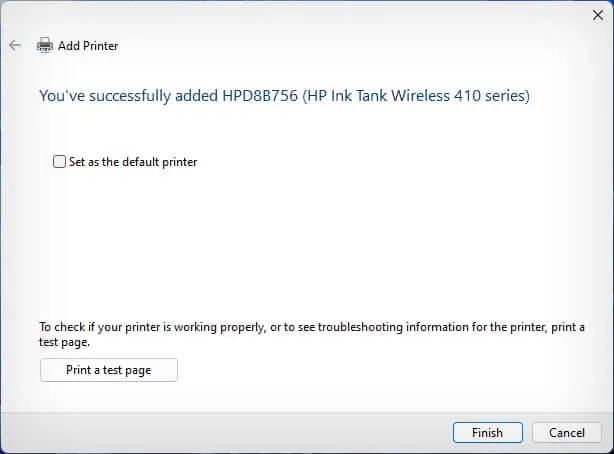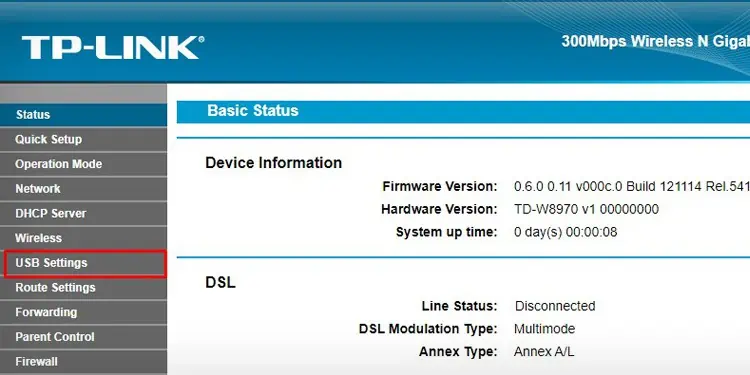Although modern printers come integrated with Wi-Fi, older printer models lack such capabilities. A wireless connection offers great convenience over a wired connection, so it would be a no-brainer if you want to make your old printer wireless.
But before that, your need to connect your old printer to a router via USB or Ethernet cable. Printer manufacturers also provide a dedicated wireless adapter for their printers to make them wireless. However, if your printer does not have one, you may use devices like a Wi-Fi range extender or a dedicated print server box.
The easiest way to make your printer wireless is by connecting it to a Wi-Fi network. But, you should first verify if your printer has wireless capabilities. you may do a quick Google search for the printer specifications or see the user manual of the printer.
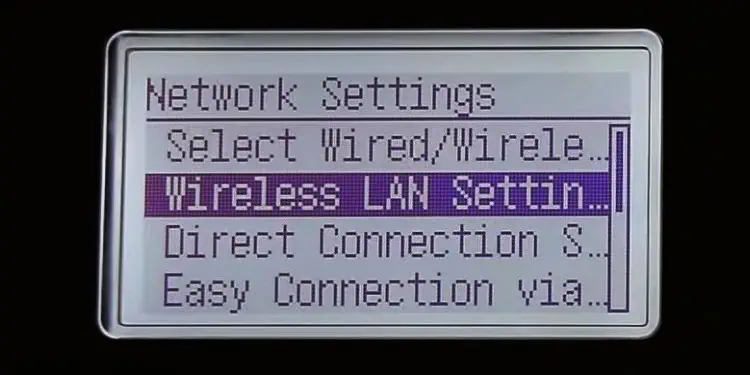
Once you verify that the printer has Wi-Fi capabilities, you may use a variety of methods to connect it to Wi-Fi. You may utilize the touch panel,WPS button on the router, or manufacturer-specific apps to connect to Wi-Fi.
If you need help connecting your printer to Wi-Fi, you may refer to these detailed guides forHP,Canon,EpsonandBrotherprinters.
However, if your printer is not Wi-Fi enabled, you may go through the methods discussed below to make your printer wireless.

Use Ethernet Port on Printer
If your printer does not come with Wi-Fi support, you may utilize the ethernet port on the printer to make it wireless. First, inspect the back panel, rear panel or under the top cover of your printer to see if there is an ethernet port available. If yes, follow these steps.
Once the printer is connected to a Wi-Fi router using the ethernet cable, all the devices connected to that particular network can access anduse the printer.
Connect to Router Using USB Cable
Most routers today come with USB ports. While these ports are mostly used for configuring Network Attached Storage (NAS), you may also use them to connect the printer and utilize the router as a print server.
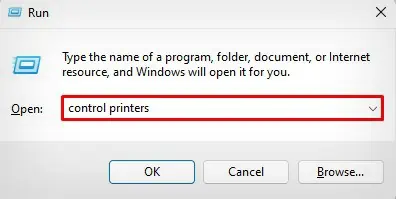
Once connected, your printer goes wireless and you may add it to other devices on the network.
Share Printer on Network
Windows computers have a file and printer sharing feature that allows you to share the files or printer on a network.
First, you need to connect the printer to one of the PCs and share it on the network. After that, all other users on the same network can access it.