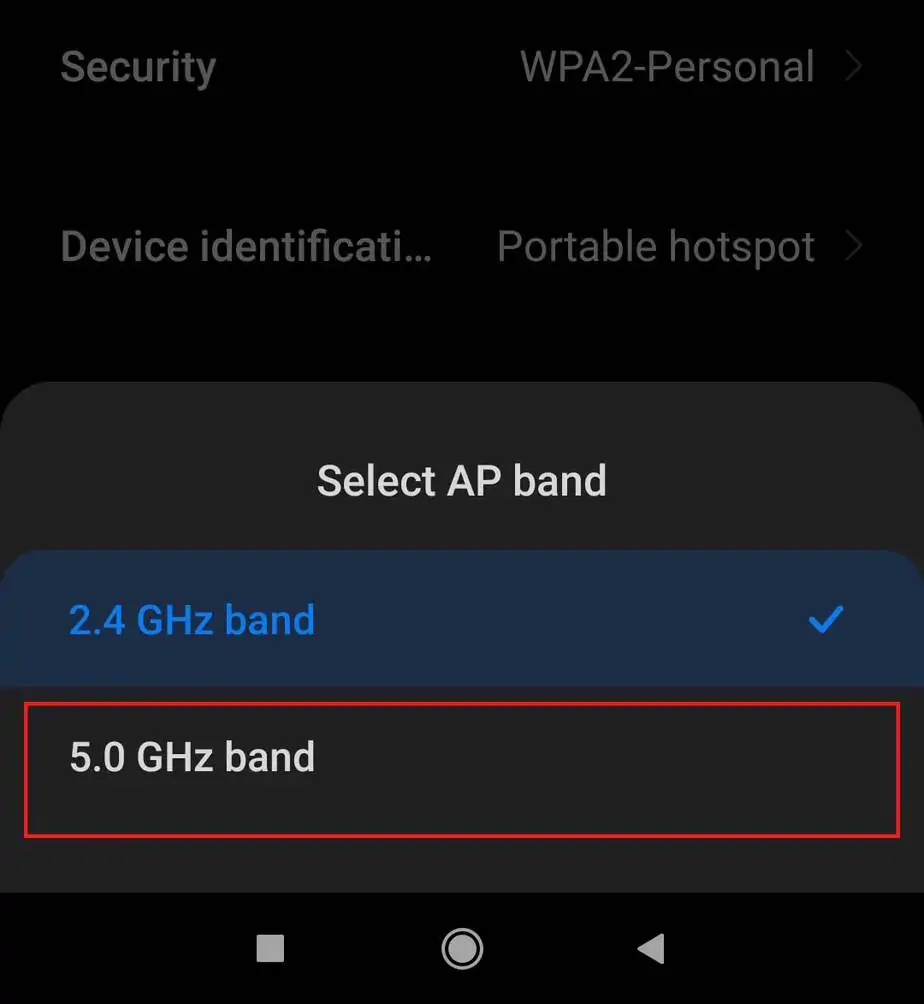Depending on your device, there are multiple ways to make hotspots faster.you may try changing the Wi-Fi frequency, changing router placements, or getting third-party apps.We’ll get into detail on those later.
But, just like any case, we should first investigate the root cause of a slow hotspot. Then only can we apply an effective solution.
Why is My Hotspot Slow?
It’s best to start by observing your surroundings. Is your Wi-Fi router too far from you? Do you have a data plan that’s not high-speed?

Some common factors like the following could hinder the performance of your hotspot:
How to make hotspot faster on Android?
One of the reasons for a slow hotspot could be the incompatibleWi-Fi frequency band setting. This means the range of frequencies between your Wi-Fi router and your phone. Your phone has two primary broadcast frequencies, i.e.,2.4 GHzand5 GHz.
The 2.4 GHz frequency is best when you are seated far from the router. But, you may not experience great speed. Meanwhile, the latter, 5GHz means faster connection within short distances. So, whenever you experience a slow hotspot, it’s helpful to switch to a better frequency option.

How to make hotspot faster on an iPhone?
There are limited solutions to make hotspots faster for iPhone users. you may turn on theMaximize Compatibilityfeature to choose between the frequencies, i.e., 2.4 GHz and 5.0 GHz. Unfortunately, this option is only available oniPhone 12and above.
It’s helpful to remember that theiPhone runs on a 5.4GHz frequency by default. So, when you turn on this feature, you are opting for the more compatible but slower 2.4 GHz frequency.
If this method doesn’t help, try connecting your phone directly to your laptop using a cable. This ensures a fast connection.
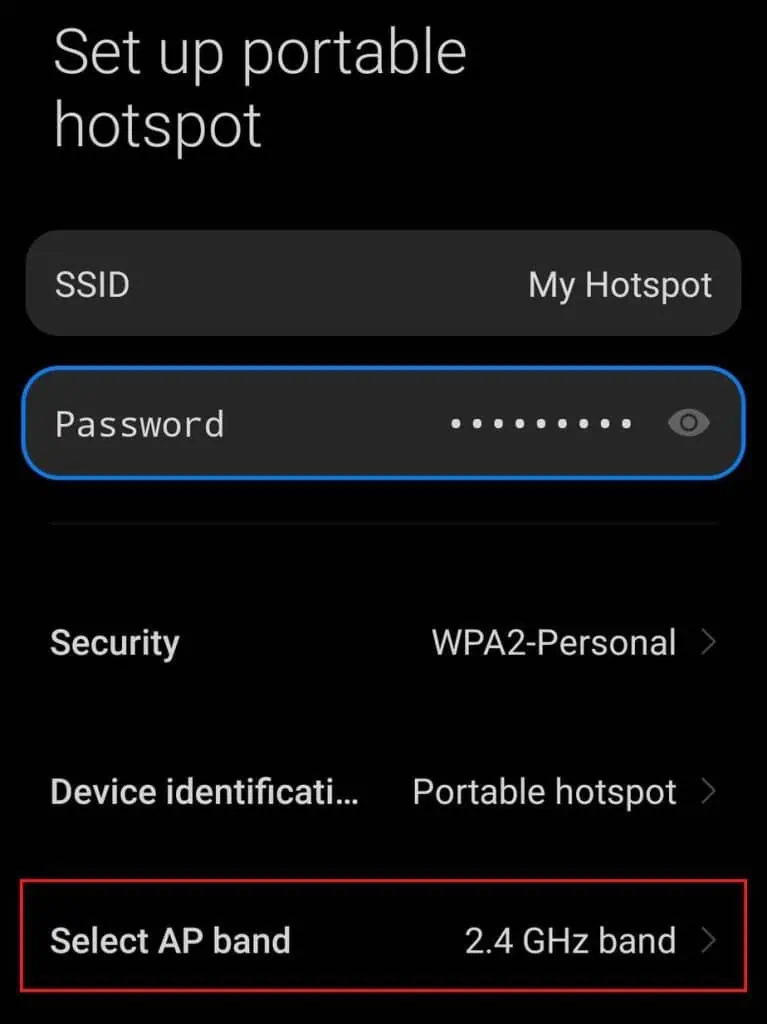
How to make hotspots faster on PS4/PS5 and Xbox?
PlayStation and Xbox consoles don’t have a hotspot feature that lets them share internet connections to other devices. you may only connect them to your mobile hotspot. So if you want to boost mobile hotspot speed on your PS4/PS5 and Xbox, here are some easy methods.
As we previously talked about opting for 5 GHz frequency on your phone, you may do the same this time to make hotspot faster for gaming consoles.