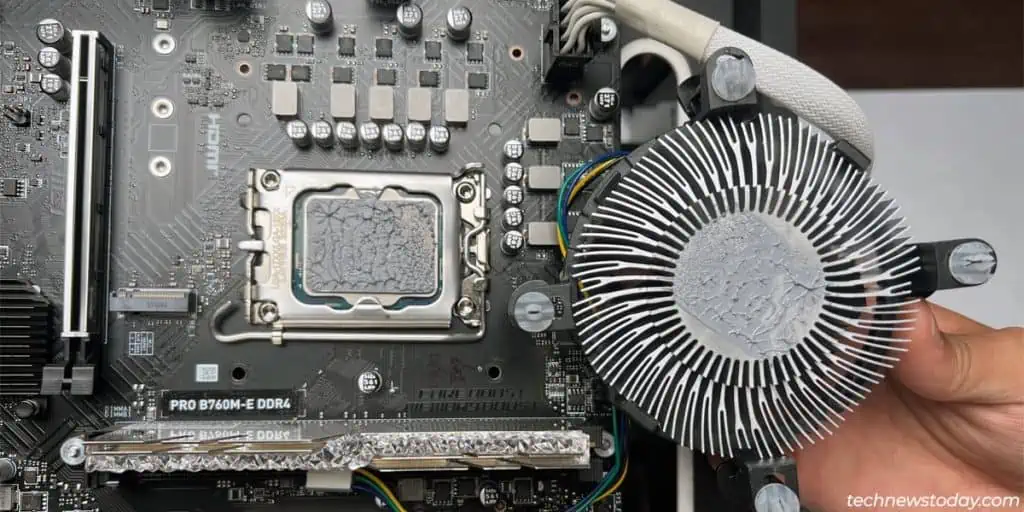Cleaning your PCandensuring optimal airfloware the easiest ways to lower the CPU and overall system temperature.
If the loud fans are still bothering you, think about whether you need toreplace the thermal paste.Disabling any CPU overclockandopting for undervoltingwill also be very effective.
Some CPUs may even overheat to the point of thermal throttling. In such extreme cases, you should considerupgrading the PC’s cooling.
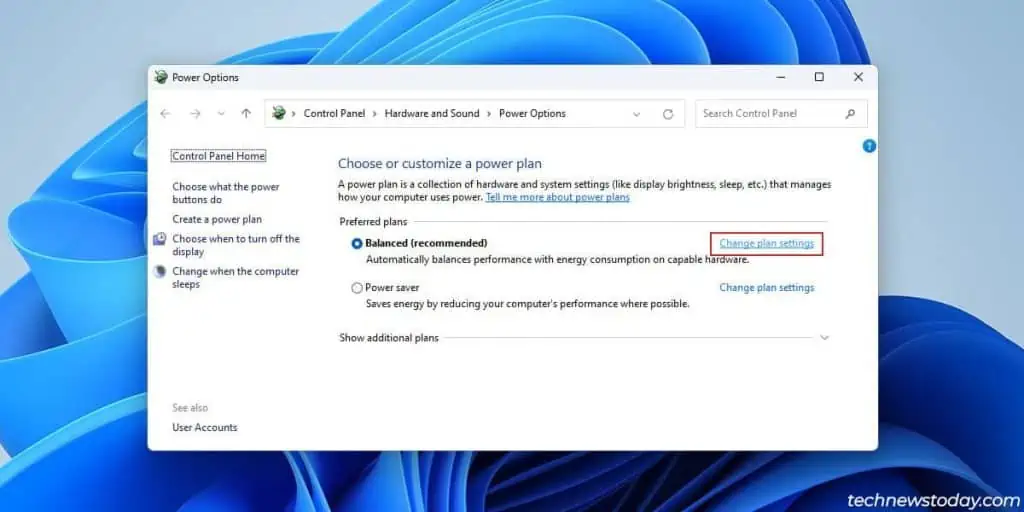
Let’s take a deep dive into all such ways to lower the CPU temperature.
Lower/Limit CPU Usage
Unresponsive programs or malware can cause maximum CPU utilization, whichresults in high temps. In such cases,terminate the programvia theTask Managerandscan your PC for malware. This should helplower the CPU usage.
Sometimes, the high CPU usage is due to a genuine CPU-intensive program. Or, on laptops, high CPU usage may lead toconcerningly hot temps. In such cases, you canset a hard limit on CPU usage.
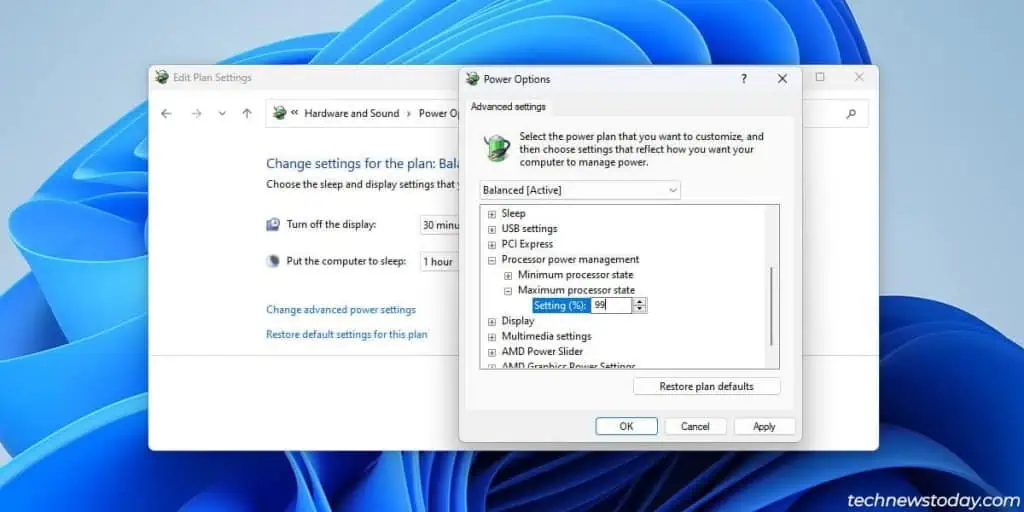
99%willdisable turbo/boost modefor your CPU. For instance, myRyzen 5600will be limited to the 3.5GHz base clock instead of reaching the 4.4GHz boost clock.
This results in a significant drop in temperature (10-15°C), but it comes at the cost of lower performance too.
There might only be a 1-2 FPS difference in some games, while other programs might be significantly affected. Ultimately, you’ll need to try this to know whether it’s the right solution for you.

Remove Overclock / Undervolt CPU
Overclocking facilitates higher clock speeds via higher voltages (which results in higher temps). If you’veoverclocked your CPU, start bydialing downorremoving the overclock.
If the temps remain high despite disabling the overclock, considerundervolting your CPU. You’ll attempt to find the lowest stable voltage for your CPU without reducing performance.
I played around with AMD’s PBO and curve optimizer to undervolt my own CPU, and theresults were fantastic.

The peak CPU temperature during Prime95 torture tests andintensive gamingdropped from85°Cto under70°C. The best part is that this massive temperature drop came with no detriment to the CPU performance.