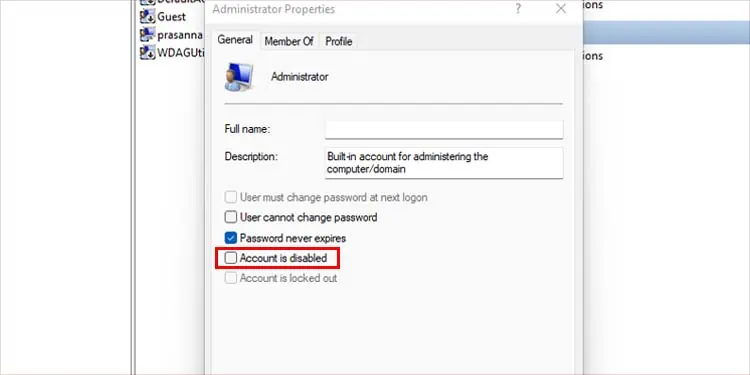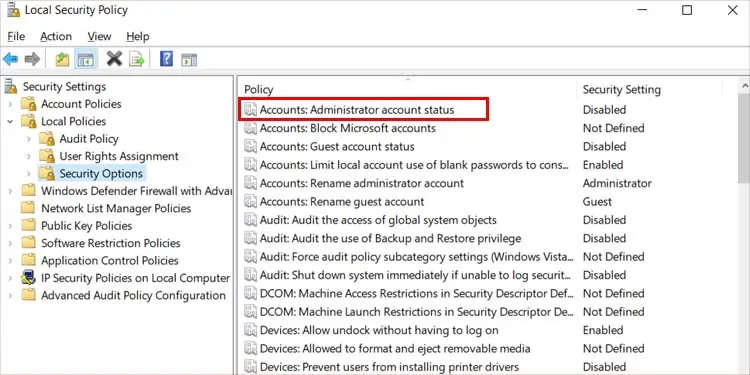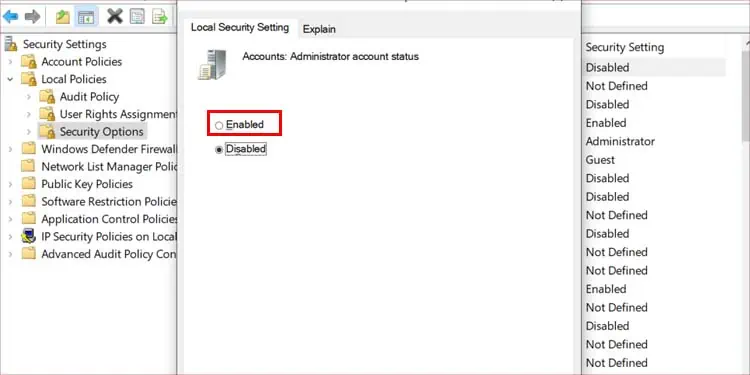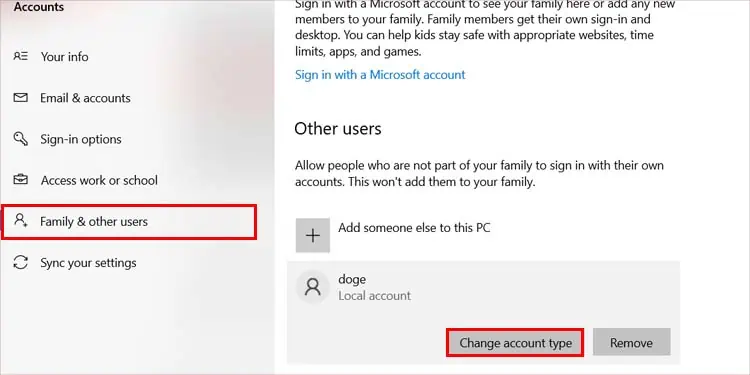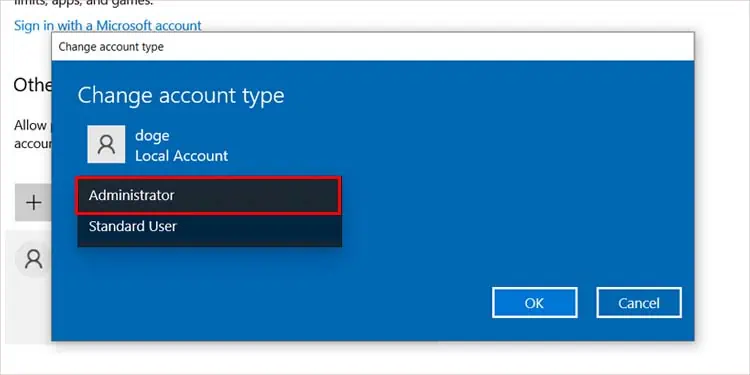Windows generally have two types of user accounts, Administrator and Standard. Although both are similar in terms of normal usage, an admin account has better control over your Windows.
If you need to install applications or make changes to Windows files, you will need administrator privileges to do it. Besides, you need an admin account to troubleshoot some serious issues related to Windows. Since it has unrestricted access to Windows files, the troubleshooting process will be more efficient.
How to Log in as Admin on Windows?
If you want torun an application as adminwithout logging in to your administrator account, you may right-select that application and select the Run as administrator option. This will access the app with administrator privilege while logged in as a standard user.
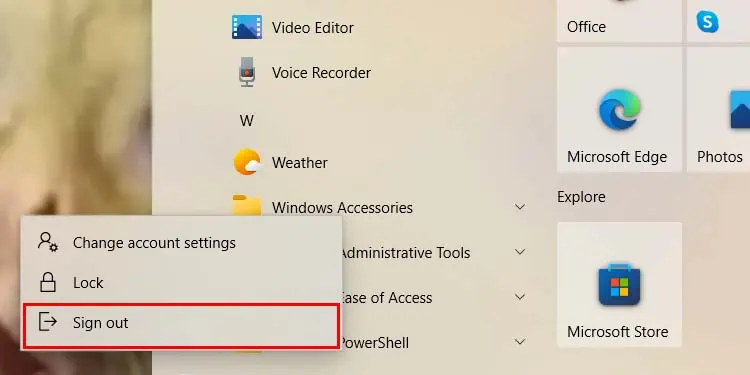
Using Existing Account
Windows creates an administrator account by default when you first install the operating system on your PC. If you only have a single-user account to log into your PC, then you are already on an administrator account.
If there are multiple user accounts on your PC, there’s a chance you may not be logged into your administrator account. you may check your account type by pressing Windows + I and going toAccounts. The type of your user account is mentioned below your user account name.
In case you’re logged in to a standard account, you will have to log out of it and then log into the admin account.
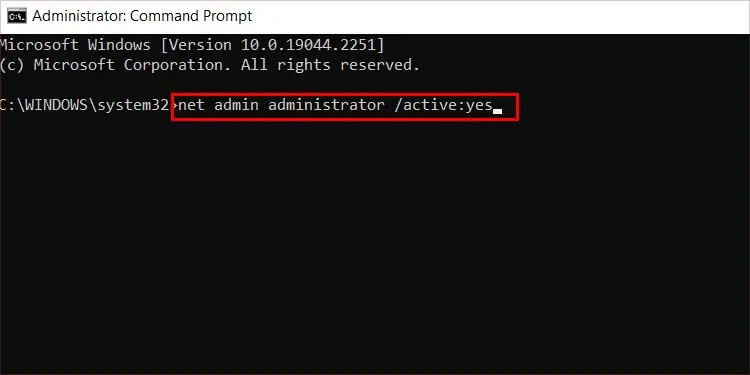
Enabling the Hidden Administrator Account
Every Windows operating system has a hidden administrator account that is disabled by default. This account is known as the Super Administrator account. As the name suggests, it is a user account with the highest privilege in a Windows system.
While other administrator accounts prompt(User Account Control) you to confirm while making changes to your PC, this account will directly provide elevated administrator privileges.
This user account has the highest authority over your system. Therefore, any app or program you use through this account will also have the same level of authority. So, we recommend you only use this account unless it’s absolutely necessary.
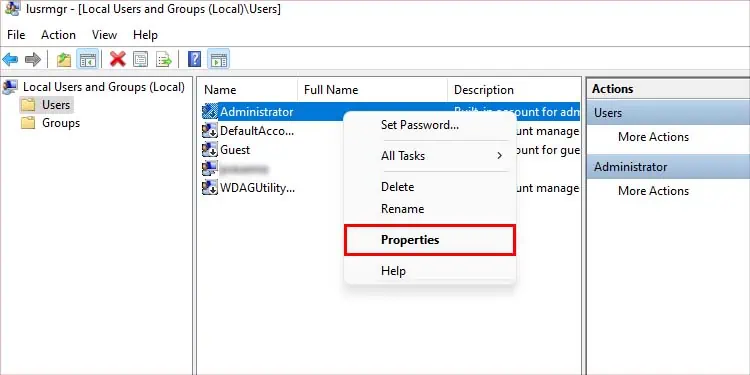
There are more than a few ways to enable this account on your Windows.
Using Computer Management
From Local Security Policy