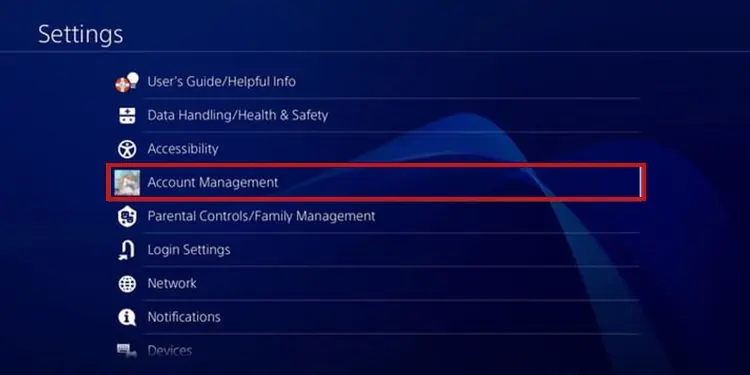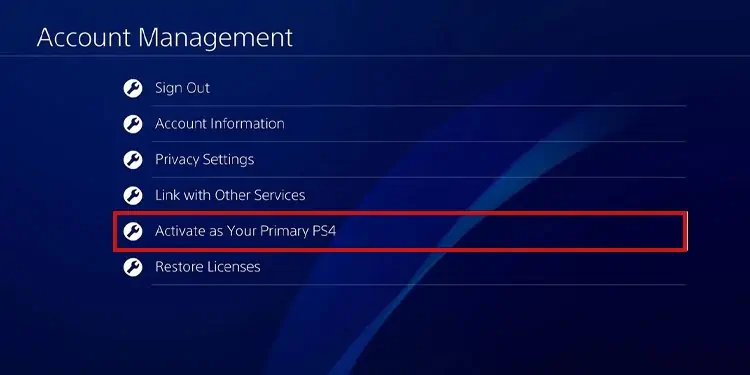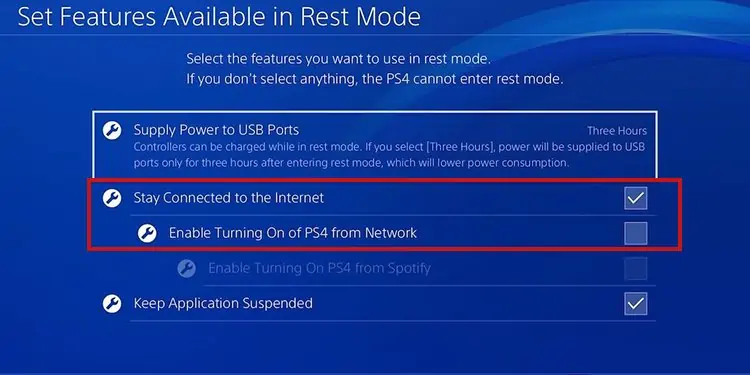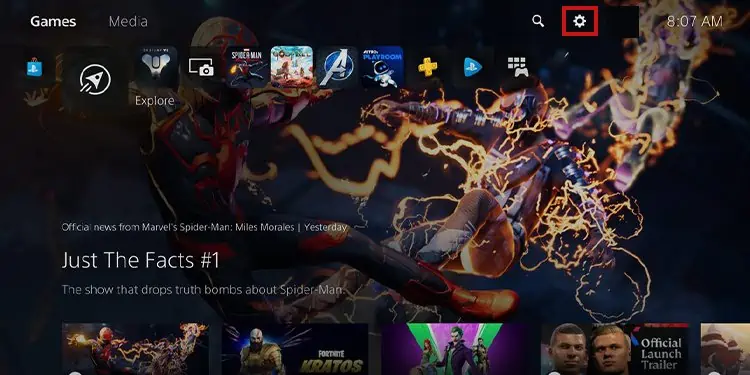Playing games with other people is perhaps the best part of gaming. Talking to your time while playing is equally fun. Sony knows this, so they created a feature that allows you tojoin a PlayStation party on PC.
We’re talking about their official app,the PlayStation Party Chat. It’s similar to Discord, as it allows you to open voice-chat groups with your friends.
However, it only works for PS4 and PS5 consoles, and it’s a feature withinPlayStation Remote Play. There’s a stand-alone app, though, and you would find it simply as “PlayStation App” (only for Android and iOS).
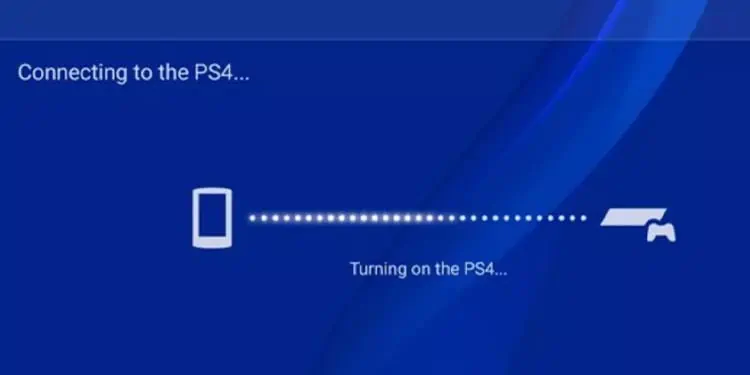
Regardless, the PlayStation Party Chat allows players to connect and communicate seamlessly.It’s a voice chat, so it doesn’t need any chat boxes, chat pads, or keyboards. What you’d need, though, is aPC, smartphone, or tablet.
How to Join a PlayStation Party on PC
To join PlayStation Party on a PC, you need to utilize the PS Remote Play software. It’s a free app, available for Windows, macOS, iOS, and Android.
The app requires you to connect to your PS4 or PS5 to play your games on other devices. You’d only need to log in with your PSN account credentials to use your games and apps. Additionally, you would be able to access your friend’s list.

After linking the PS Remote app to your console, you may download the PlayStation Party chat, and join a PlayStation Party on PC.
It sounds a bit complex, so let’s see it as a step-by-step guide.
Download PS Remote Play
Here’s what you need to download, install, and use PS Remote Play.

you may find the app on Google Play, the App Store, orthe PlayStation Store as PS Remote Play.
Enable Remote Play on Your PlayStation
On both your PS4 and the PS5, you have to enable a specific option so Remote Play can work. In essence, it’s a Sleep mode feature that allows the device to stream apps to other screens.
First, PS4 users would have to follow these steps: