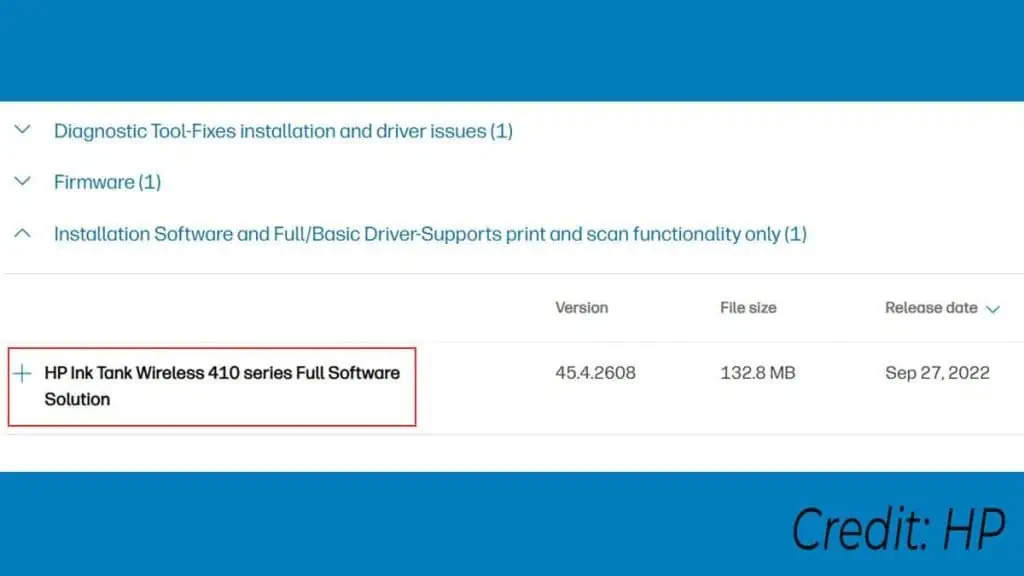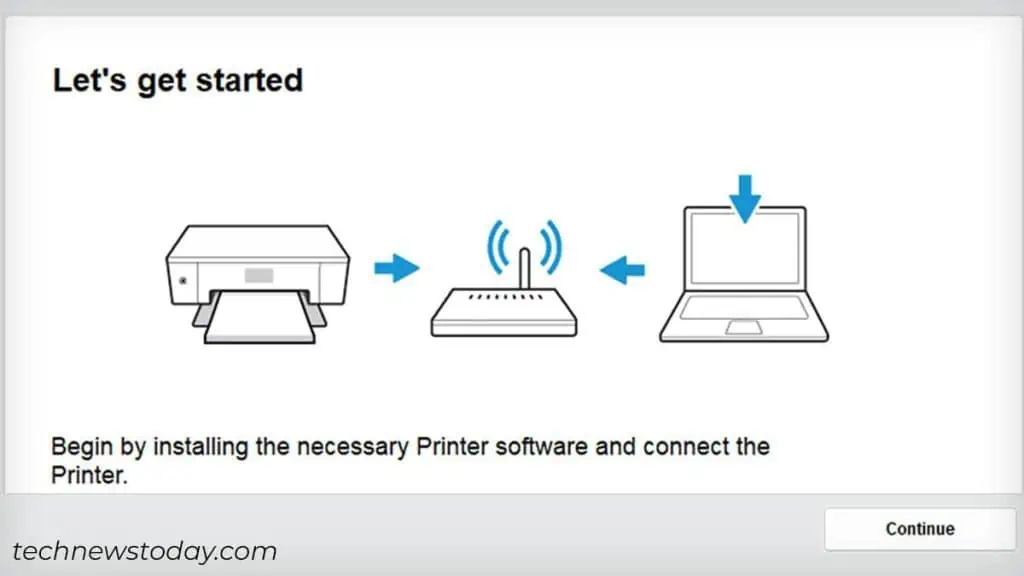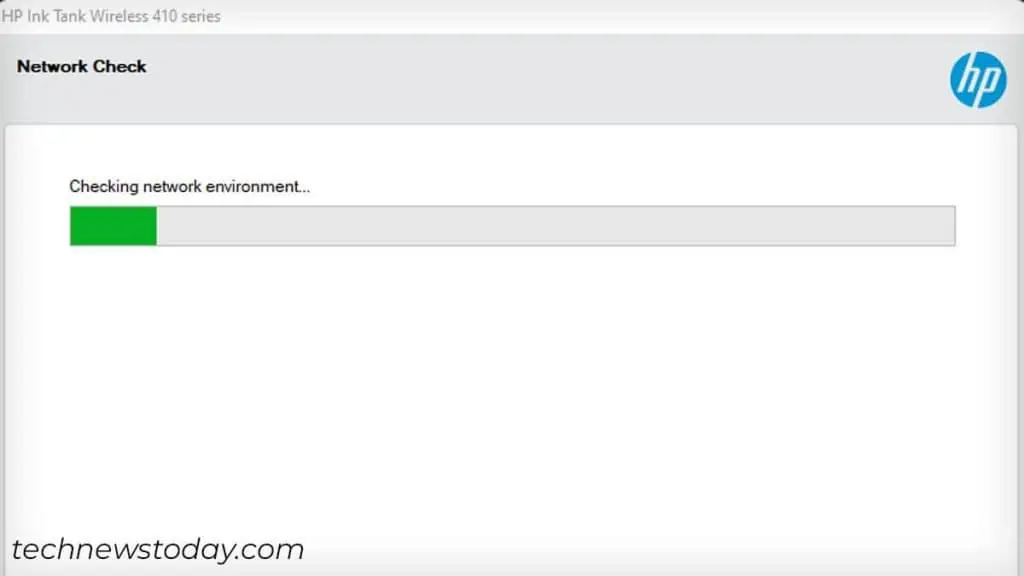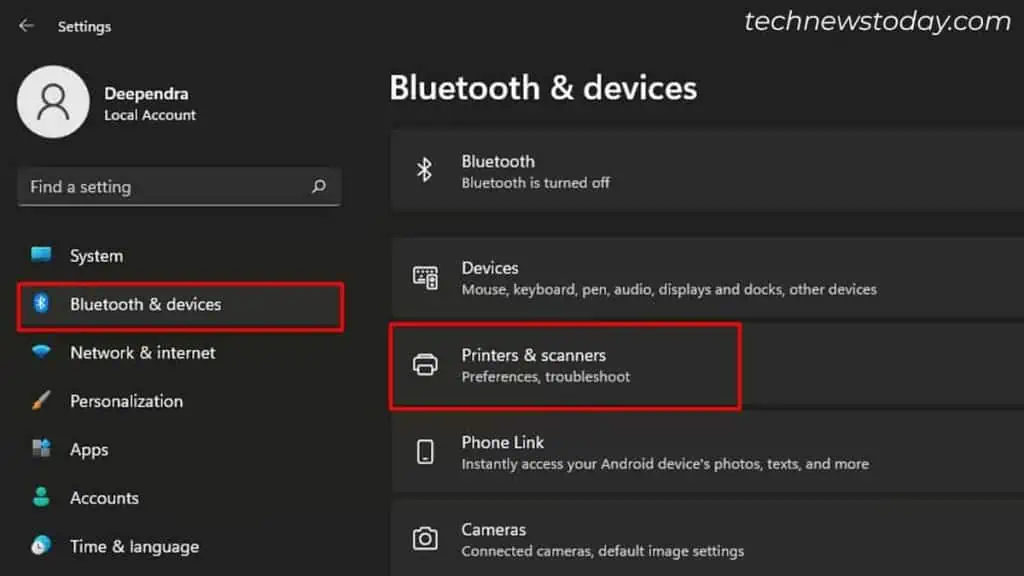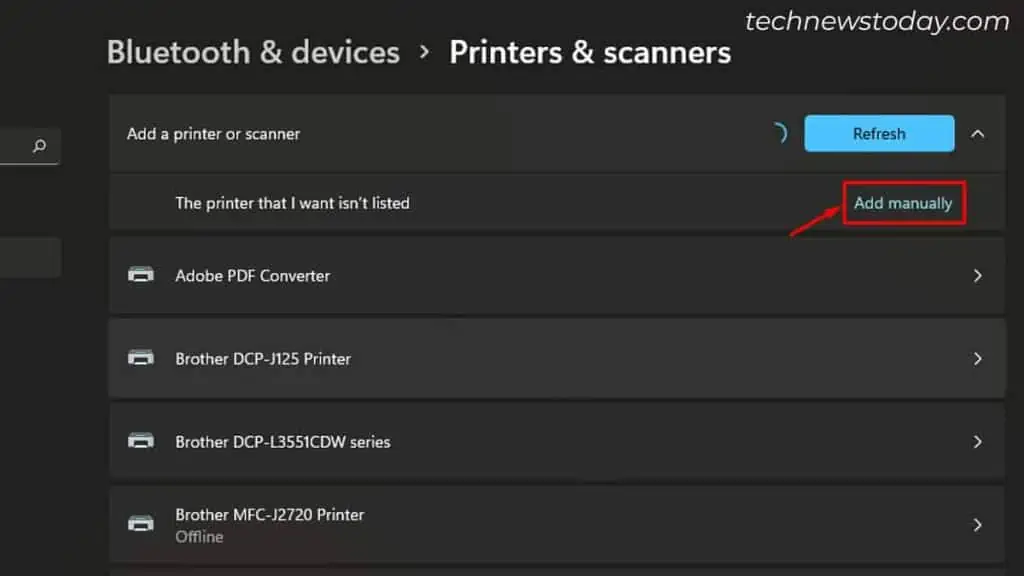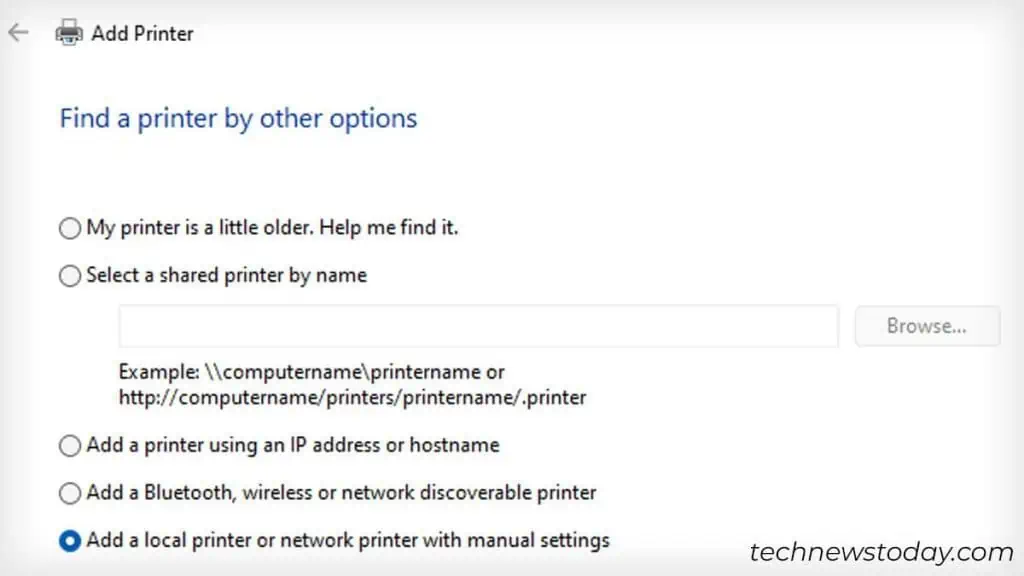Windows computers come pre-installed with all the necessary drivers. So, you should have no problems using your printer once youadd it from the Settings/Control Panel.
On top of that, Windows also prompts you to download the driver if a compatible driver is not present in the system.
However, you should manually install the printer driver if yourcomputer is not detecting the printer. The same applies if you are facing a “Driver is unavailable” error.

Install Printer Driver From Manufacturer
To install the printer driver manually, firstgo to the printer manufacturer’s website. Then, find the corresponding driver for your printer model and install it.
Let me quickly demonstrate how I installed the printer driver for myHP Ink Tank Wireless 410 series printer.
Locally Install the Driver
you may also install the printer driver locally if you arehaving problems with the setup file.
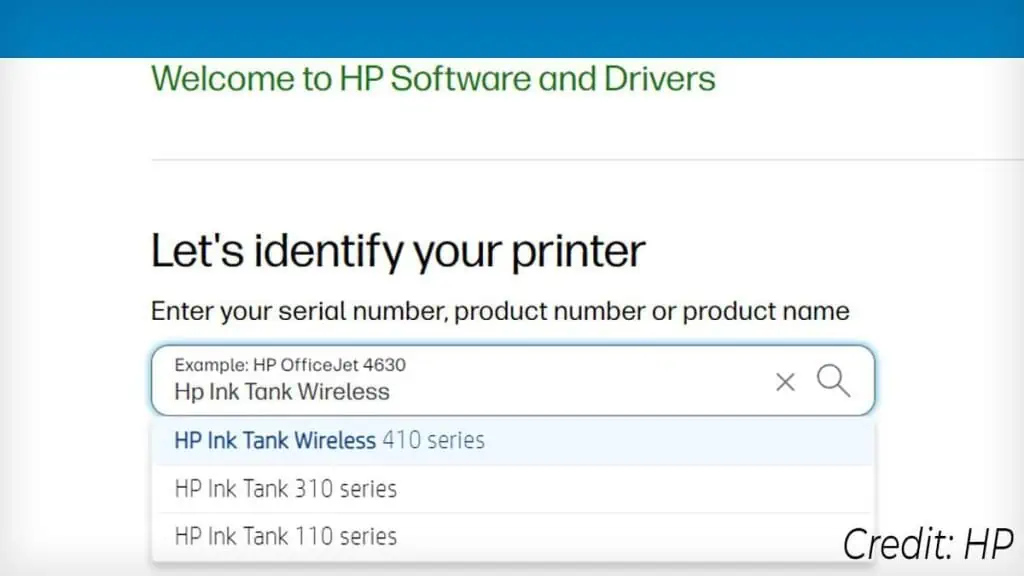
Once, I had a weird problem with my Brother MFC-J2720 printer. The setup wizard could not find my printer, no matter how many times I ran the driver installation file. And guess what? The local installation method helped me fix the issue.
This method is also useful to fix whenever yourprinter refuses to printorkeeps going offline.
Here are the detailed steps for you to follow.