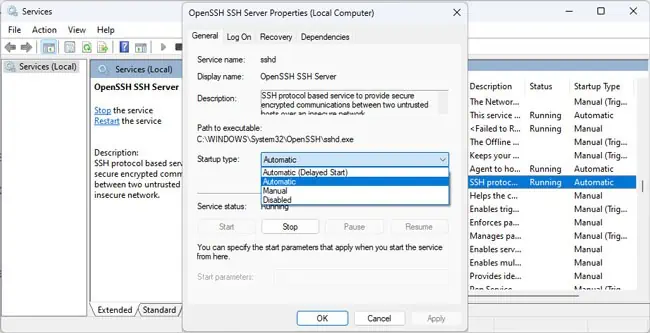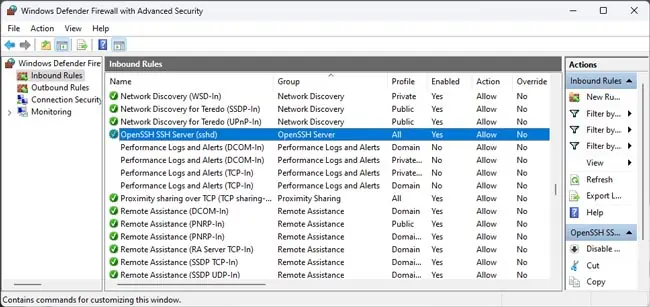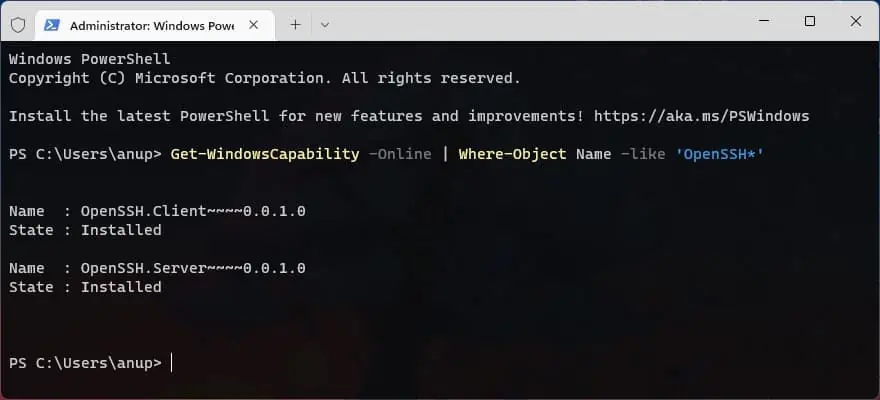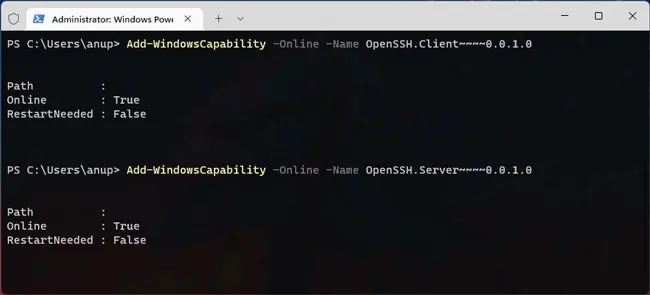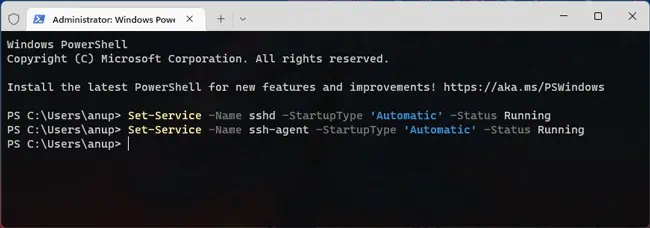Until recently, if you wanted to use SSH on Windows, you’d need to rely on third-party clients like PuTTY or install SSH server packages from similar sources.
However, the April 2018 update (version 1803) introduced OpenSSH as a built-in feature. As long as you’re running supported Windows versions, you may install the OpenSSH client and server components as optional features.
As such, we’ll cover the prerequisites, full steps to install OpenSSH using various methods, and how to get started with it in this article.
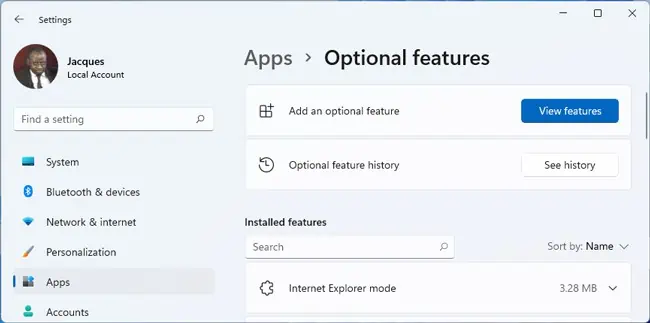
How to Install OpenSSH
Before you begin, you’ll want to ensure the following requirements are met:
Optional Features (GUI)
The easiest way to install OpenSSH on Windows is from the Optional Features page in Windows Settings.
If you want to be more efficient, you may also perform the same steps as above in an elevated PowerShell window.
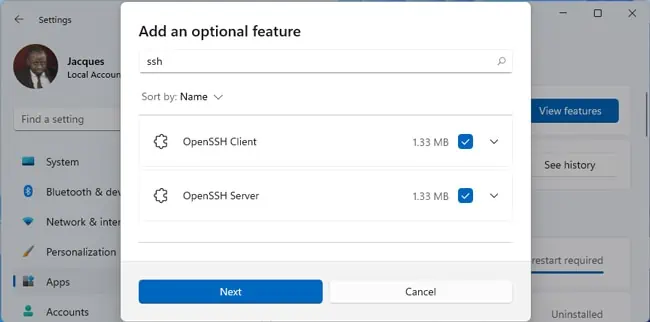
If you downloaded theOpenSSH package from GitHub, you may install the components using the MSI Installer withmsiexec /i .
After installing the components, follow these steps toupdate the system PATH variable:
Now, you may runGet-Service -Name ssh*in PowerShell to verify that the components were installed properly. If you also need to start the required services or open ports, please refer to either of the earlier sections for the steps.
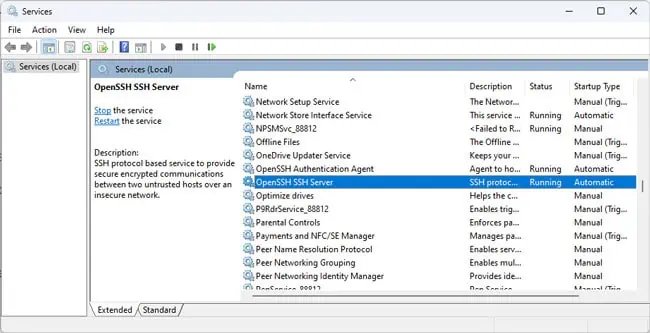
Finally, if you want to use other methods like Winget or Chocolatey, we recommend checking out theOpenSSH wiki on GitHub. In addition to install instructions, it also has various usage examples and manuals that you might find useful.
OpenSSH Server Configuration
By default, the OpenSSH server (sshd) in Windows reads the configuration data from%programdata%\ssh\sshd_config. Numerous configuration options are listed in this file, but as the Windows implementation of OpenSSH is still fairly new, only certain configurations are supported at present.
We’ve listed some commonly made configuration changes below for reference. We recommend checking theOpenSSH server configuration guidefrom Microsoft orthe one on GitHubfor the full list of options. Also, don’t forget to restart the sshd service to apply any changes made.