On a hot day, would you rather stand in front of a fan to cool yourself or would you be in an air-conditioned room set to your perfect temperature? I think most overclocking, hardcore gaming, and performance enthusiasts would agree that having a liquid cooler installed is much better for performance than a standard air cooler.
Modern CPUs that run in 4-5+ GHz clock speed stock and consume multiple hundreds of watts of electricity. It’s like they are a college freshman chugging beer on a spring weekend are capable of generating tremendous amounts of heat.
If this heat is not managed properly, your CPU will soon hit the thermal limit and start throttling. A thermally throttled CPU sheds its gigahertz like trees do leaves during fall and long story short, you are no longer a happy camper.
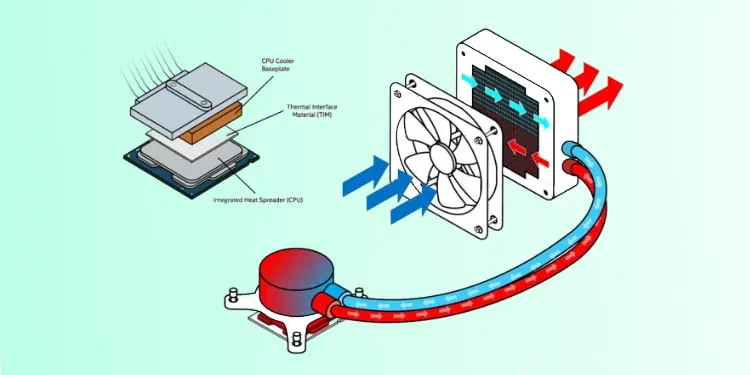
To avoid this, you need a good CPU cooling solution. And while a regular air cooler might barely get the job done, having a liquid CPU cooler is much better. Like a regular Toyota corolla vs a Porsche 911 better.
Granted, a liquid cooler will be slightly more expensive, and it requires a bit more skill to install. However, your top-of-the-line CPU also deserves a better cooling solution and that is why you are here. We will guide you through this slightly complicated process of installing a liquid CPU cooler in this article. You just read carefully and take care to not miss any steps.
Liquid CPU Cooler Vs. Air Cooler: Which is Better?
As with all things that exist, there are some intrinsic advantages and disadvantages of choosing a liquid cooler over an air cooler.
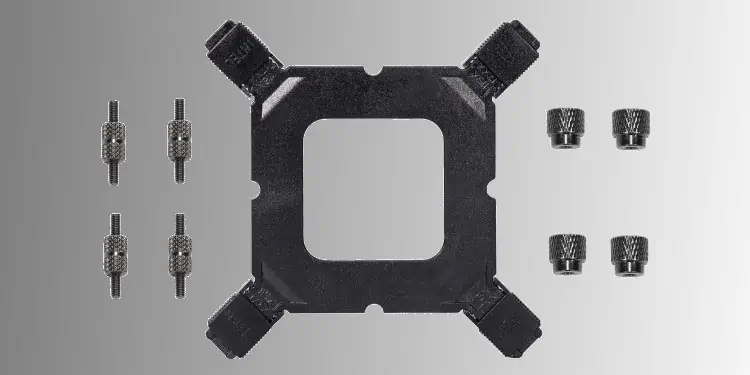
How Does Liquid Cooling Work?
The CPU generates heat when under stress, which can be transferred out of it via the Integrated Heat Spreader (IHS). IHS is the metal lid you see on CPUs, on top of which some thermal paste is applied before attaching a cooler to it (either air or liquid). Air coolers are solid pieces of metal (either aluminum or copper) with a large number of fins, and have a cooling fan attached to the top so as to disperse heat. All this sits immediately on top of the IHS on the CPU.
In contrast, in liquid cooling, the radiator that dissipates heat into the air does not sit immediately on top of the IHS. A baseplate is first attached to the IHS with a layer of thermal paste. The base plate is made of metal and is part of the waterblock, which also sits on top of the IHS.
There are two pipes, connected to the waterblock at one end and the radiator at the other end. you may set up the placement of the radiator to your liking. A pump circulates cool liquid in and hot liquid out of the waterblock, and the heat is dissipated through the radiator.

Liquid coolers usually come in two varieties – an All-In-One (AIO), and a custom loop. In principle, both are the same. We’ll mostly be focusing on the AIO systems in this article.
Well, first things first. If we want to install an AIO, we have to ensure that the CPU casing can accommodate an AIO, don’t we? And by we, we mean you. Make sure that your CPU casing is big enough to handle the AIO. Also look into AIO manufacturer’s recommendations, if there are any available.
Next, AIOs come in different sizes. The most used sizes are: 120mm, 240mm, and 360mm.
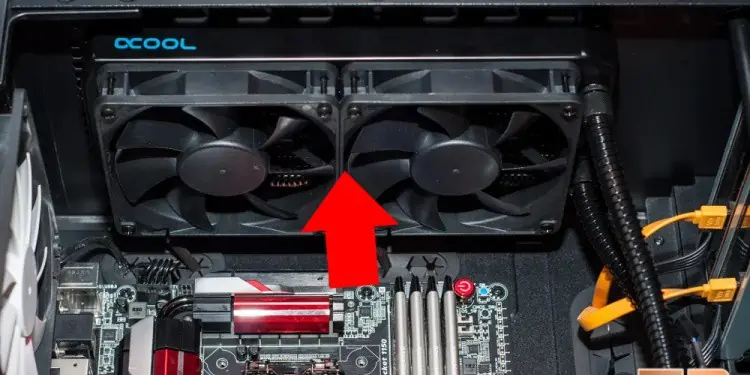
If you have a tiny case, you will most likely utilize the 120mm. The radiator can house a single fan. This size is ideal for non-overclocking casual users.

